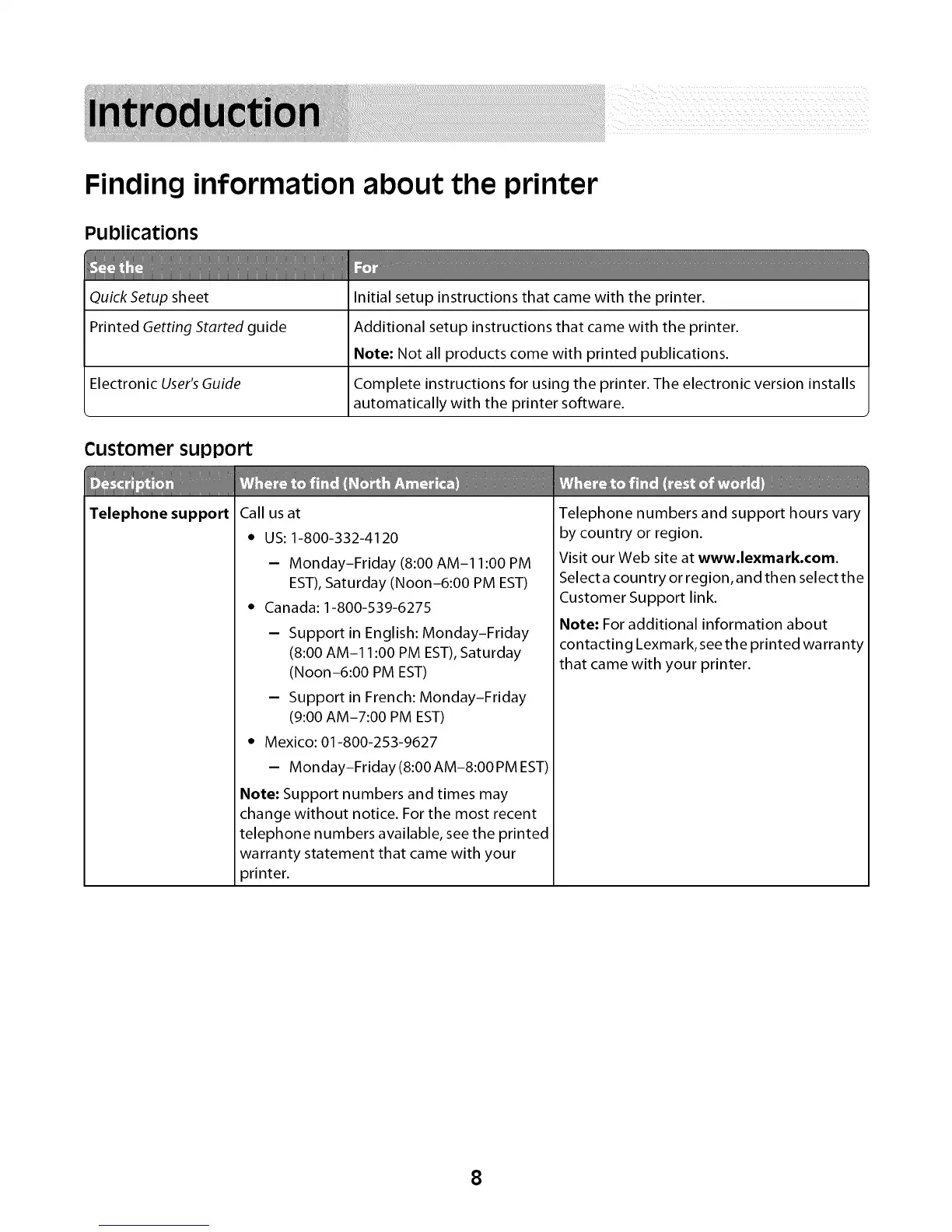Finding information about the printer
Publications
QuickSetup sheet Initial setup instructions that came with the printer.
Printed Getting Started guide Additional setup instructions that came with the printer.
Note: Not all products come with printed publications.
ElectronicUser's Guide Complete instructions for using the printer. The electronic version installs
automatically with the printer software.
Customer support
Telephone support
Call usat
• US: 1-800-332-4120
- Monday-Friday (8:00 AM-11:00 PM
EST),Saturday (Noon-6:00 PM EST)
• Canada: 1-800-539-6275
- Support in English: Monday-Friday
(8:00 AM-11:00 PM EST),Saturday
(Noon-6:00 PM EST)
- Support in French: Monday-Friday
(9:00 AM-7:00 PM EST)
• Mexico: 01-800-253-9627
- Monday-Friday (8:00AM-8:00 PM EST)
Note: Support numbers and times may
change without notice. For the most recent
telephone numbers available, see the printed
warranty statement that came with your
3rinter.
Telephone numbers and support hours vary
by country or region.
Visit our Web site at www.lexrnark.com.
Select a country or region, and then select the
Customer Support link.
Note: For additional information about
contacting Lexmark, see the printed warranty
that came with your printer.
8
