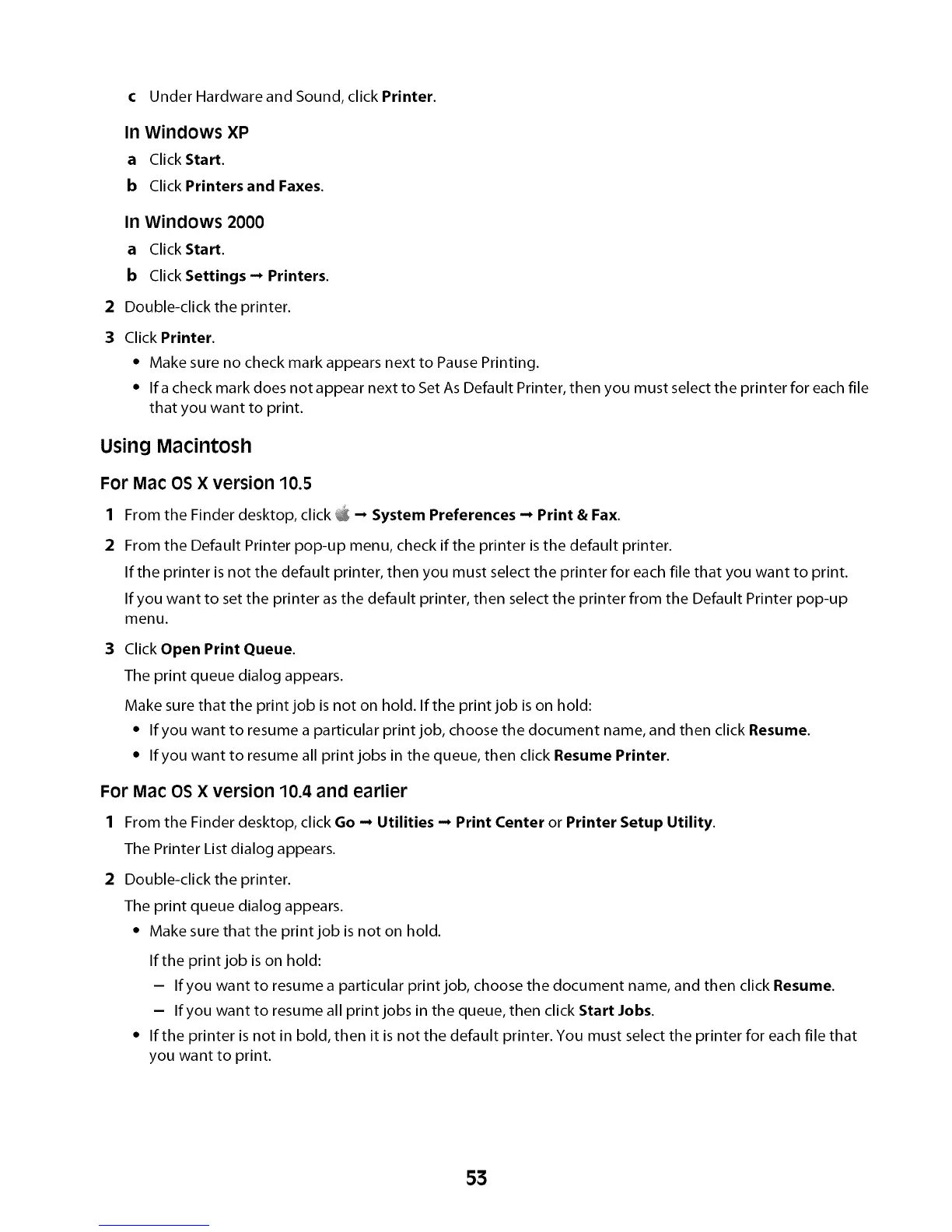c Under Hardware and Sound, click Printer.
In Windows XP
a Click Start.
b Click Printers and Faxes.
2
3
In Windows 2000
a Click Start.
b Click Settings--* Printers.
Double-click the printer.
Click Printer.
• Make sure no check mark appears next to Pause Printing.
• Ifa check mark does not appear next to SetAs Default Printer, then you must select the printer for each file
that you want to print.
Using Macintosh
FOr MaC OS X version 10.5
1 From the Finder desktop, click _ -- System Preferences -* Print & Fax.
2 From the Default Printer pop-up menu, check ifthe printer isthe default printer.
If the printer isnot the default printer, then you must select the printer for each file that you want to print.
Ifyou want to set the printer as the default printer, then select the printer from the Default Printer pop-up
menu.
Click Open Print Queue.
The print queue dialog appears.
Make sure that the print job is not on hold. Ifthe print job ison hold:
• Ifyou want to resume a particular print job, choose the document name, and then click Resume.
• Ifyou want to resume all print jobs in the queue, then click Resume Printer.
FOr MaC OS X version 10.4 and earlier
From the Finder desktop, click Go -* Utilities -* Print Center or Printer Setup Utility.
The Printer List dialog appears.
Double-click the printer.
The print queue dialog appears.
• Make sure that the print job is not on hold.
Ifthe print job ison hold:
- Ifyou want to resume a particular print job, choose the document name, and then click Resume.
- Ifyou want to resume all print jobs in the queue, then click Start Jobs.
• Ifthe printer is not in bold, then it is not the default printer. You must select the printer for each file that
you want to print.
53
