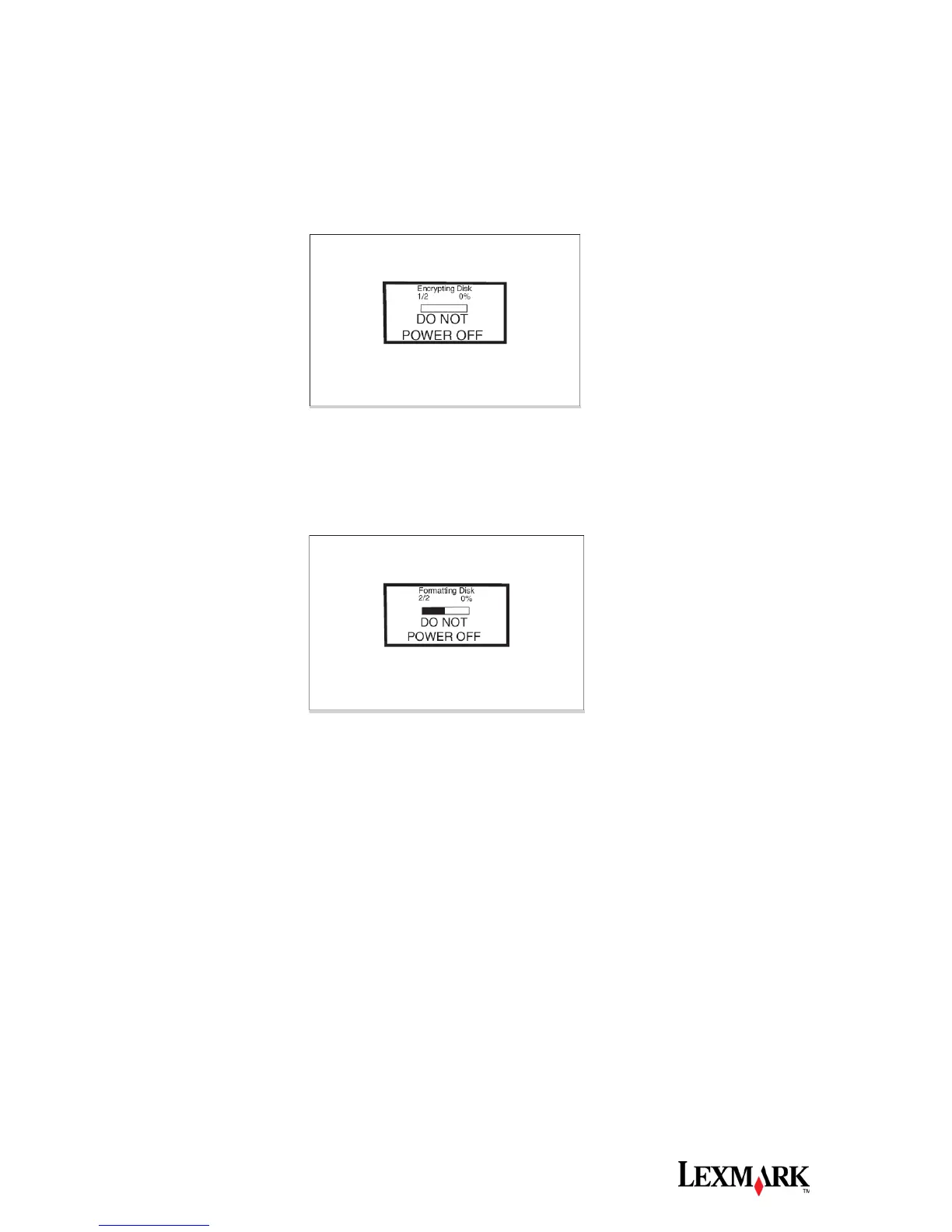Lexmark International, Inc. 5
7. When the process finishes, select the Back button.
8. Select the Exit Config Menu button and the device will return to a ready state.
The following graphic will appear when the encryption process is enabled:
The progress bar indicates the overall completion of the entire process by filling
in throughout each separate stage.
The entire process is complete when the progress bar appears completely
shaded and the percentage indicator shows 100%. After completion, the panel
returns to the Disk Encryption menu.
Confirmation of Disk Encryption Activities
The only method to confirm that Hard Disk Encryption has been enabled is via
MarkVision Professional. A plug-in has been developed for MarkVision, which will allow
you to view the status of Hard Disk Encryption on a fleet of devices.
Note: If you remove an encrypted disk from a device and then try to install another disk,
the following message will appear on the device control panel: Disk Corrupted.
Reformat? You can then format the newly installed disk or remove it from the device. If
you choose to reformat the disk, the device will generate a new encryption key, and
encrypt and format the new hard disk. At this point, the data from the previous hard disk
will no longer be accessible by any machine.
