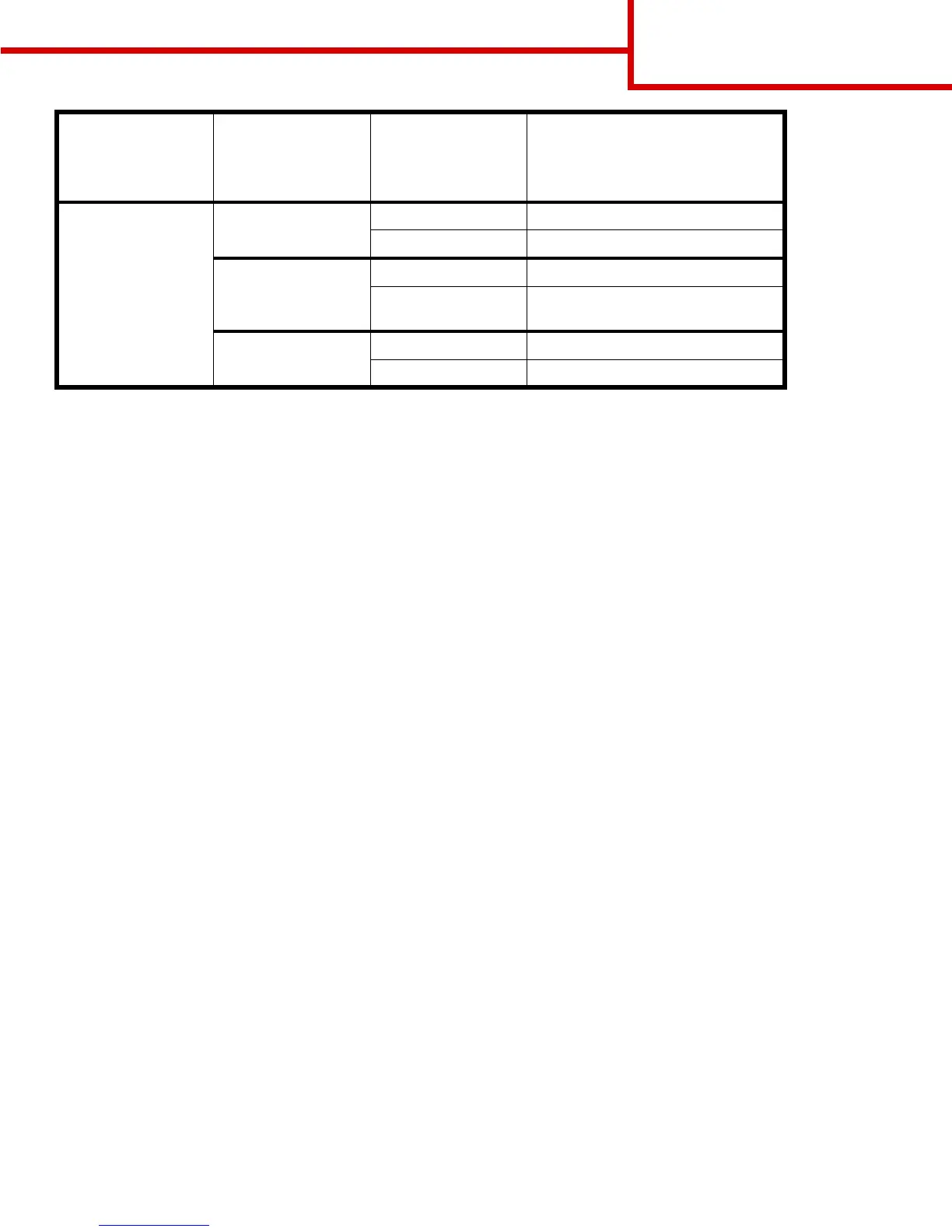Color quality guide
Page 7 of 7
Note: The Color Samples pages are not useful if the software application does not specify colors with
RGB or CMYK combinations. Additionally, certain situations exist where the software application or
the computer operating system adjusts the RGB or CMYK combinations specified in the application
through color management. The resulting printed color may not be an exact match of the Color
Samples pages.
What are Detailed Color Samples and how do I access them?
This information applies to network models only.
Detailed Color Samples are pages similar to the default pages of color samples accessible from the Quality Menu
on the printer operator panel or from the Configuration Menu in the printer Embedded Web Server. The default
color samples accessed by these methods have an increment value of 10 percent for Red (R), Green (G), and
Blue (B) values. Collectively, these values are known as RGB color. If the user finds a value on the pages that is
close, but would like to scan more colors in a nearby area, the user can use the Detailed Color Samples to input
the desired color value and a more specific or lower increment value. This lets the user print multiple pages of
colored boxes that surround a specific color of interest.
To access the pages of Detailed Color Samples, use the printer Embedded Web Server interface. Select the Color
Samples option within the Configuration Menu. Nine color conversion table options and three buttons called Print,
Detailed, and Reset are shown on the options screen.
If the user selects a color conversion table and presses the Print button, the printer prints the default color
samples pages. If the user selects a color conversion table and presses the Detailed button, a new interface
becomes available. The interface lets the user enter individual R, G, and B values of the specific color of interest.
The user can also enter an increment value that defines the difference between the RGB value that each color
box differs by. If the user selects Print, a printout generates which consists of the user-specified color and the
colors that exist near this color based on the increment value.
This process can be duplicated for Cyan (C), Magenta (M), Yellow (Y), and Black (K) color conversion tables, too.
Collectively, these values are known as CMYK color. The default increment is 10 percent for Black and 20 percent
for Cyan, Magenta, and Yellow. The increment value defined by the user for Detailed Color Samples applies to
Cyan, Magenta, Yellow, and Black.
CMYK Text Auto US CMYK or EURO CMYK
Manual Manual Color CMYK Text Setting
Graphic Auto US CMYK
Manual Manual Color CMYK Graphics
Setting
Image Auto US CMYK
Manual Manual Color CMYK Image Setting
Color
specification of
object being
printed
Classification of
object being
printed
Printer Color
Correction
setting
Color Samples pages to print
and use for color matching
