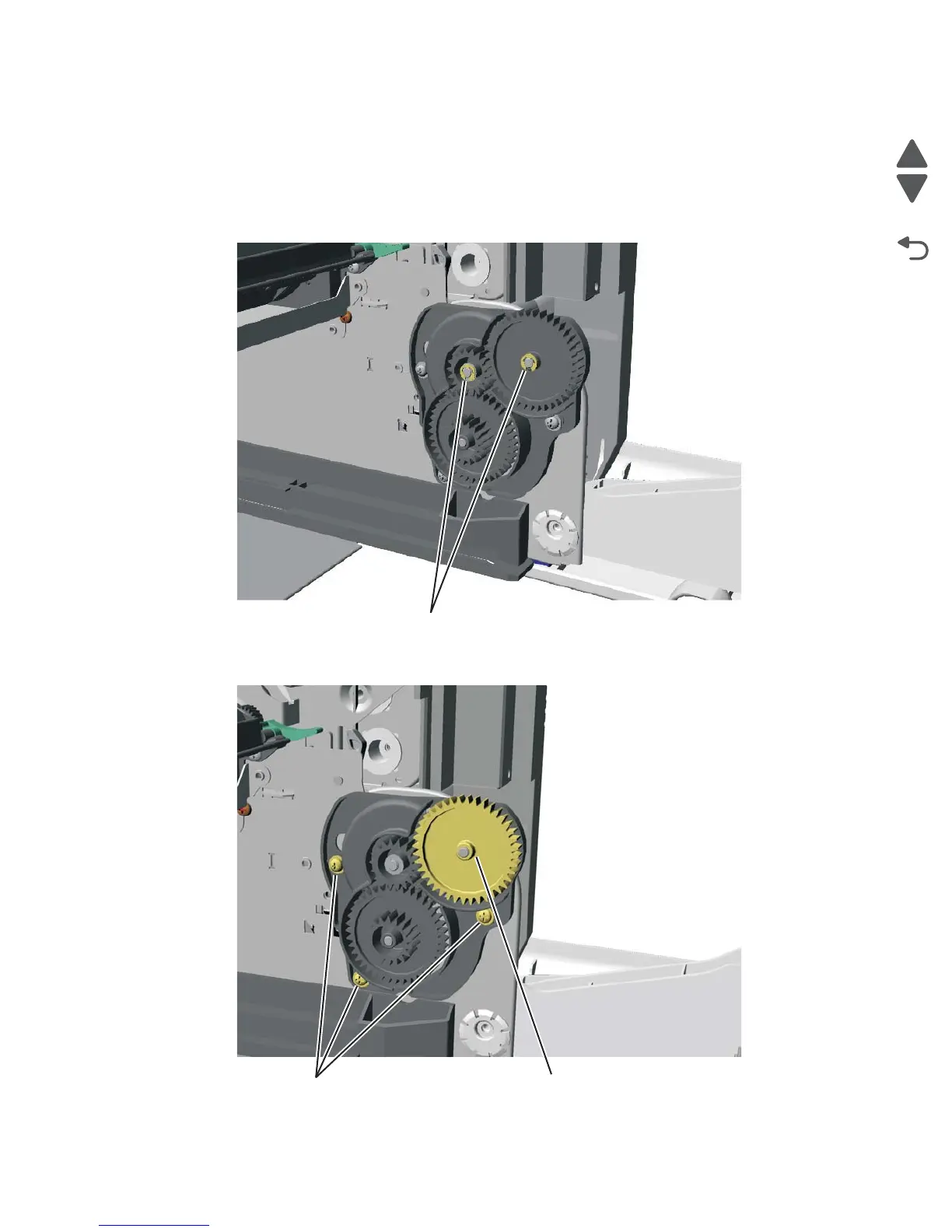Repair information 4-123
5026
Multipurpose feeder (MPF)/duplex gear and housing removal
See the multipurpose feeder/duplex gear and housing kit for the part number.
1. Remove the paper pick mechanism assembly. See “Paper pick mechanism assembly removal” on
page 4-137.
2. Remove the two E-clips (A) from the gears.
3. Remove the three screws (B).
4. Slide the front gear (C) off.