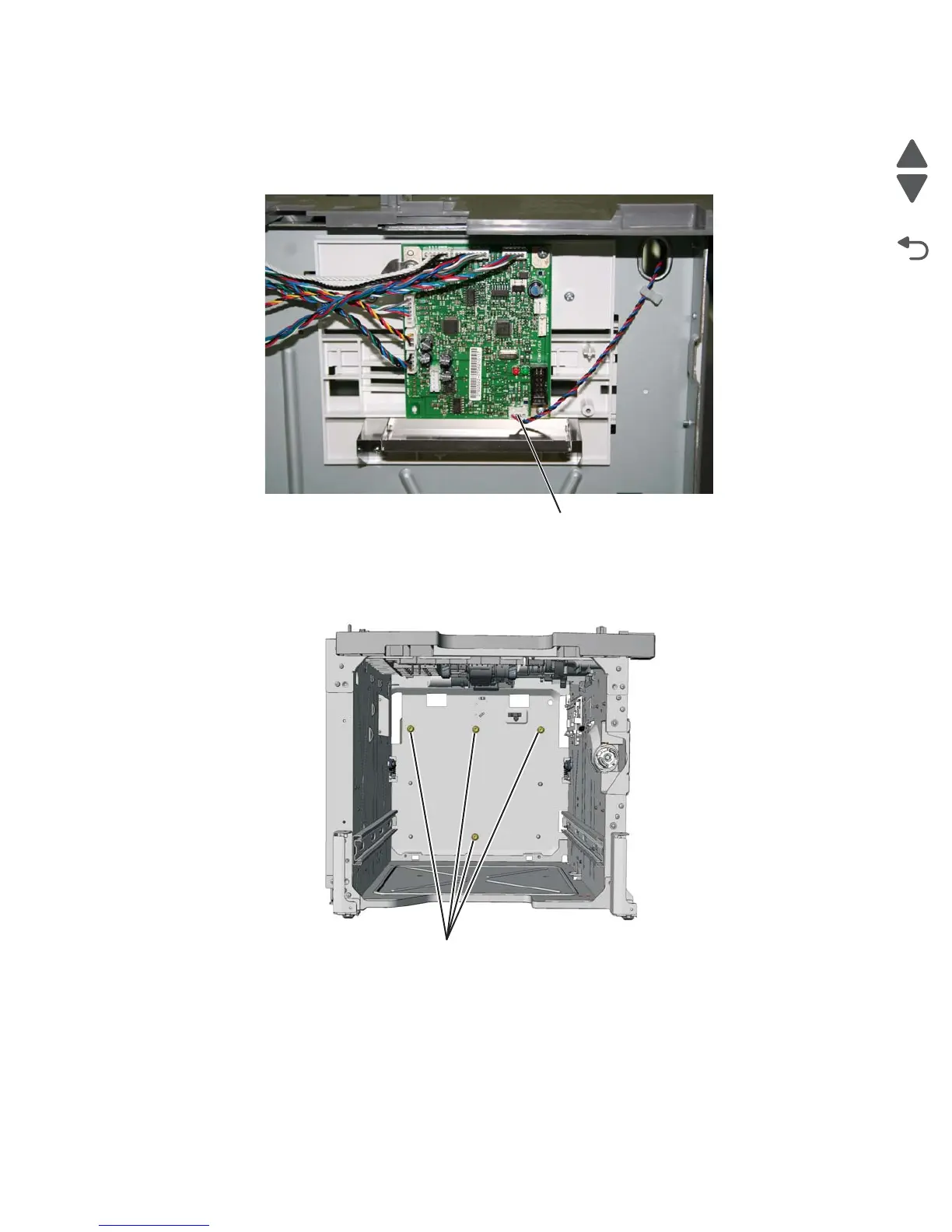Repair information 4-205
5026
Photointerrupter sensor with cable assembly removal
1. Remove the high-capacity input tray (HCIT) right cover. See “HCIT right cover removal” on page 4-196.
2. Disconnect the photo interrupter sensor cable connector (A) from the HCIT controller board.
3. Turn the drawer rear side down, and use 4.0 mm wrench to remove the four Allen screws (B) securing the
counterweight to the rear frame.
Warning: Do not remove the screws without turning the drawer rear side down first. The counterweight is
very heavy; it might fall and cause damage.
