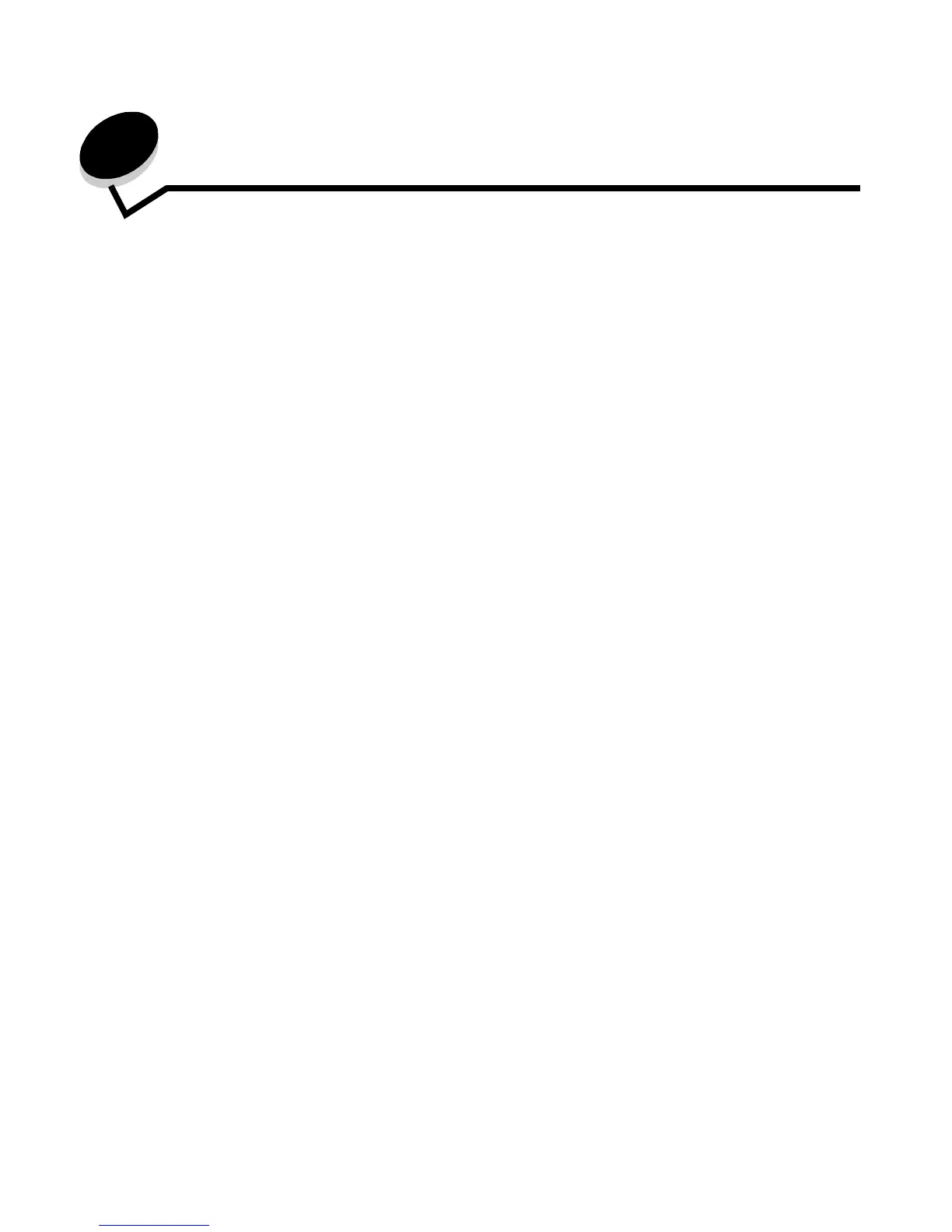Contents
3
Contents
Chapter 1: Installing and removing options ..................................................................... 5
Installing a 2000-sheet drawer ......................................................................................................................... 6
Installing a 500-sheet drawer ........................................................................................................................... 7
Installing a duplex unit ..................................................................................................................................... 8
Installing the printer ......................................................................................................................................... 9
Installing an output expander ........................................................................................................................... 9
Installing a 5-bin mailbox ............................................................................................................................... 11
Installing a StapleSmart finisher .................................................................................................................... 12
Installing memory and option cards ............................................................................................................... 13
Removing memory and option cards ............................................................................................................. 18
Chapter 2: Printing ............................................................................................................ 24
Understanding the printer operator panel ...................................................................................................... 24
Sending a job to print ..................................................................................................................................... 26
Printing from a USB flash memory device ..................................................................................................... 27
Canceling a print job ...................................................................................................................................... 28
Printing a menu settings page ....................................................................................................................... 29
Printing a network setup page ....................................................................................................................... 29
Printing a font sample list ............................................................................................................................... 30
Printing a directory list ................................................................................................................................... 30
Loading the trays ...........................................................................................................................................30
Loading the multipurpose feeder ................................................................................................................... 35
Printing on specialty media (transparencies, labels, other) ........................................................................... 37
Linking trays ...................................................................................................................................................38
Linking output bins ......................................................................................................................................... 39
Holding a job in the printer ............................................................................................................................. 39
Printing confidential jobs ................................................................................................................................ 40
Tips for successful printing ............................................................................................................................44
Chapter 3: Media specifications ...................................................................................... 46
Media guidelines ............................................................................................................................................ 46
Storing paper ................................................................................................................................................. 48
Storing media ................................................................................................................................................. 52
Identifying media sources and specifications ................................................................................................. 52
Chapter 4: Maintaining the printer .................................................................................. 58
Determining the status of supplies ................................................................................................................. 58
Conserving supplies ...................................................................................................................................... 59
Ordering supplies ........................................................................................................................................... 59