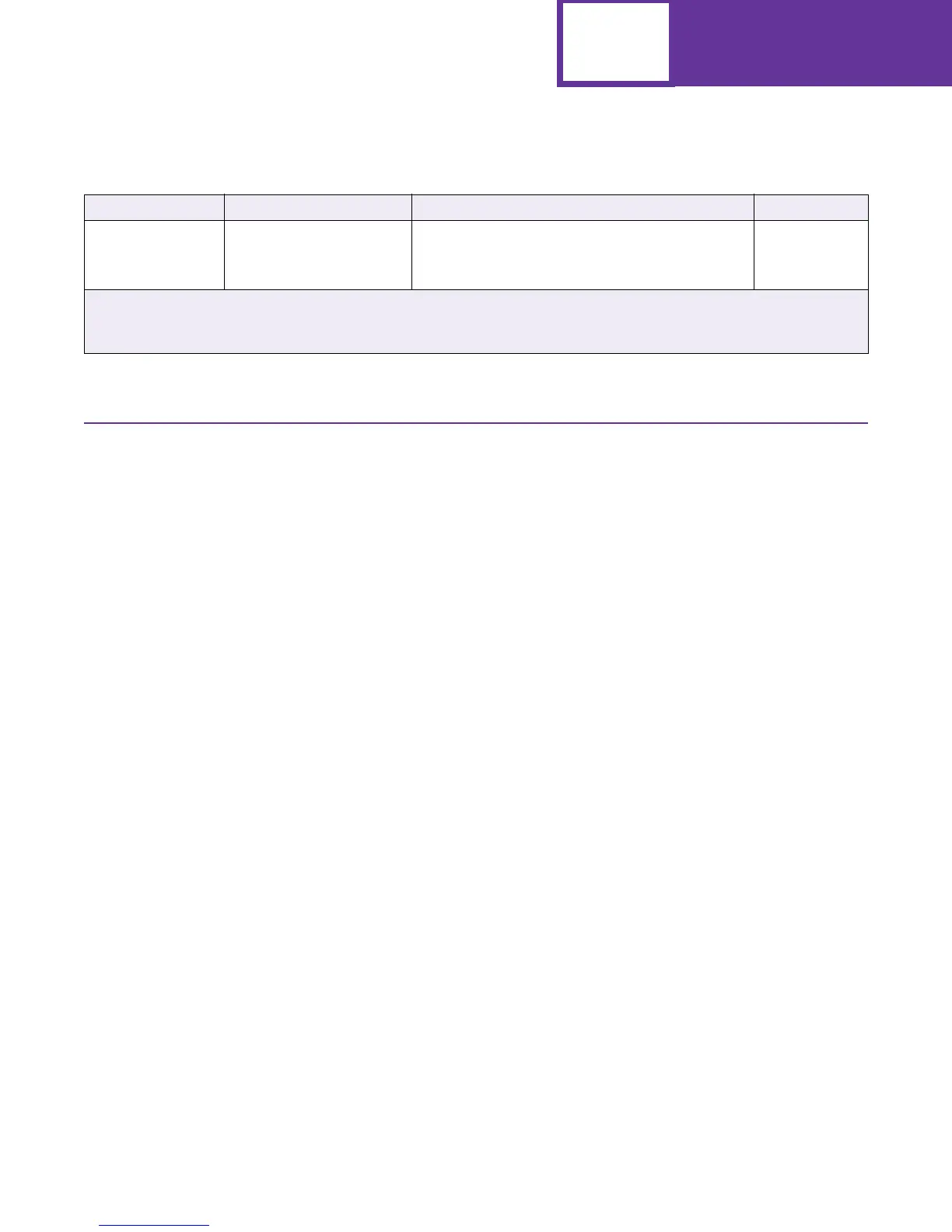PJL
3-54
Status Readback Commands
Applications can request configuration and status information from the printer using
the Status Readback commands. In addition, the printer can also be instructed to send
unsolicited status information back to the host computer when asynchronous events
occur, such as a memory error or a paper jam.
To determine which commands your printer supports, see Table B-8: “Status
Readback Commands” on page B-15.
DINQUIRE Command
This command is used to query the default setting (NVRAM) of the specified
environment variable.
Syntax:
@PJL DINQUIRE [command modifier:value] variable[<CR>]<LF>
Response Syntax:
@PJL DINQUIRE [command modifier:value] variable<CR><LF>
value<CR><LF>
<FF>
where:
LWLOCK
(DEFAULT only)
Write Lock (password) for
an entire device or particular
file on the device
2
"alphanumeric string"
Same as LRWLOCK, except the password limits
write-only access instead of read-write access.
NULL
(no password)
1
The macro or symbol set description is printed in the Description field of the Print Directory listing.
2
To password protect a device, the command modifier:value should be LRESOURCE :"device:". The colon (:) and
double quotes (" ") must be specified.
Table 3-9: Printer Unique LRESOURCE Variables (Continued)
Variable Function Selections Factory Default