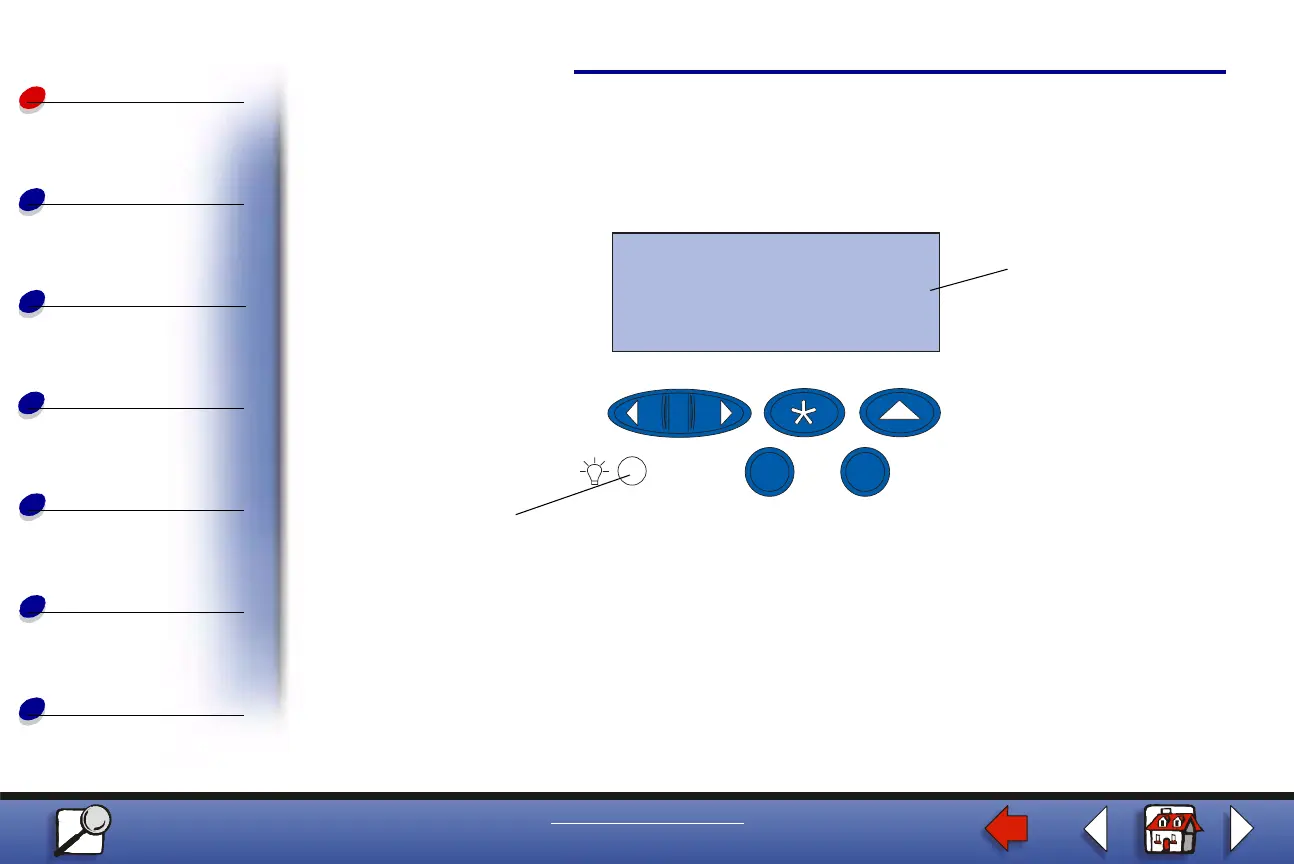Using the operator panel
Using color
Maintenance
Troubleshooting
Administration
2
Printing
Index
www.lexmark.com
Lexmark C910
Paper handling
Understanding the operator panel
The printer operator panel has a 2-line by 16-character liquid crystal display (LCD), five
buttons, and one indicator light.
Indicator light
The indicator light gives information about the status of your printer. If the light is:
• Off, the printer is off
• On, the printer is on, but idle
• Blinking, the printer is on and is busy
LCD
Light
Ready
1
Menu
2
Select
3
Go
5
Return
4
Stop
6