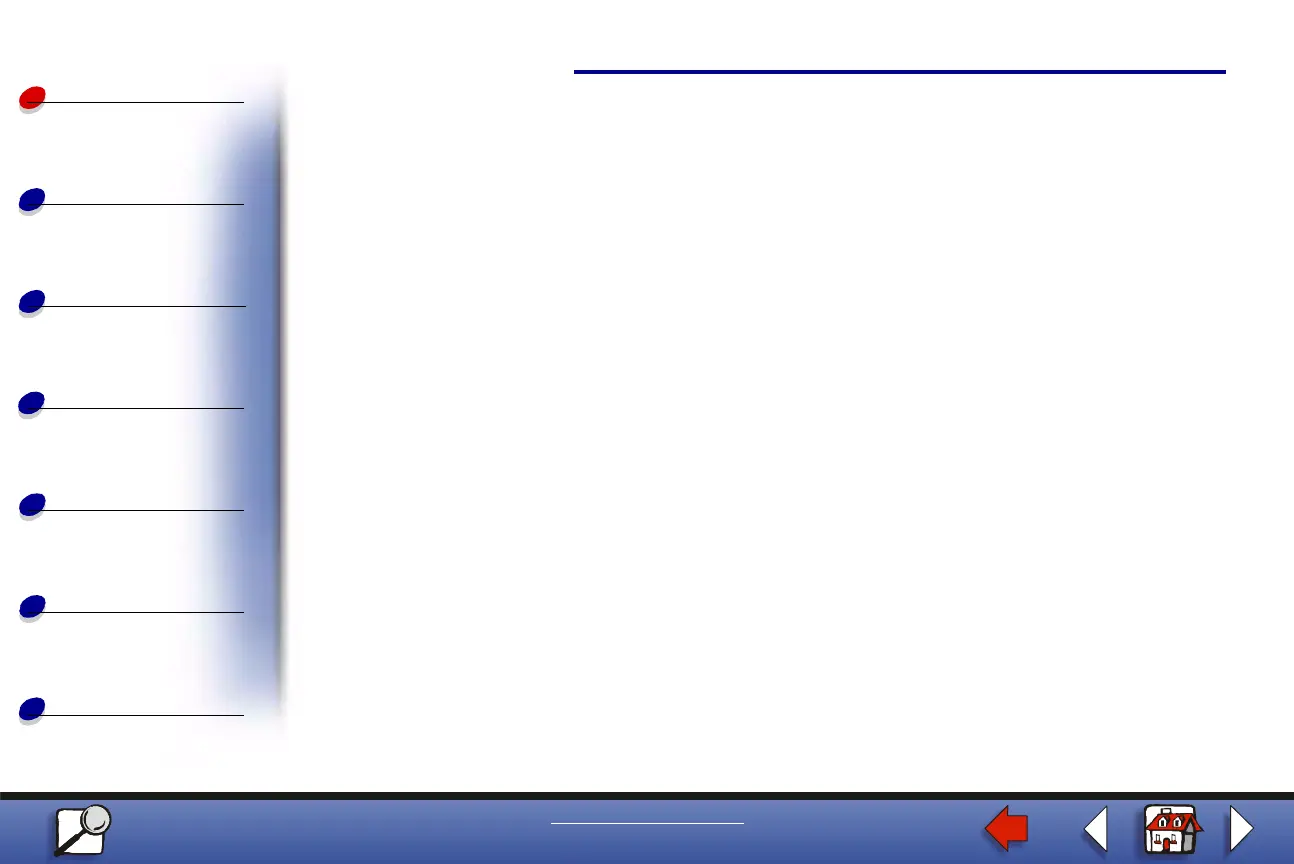Using the operator panel
Using color
Maintenance
Troubleshooting
Administration
3
Printing
Index
www.lexmark.com
Lexmark C910
Paper handling
Using the operator panel buttons
Use the five operator panel buttons to open a menu, scroll through a list of values, change
printer settings, and respond to printer messages.
The numbers 1 through 6 appear beside the operator panel buttons; these numbers are used
to enter personal identification numbers (PIN) for Print and Hold jobs. For more information,
see Using the Print and Hold function.