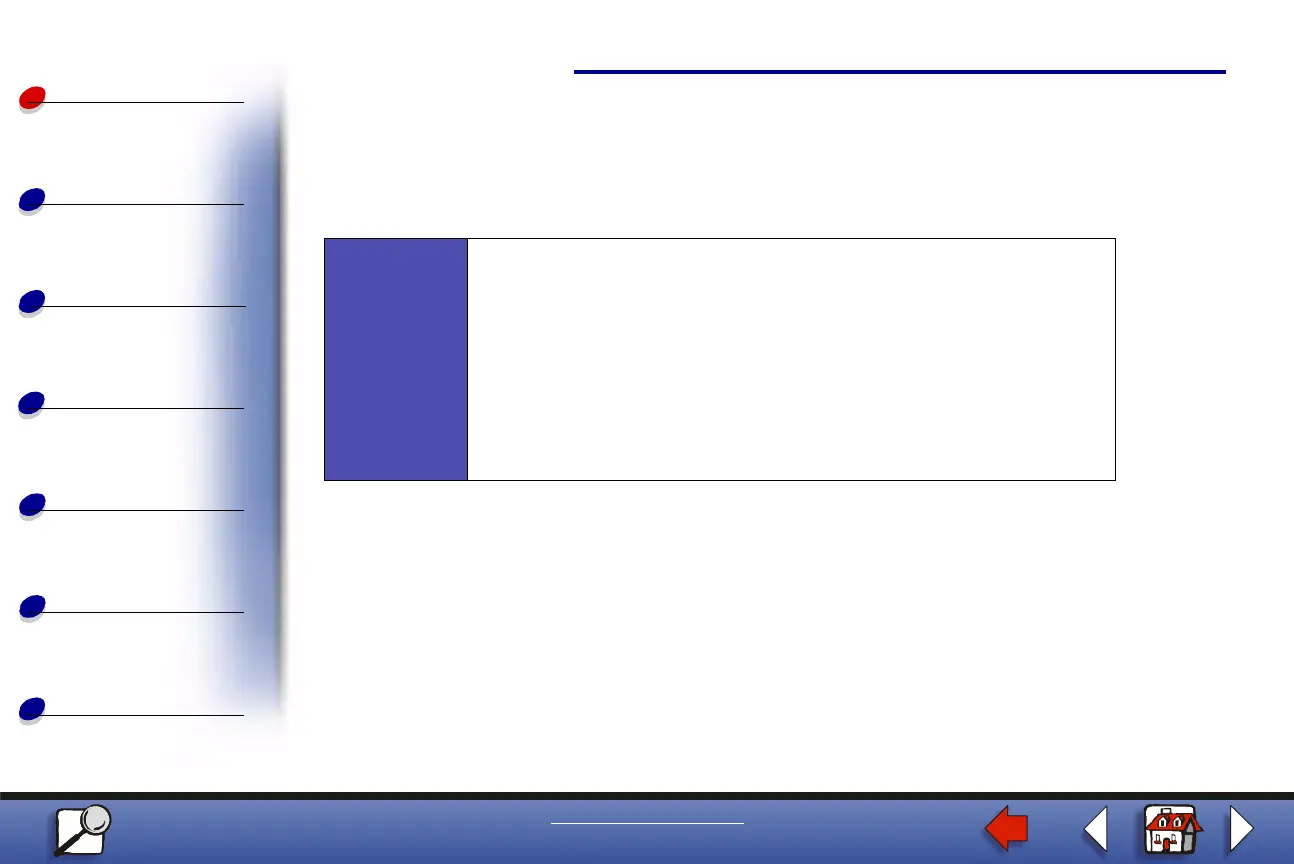Using the operator panel
Using color
Maintenance
Troubleshooting
Administration
4
Printing
Index
www.lexmark.com
Lexmark C910
Paper handling
The following information describes the functions of each button.
Note: Buttons act upon the information displayed on the second line of the
operator panel.
Go Press the Go button to:
• Return to the Ready state if the printer is in an offline situation (the
Ready message does not display on the operator panel).
• Exit printer menus and return to the Ready state.
• Clear operator panel error messages.
If you’ve changed printer settings from the operator panel menus, press
Go before sending a job to print. The printer must display Ready for jobs
to print.