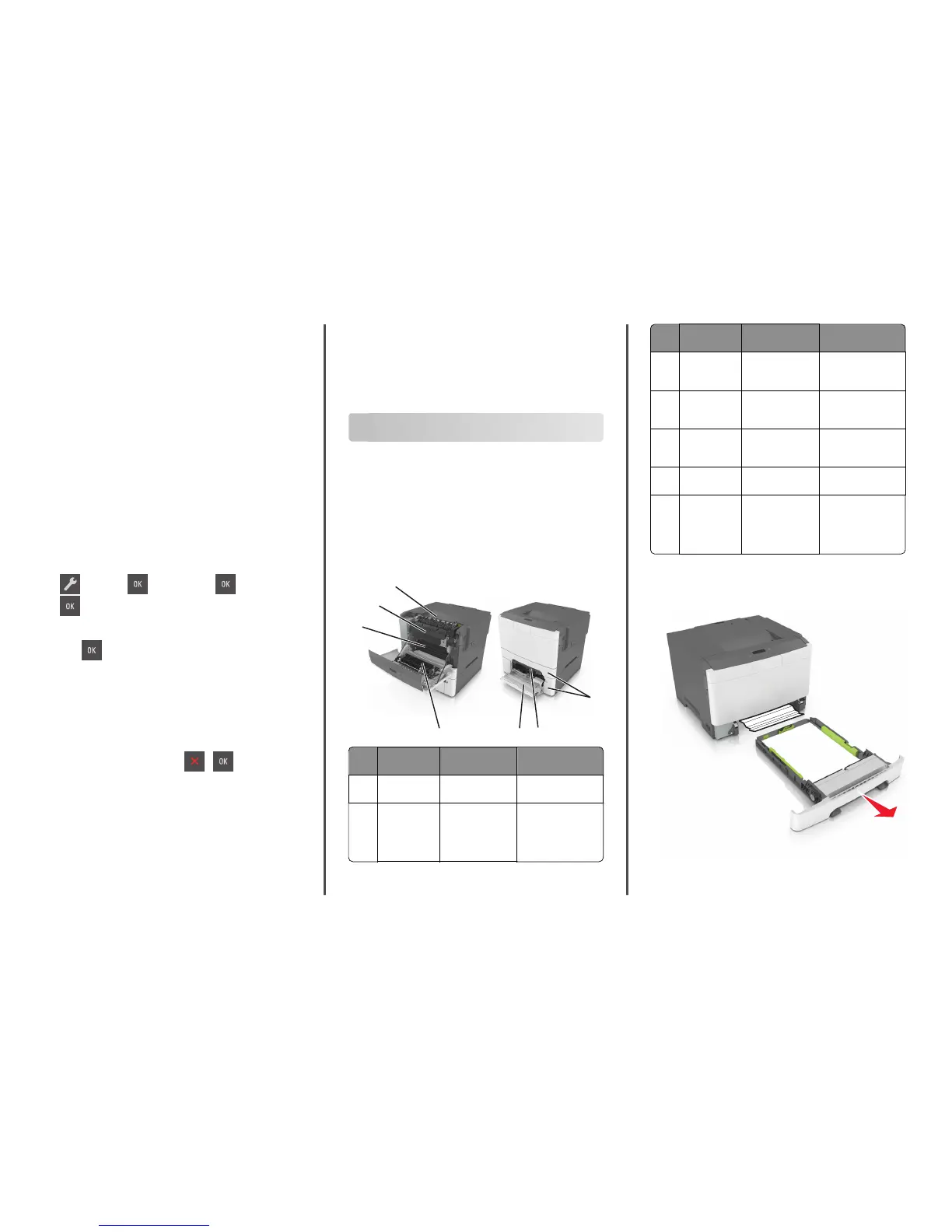Frequent color mode switching can result to slower printing if the
content of pages is mixed.
Using the Embedded Web Server
1 Open a Web browser, and then type the printer IP address in the
address field.
Notes:
• View the printer IP address in the TCP/IP section in the
Network/Ports menu. The IP address appears as four sets of
numbers separated by periods, such as 123.123.123.123.
• If you are using a proxy server, then temporarily disable it to
load the Web page correctly.
2 Click Settings > Print Settings > Setup Menu.
3 From the Printer Usage list, select Max Speed or Max Yield.
4 Click Submit.
Using the printer control panel
1 From the printer control panel, navigate to:
> Settings > > Print Settings > > Setup Menu >
2 From the Printer Usage list, select Max Speed or Max Yield.
3 Press .
Canceling a print job
Canceling a print job from the printer control
panel
From the printer control panel, press > .
Canceling a print job from the computer
For Windows users
1 Open the printers folder, and then select your printer.
2 From the print queue, select the print job you want to cancel, and
then delete it.
For Macintosh users
1 From System Preferences in the Apple menu, navigate to your
printer.
2 From the print queue, select the print job you want to cancel, and
then delete it.
Clearing jams
Understanding jam messages and
locations
When a jam occurs, a message indicating the jam location and
information to clear the jam appears on the printer display. Open the
doors, covers, and trays indicated on the display to remove the jam.
Note: When Jam Recovery is set to On or Auto, the printer reprints
jammed pages. However, Auto does not guarantee that the page will
print.
7
5
6
3
2
4
1
Jam location Message on the
display
What to do
1 Standard bin Jam, standard
bin [203.xx]
Remove the jammed
paper.
2 Fuser Jam, fuser. Open
front door. [202.xx]
Open the front door,
pull the tab and hold
the fuser cover down,
and then remove the
jammed paper.
Jam location Message on the
display
What to do
3 Front door Jam, front
door [20y.xx]
Open the front door,
and then remove the
jammed paper.
4 Duplex Jam, duplex area.
Open front
door. [23y.xx]
Open the front door,
and then remove the
jammed paper.
5 Tray [x] Jam, tray [x] [24y.xx] Pull the indicated tray
out, and then remove
the jammed paper.
6 Manual feeder Jam, manual
feeder [251.xx]
Remove the jammed
paper.
7 Multipurpose
feeder
Jam, MP
feeder [250.xx]
Push the paper release
lever to lift the paper
rollers, and then
remove the jammed
paper.
Jam, manual feeder [251.xx]
1 Pull out the standard 250-sheet tray (Tray 1) and manual feeder.
2 Firmly grasp the jammed paper on each side, and then gently pull
it out.
7
