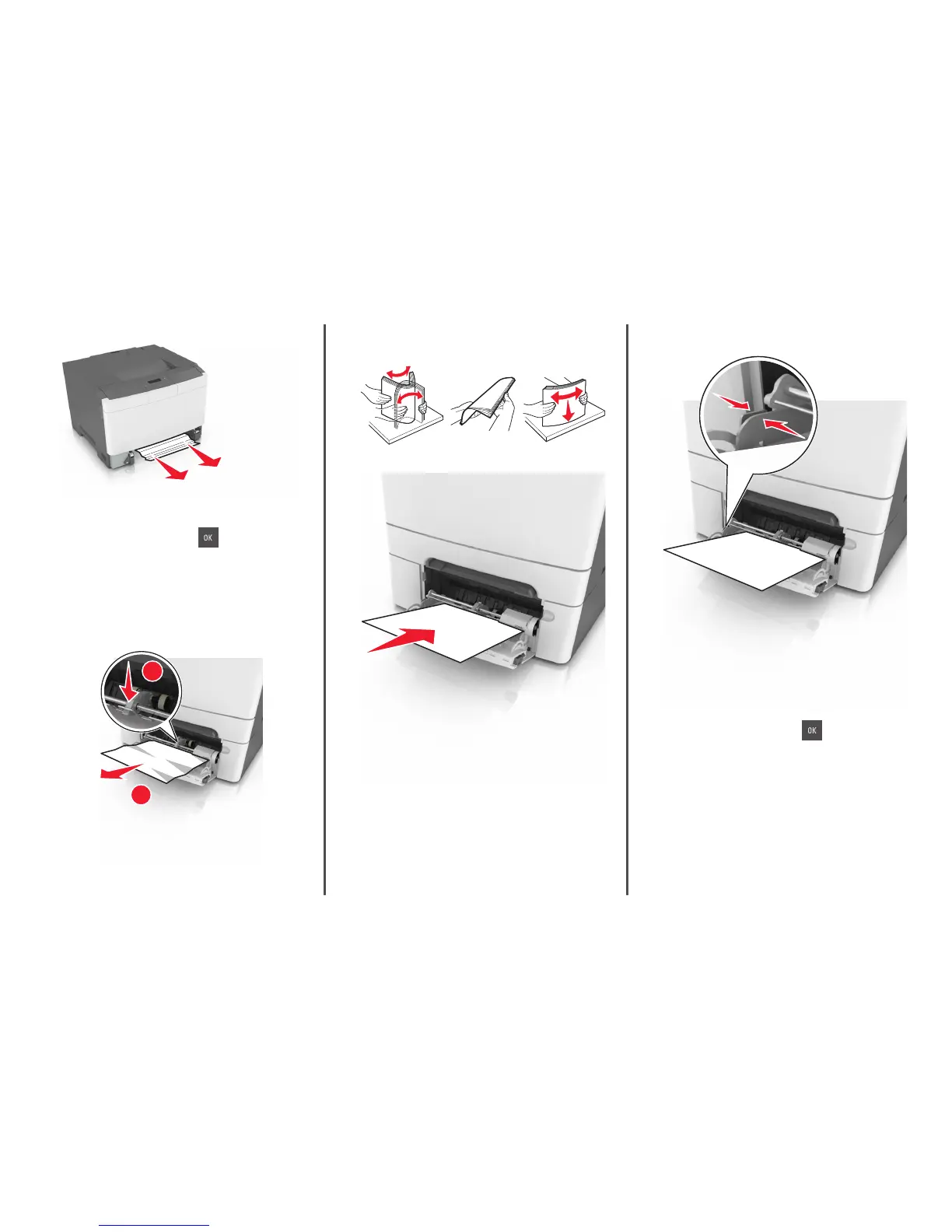Note: Make sure all paper fragments are removed.
3 Insert the tray.
4 From the printer control panel, press to clear the message
and continue printing.
Jam, Multipurpose feeder [250.xx]
1 Push the paper release lever in the multipurpose feeder to access
the jammed paper, and then gently pull out the paper.
Note: Make sure all paper fragments are removed.
1
2
2 Flex the sheets of paper back and forth to loosen them, and then
fan them. Do not fold or crease the paper. Straighten the edges on
a level surface.
3 Reload paper into the multipurpose feeder.
4 Slide the paper guide until it lightly rests against the edge of the
paper stack.
5 From the printer control panel, press to clear the message
and continue printing.
Jam, standard bin [203.xx]
1 Firmly grasp the jammed paper on each side, and then gently pull
it out.
Note: Make sure all paper fragments are removed.
8
