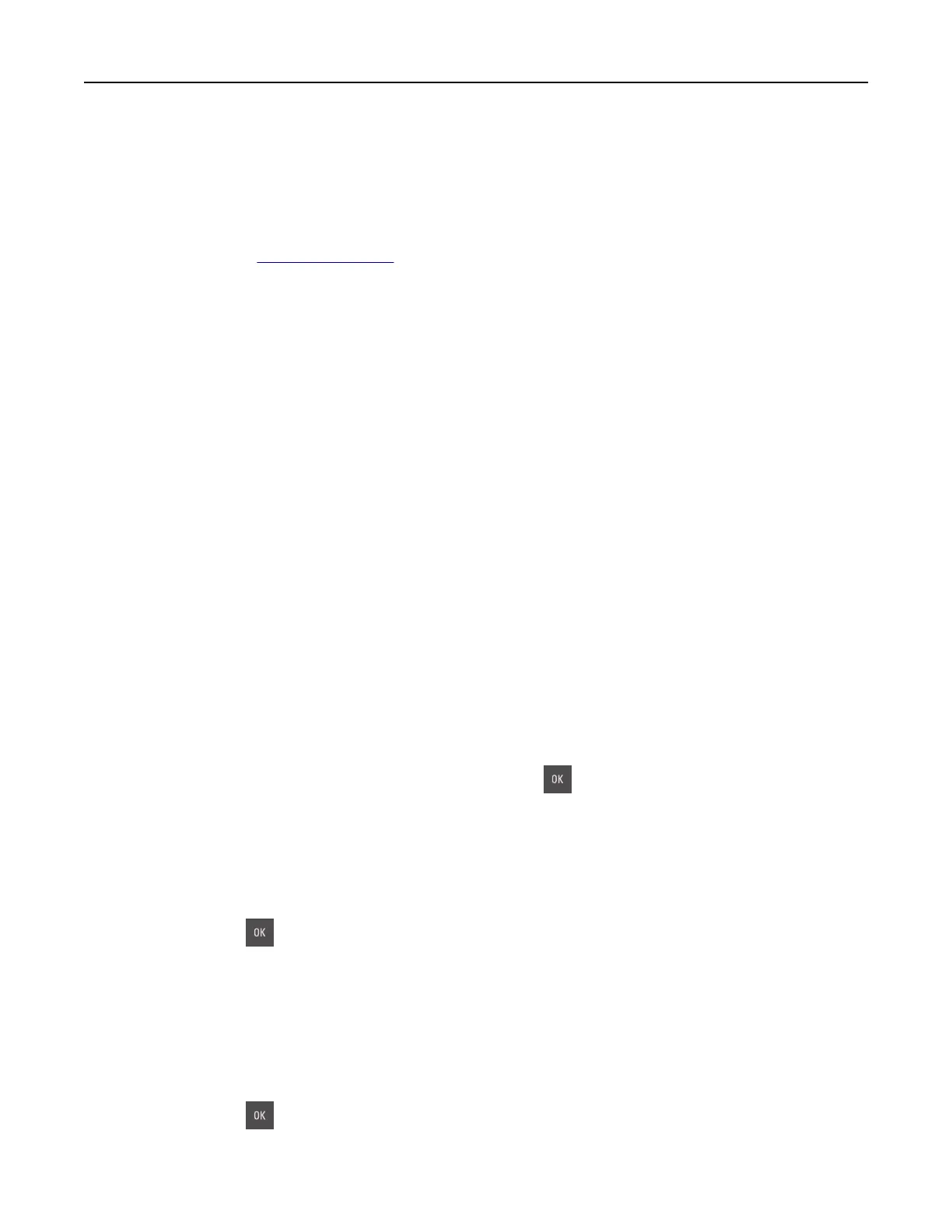Replace unsupported [type] imaging kit [32.xy]
Note: The type can be a black imaging kit, or a black and color imaging kit.
Remove the indicated imaging kit, and then install a supported one to clear the message.
Note: If you do not have a replacement imaging kit, then see the “Ordering supplies” section of the
User’s Guide or visit
www.lexmark.com.
Replace waste toner bottle [82.xy]
Replace the waste toner bottle to clear the message.
Supply needed to complete job
A supply needed to complete the job is missing. Cancel the current job.
Too many trays. Remove some. [58]
1 Turn o the printer.
2 Unplug the power cord from the electrical outlet.
3 Remove the extra trays.
4 Connect the power cord to the electrical outlet.
5 Turn the printer back on.
[Type] imaging kit low [84.xy]
Note: The type can be a black imaging kit, or a black and color imaging kit.
You may need to replace the imaging kit. If necessary, press
on the printer control panel to clear the
message and continue printing.
[Type] imaging kit nearly low [84.xy]
Note: The type can be a black imaging kit, or a black and color imaging kit.
If necessary, press
on the printer control panel to clear the message and continue printing.
[Type] imaging kit very low, [x] estimated pages remain [84.xy]
Note: The type can be a black imaging kit, or a black and color imaging kit.
You may need to replace the imaging kit very soon. For more information, see the “Replacing supplies”
section of the User’s Guide.
If necessary, press
on the printer control panel to clear the message and continue printing.
Troubleshooting 136