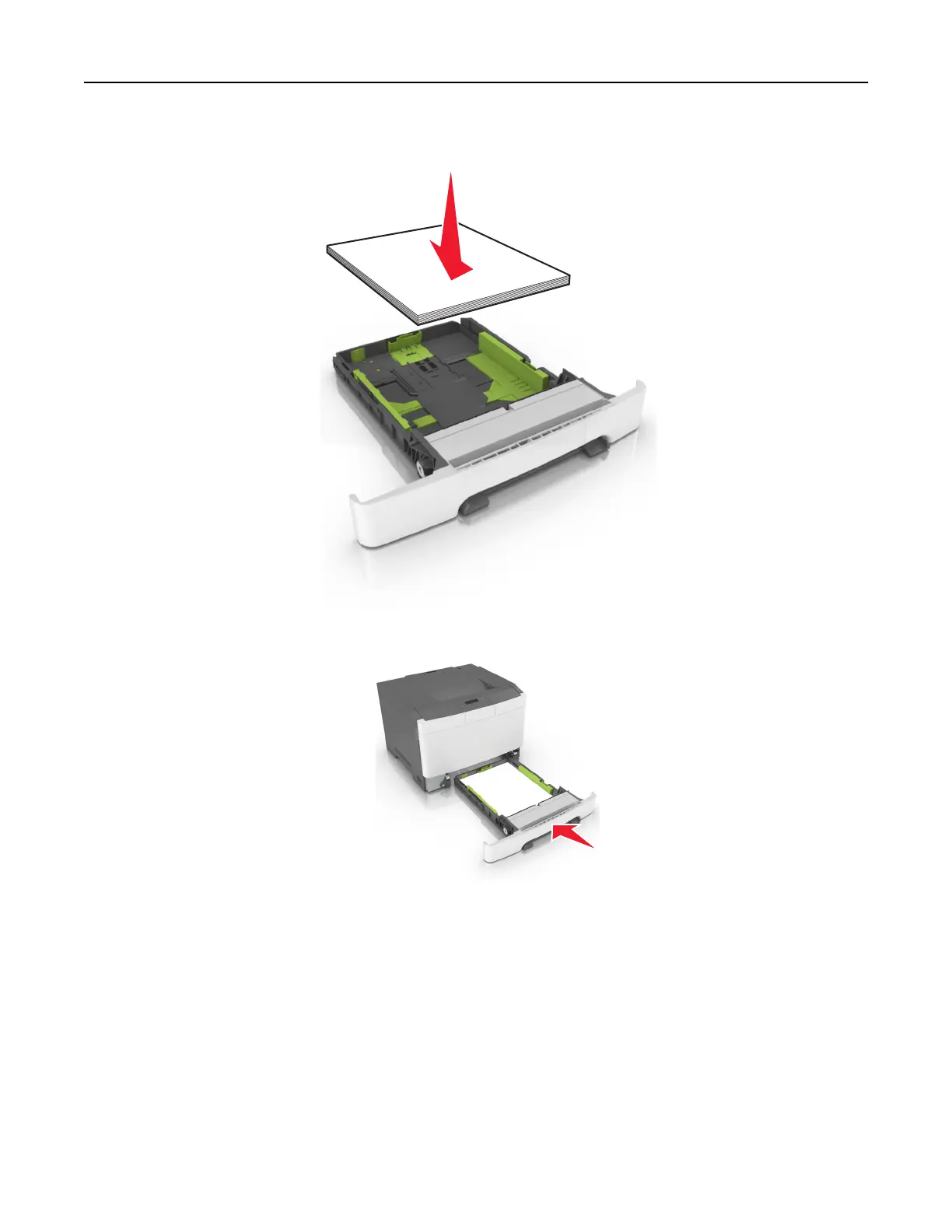5 Load the paper stack with the recommended printable side faceup.
6 Insert the tray.
7 From the printer control panel, set the paper size and type in the Paper menu to match the paper loaded in
the tray.
Note: Set the correct paper size and paper type to avoid paper jams and print quality problems.
Loading the 650‑sheet duo tray
The 650‑sheet duo tray (Tray 2) consists of a 550‑sheet tray and an integrated 100‑sheet multipurpose feeder.
The tray is loaded in the same way as the 250‑sheet tray and the optional 550‑sheet tray, and supports the
same paper types and sizes. The only dierences are the look of the guide tabs and the location of the paper
size indicators.
Loading paper and specialty media 28