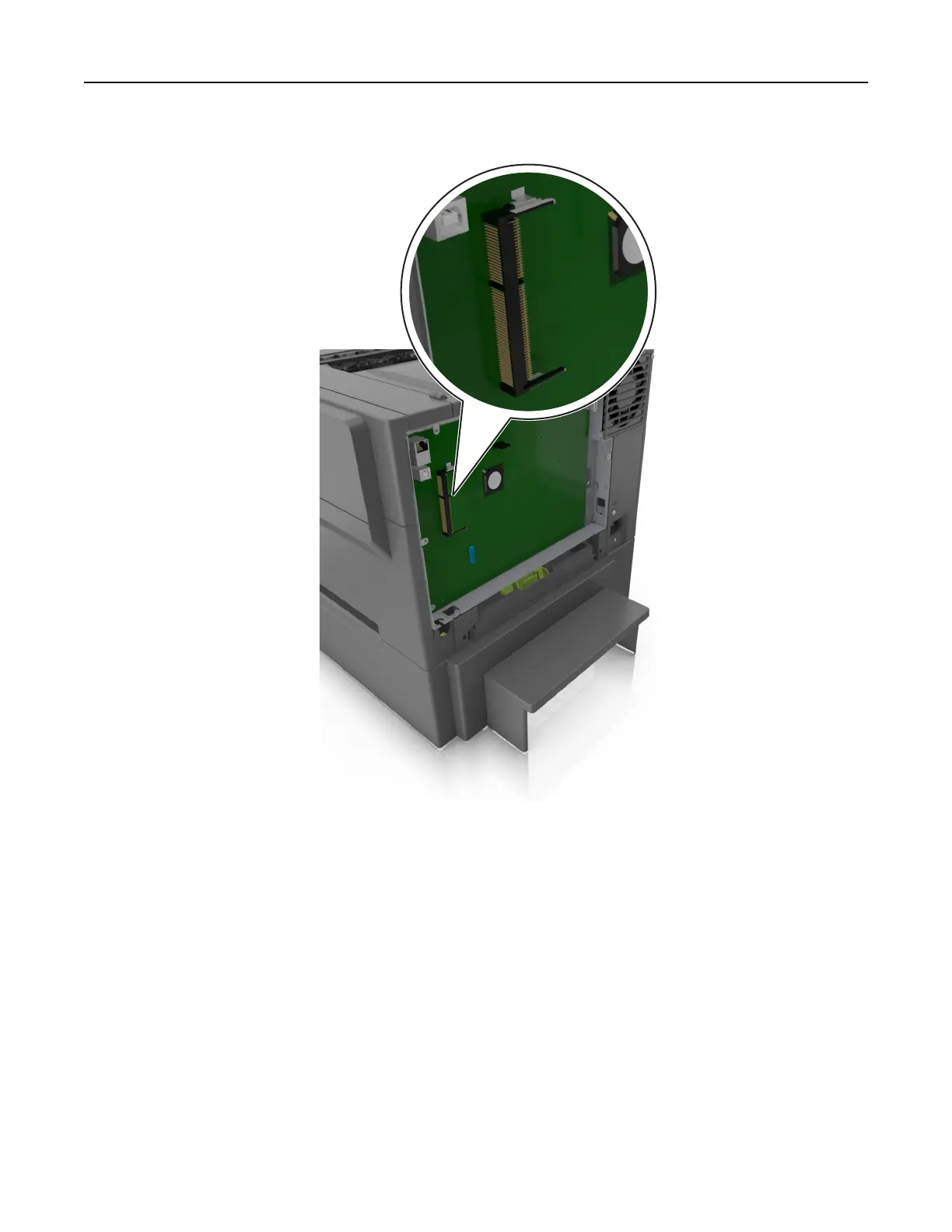4 Locate the memory card connector on the controller board.
Warning—Potential Damage: Controller board electronic components are easily damaged by static
electricity. Touch a metal surface on the printer before touching any controller board electronic
components or connectors.
5 Unpack the memory card.
Warning—Potential Damage: Do not touch the connection points along the edge of the card. Doing so
may damage the memory card.
Additional printer setup 14