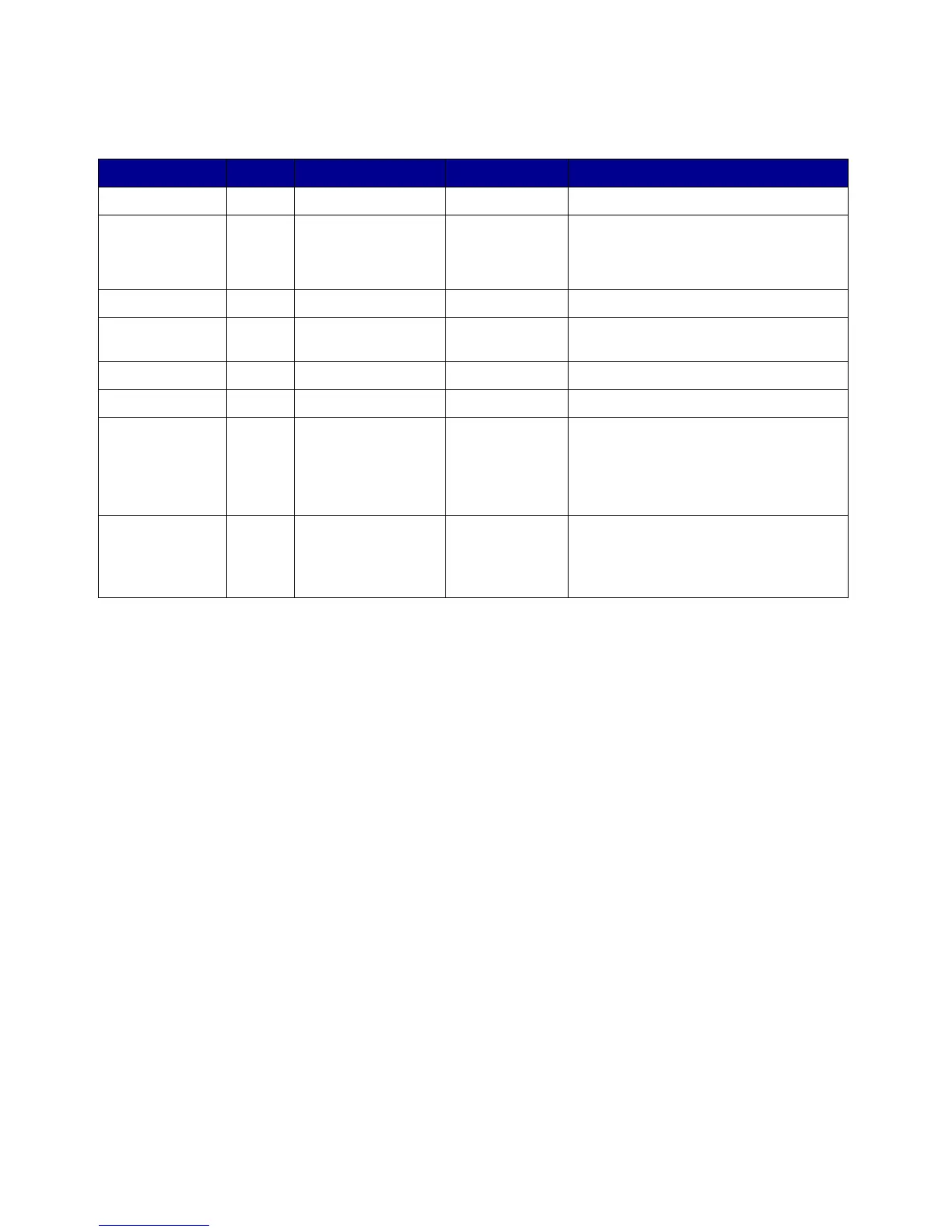Intelligent Mail
90
Intelligent Mail
Key Type Range Default value Description
/Symbology name — /IntelligentMail Identifies the bar code symbology
/Units name /300ths
/600ths
/1200ths
/600ths The value is fixed.
/Bars int 38–63 (dec) 50 (dec) Sets the bar width in /Units
/Pitch int 20–24 (dec) 23 (dec) Sets the number of bars that print per
inch
/TrackerHeight int 100–160 (dec) 127 (dec) Sets the tracker height in /Units
/QuietZone [int int] [0–10000][0–10000] [150 150] The value is fixed.
/AscenderHeight int 100–210 135 Sets the ascender and descender
offset in 1/100 mm
The total height of an ascender or
descender is the sum of this field and
the tracker height.
/EmbedText Name /NoText
/Under
/Above
/NoText Optional
This determines the location of
human-readable text printed with the
bar code.
