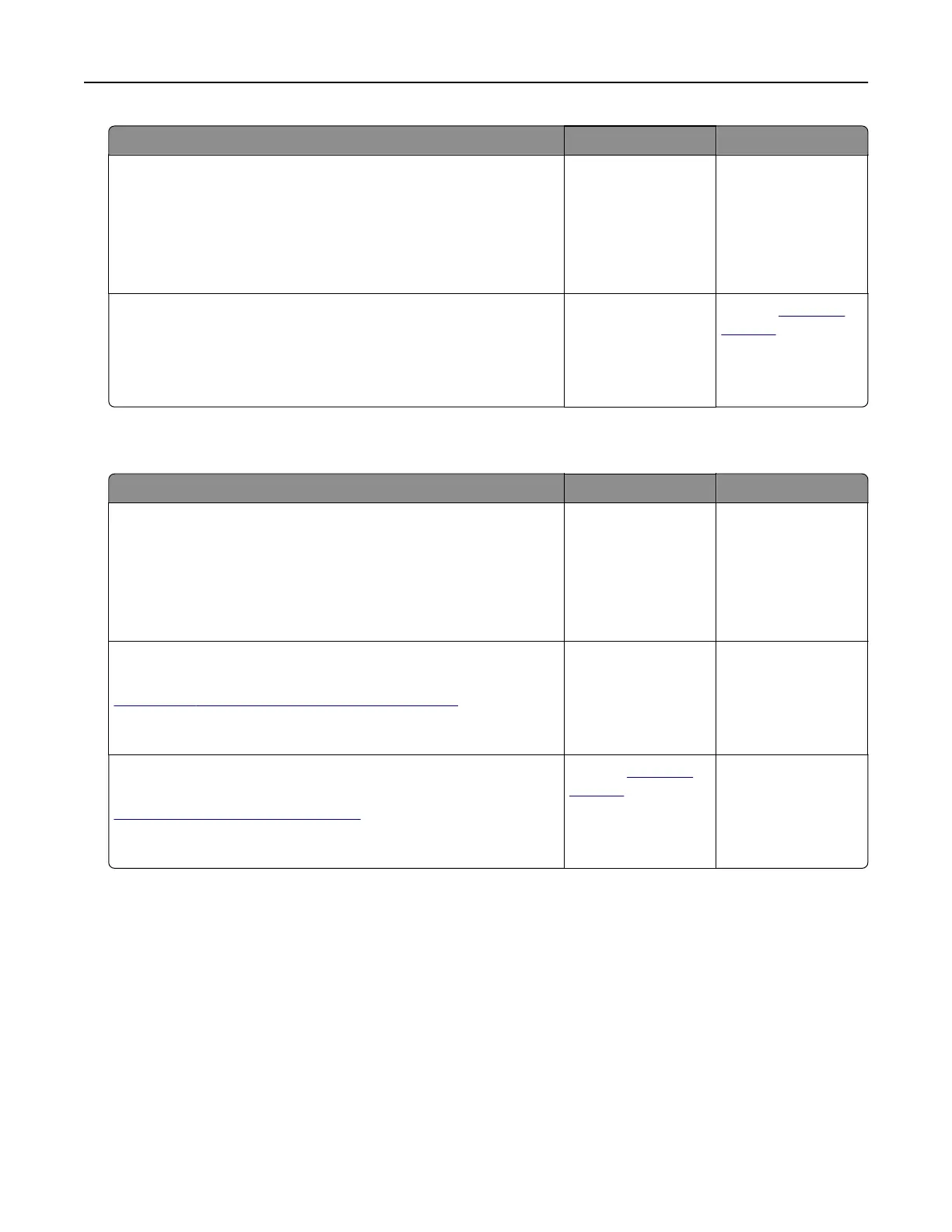Action Yes No
Step 6
Temporarily disable the Web proxy servers.
Note: Proxy servers may block or restrict you from accessing
certain Web sites including the Embedded Web Server.
Are the Web proxy servers disabled?
Go to step 7. Contact your
administrator.
Step 7
Access the Embedded Web Server again by typing the correct IP
address in the address field.
Did the Embedded Web Server open?
The problem is
solved.
Contact
customer
support.
Unable to read
flash
drive
Action Yes No
Step 1
Check if the flash drive is inserted into the front USB port.
Note: The flash drive does not work when it is inserted into the
rear USB port.
Is the
flash
drive inserted into the front USB port?
Go to step 2. The problem is
solved.
Step 2
Check if the flash drive is supported. For more information, see
“Supported flash drives and file types” on page 24
Does the error message still appear?
Go to step 3. The problem is
solved.
Step 3
Check if the front USB port is disabled. For more information, see
“Enabling the USB port” on page 66.
Does the error message still appear?
Contact
customer
support.
The problem is
solved.
Enabling the USB port
From the home screen, touch Settings > Network/Ports > USB > Enable USB Port.
Checking the printer connectivity
1 From the home screen, touch Settings > Reports > Network > Network Setup Page.
2 Check the first section of the network setup page, and confirm that the status is connected.
If the status is not connected, then the LAN drop may be inactive, or the network cable may be unplugged
or malfunctioning. Contact your administrator for assistance.
Troubleshooting 66