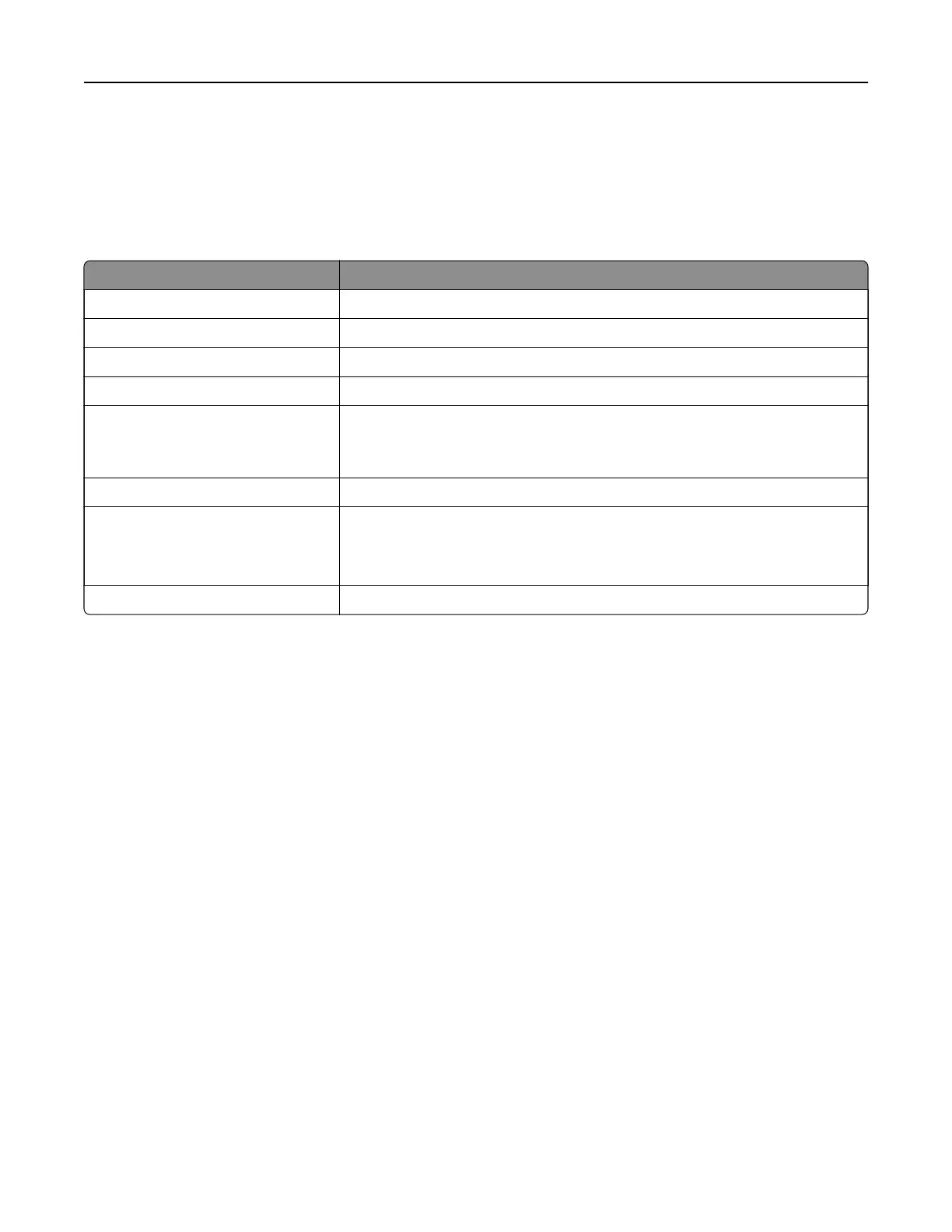Navigating the screen using gestures
Notes:
• The gestures are applicable only when Voice Guidance is activated.
• A physical keyboard is required for typing characters and adjusting certain settings.
Gesture Function
Double‑tap Select an option or item on the screen.
Triple‑tap Zoom in or zoom out text and images.
Swipe right or swipe down Move to the next item on the screen.
Swipe left or swipe up Move to the previous item on the screen.
Pan Access parts of the zoomed image that are beyond the limits of the screen.
Note: This gesture requires the use of two
fingers
to drag across a zoomed
image.
Swipe up then left Exit an application and return to the home screen.
Swipe down then left
• Cancel a job.
• Go back to the previous setting.
• Exit the screen that appears without changing any setting or value.
Swipe up then down Repeat a spoken prompt.
Using the keyboard on the display
Do one or more of the following:
• Drag a
finger
over the key to announce the character.
• Lift the
finger
to enter or type the character in the
field.
• Press Backspace to delete characters.
• To hear the content in the input field, press Tab, and then press Shift + Tab.
Setting up and using the accessibility features 21
