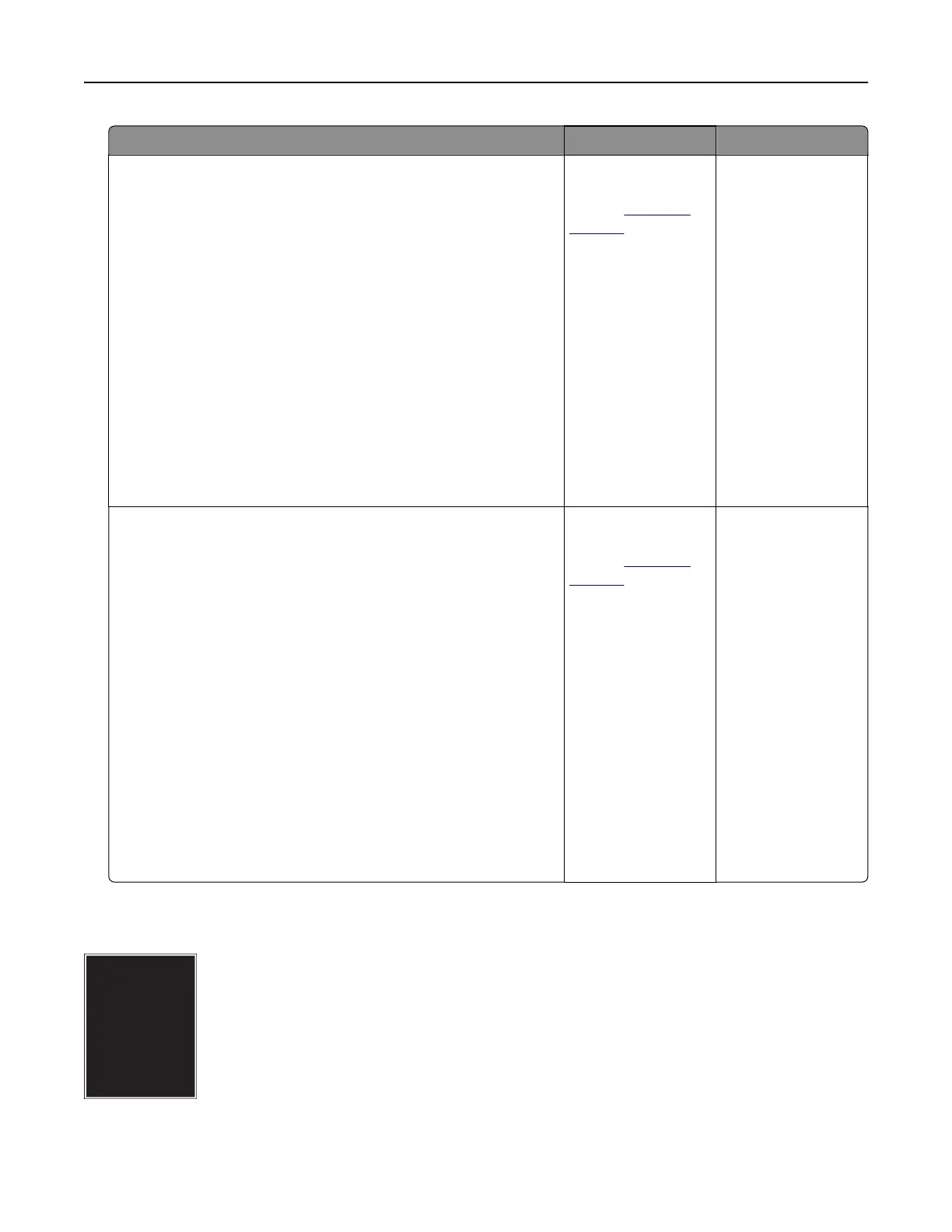Action Yes No
Step 2
a Using the Maintenance Defect Ruler, measure the distance
between the repeating defects on the aected color page.
b Replace the supply item that matches the measurement on the
aected
color page.
Imaging kit or imaging unit
• 94.20 mm (3.70 in.)
• 29.80 mm (1.17 in.)
• 25.10 mm (0.99 in.)
Developer unit
• 43.90 mm (1.73 in.)
• 45.50 mm (1.79 in.)
c Print the quality sample pages.
Do the defects still appear?
Take note of the
distance, and then
contact
customer
support or your
service
representative.
The problem is
solved.
Step 3
a Using the Maintenance Defect Ruler, measure the distance
between the defects on the aected color page.
b Replace the supply item that matches the measurement on the
aected
color page.
Transfer module
• 37.70 mm (1.48 in.)
• 78.50 mm (3.09 in.)
• 55 mm (2.17 in.)
Fuser
• 95 mm (3.74 in.)
• 110 mm (4.33 in.)
• 34.60 mm (1.36 in.)
c Print the quality sample pages.
Do the defects still appear?
Take note of the
distance, and then
contact
customer
support or your
service
representative.
The problem is
solved.
Solid color or black images
Troubleshooting 97