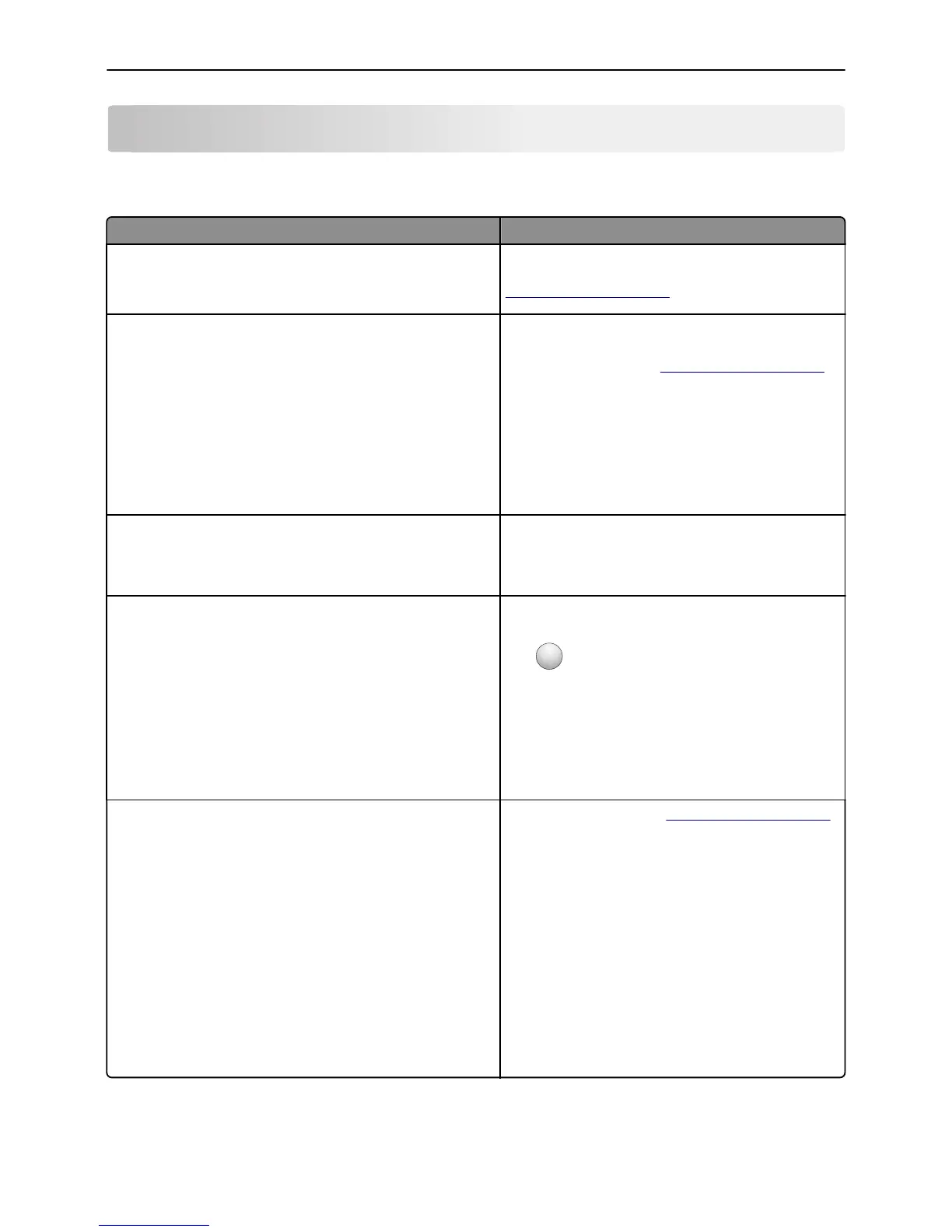Learning about the printer
Finding information about the printer
What are you looking for? Find it here
Initial setup instructions:
• Connecting the printer
• Installing the printer software
Setup documentation—The setup documentation came
with the printer and is also available at
http://support.lexmark.com.
Additional setup and instructions for using the printer:
• Selecting and storing paper and specialty media
• Loading paper
• Configuring printer settings
• Viewing and printing documents and photos
• Setting up and using the printer software
• Configuring the printer on a network
• Caring for and maintaining the printer
• Troubleshooting and solving problems
User's Guide and Quick Reference Guide—The guides may be
available on the Software and Documentation CD.
For more information, visit
http://support.lexmark.com.
Instructions for:
• Connecting the printer to an Ethernet network
• Troubleshooting printer connection problems
Networking Guide—Open the Software and
Documentation CD, and then navigate to:
Documentation > User’s Guide and other publications >
Networking Guide
Help using the printer software Windows or Mac Help—Open a printer software program or
application, and then click Help.
Click
?
to view context‑sensitive information.
Notes:
• Help is automatically installed with the printer
software.
• The printer software is located in the printer program
folder or on the desktop, depending on your operating
system.
The latest supplemental information, updates, and customer
support:
• Documentation
• Driver downloads
• Live chat support
• E‑mail support
• Voice support
Lexmark support Web site—
http://support.lexmark.com
Note: Select your country or region, and then select your
product to view the appropriate support site.
Support telephone numbers and hours of operation for your
country or region can be found on the support Web site or
on the printed warranty that came with your printer.
Record the following information (located on the store
receipt and at the back of the printer), and have it ready
when you contact customer support so that they may serve
you faster:
• Machine Type number
• Serial number
• Date purchased
• Store where purchased
Learning about the printer 6
