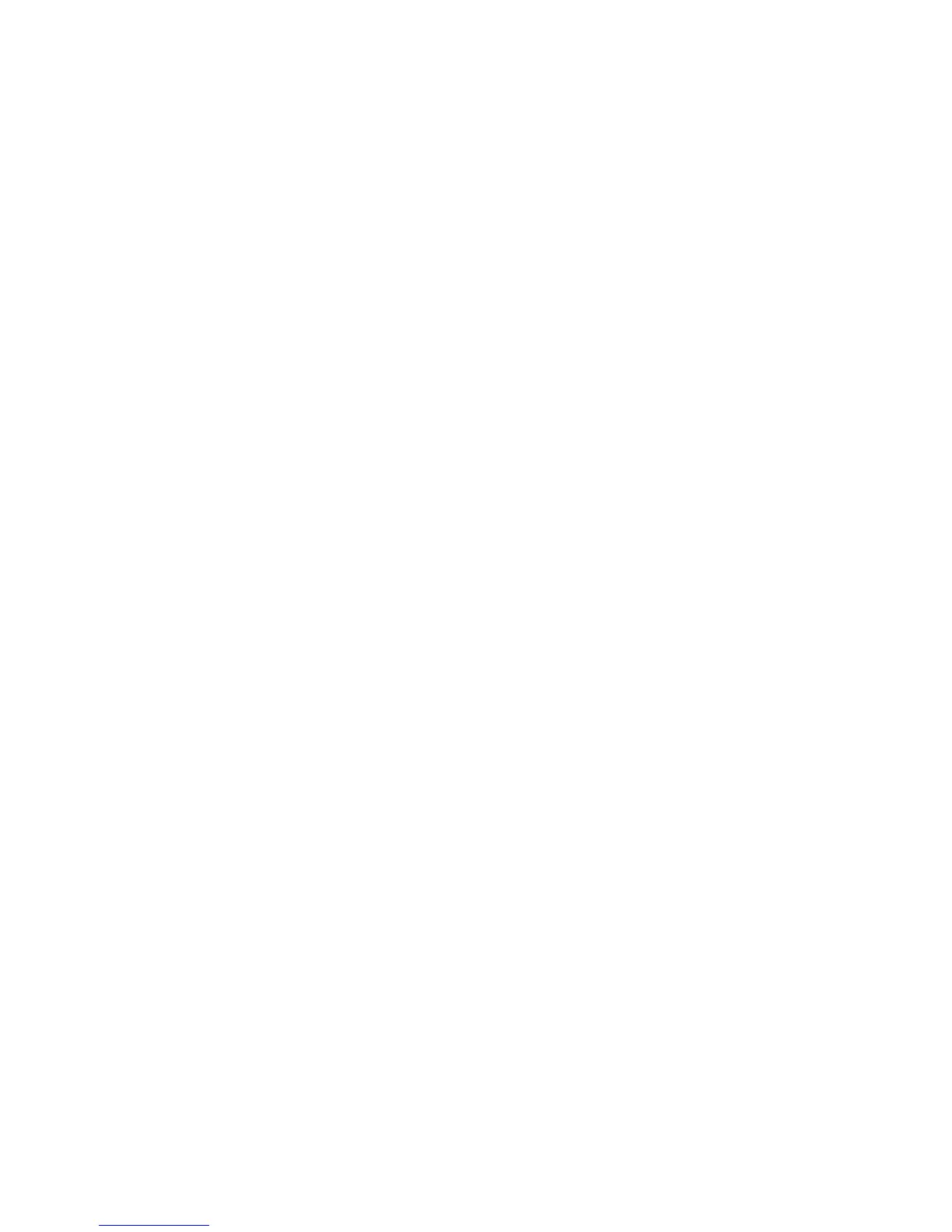You can use the utility to:
• Configure a printer object when installing it.
• Configure multiple printer objects, each with unique settings, for the same printer driver (also referred to as creating
virtual printer objects).
• View, edit, or delete an existing configuration.
• Apply Resource Administration.
Note: Resource Administration lets administrators implement sustainability goals through two‑sided printing,
multiple‑page printing, and other paper‑ and toner‑saving measures. This also lets administrators apply default
settings or restrict access to certain settings.
• Recommend settings that can be changed only at print time.
• Enforce settings that cannot be changed by a user.
Introduction
5
