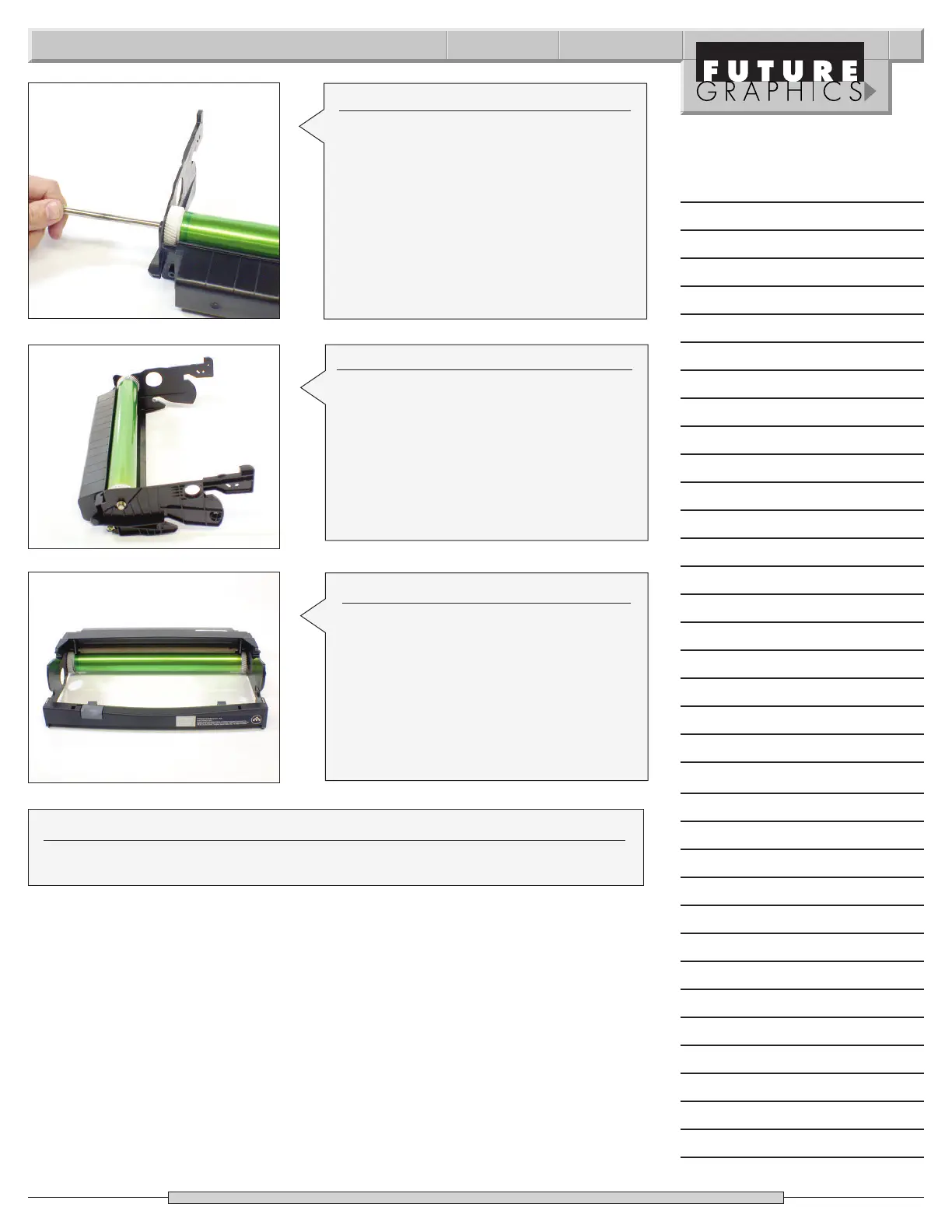Photo 39
Photo 40
Lexmark E232/330/332 Technical Instructions 7
Step 12
S
lide the drum axle into the drum starting
on the drive gear side. See Photo # 39.
Photo 41
Step 13
Install the “E” clip onto the small gear side
of the drum axle. See Photo # 40.
Step 14
Install the toner hopper locking mecha-
nism onto the waste hopper. Install the
two screws that hold the bar in place. See
Photo # 41.
St
ep 15
Test the waste hopper.
Notes
