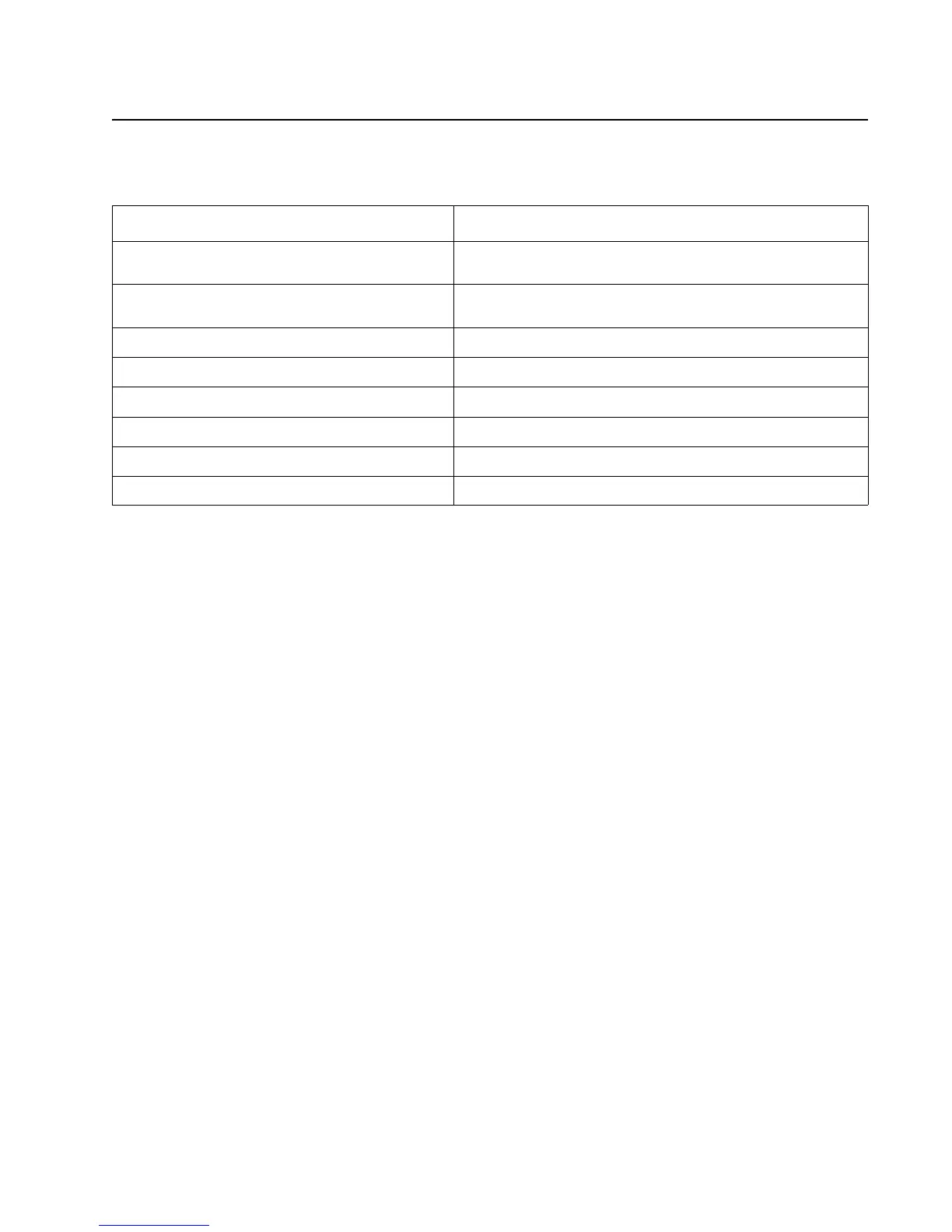Diagnostics information 2-15
4512-420, -430
Symptom tables
POST symptom table
Symptom Action
The main motor, cooling fan, and fuser do not come
on.
See “Cover interlock switch service check” on page 2-18.
POST completes, except one or more lights do not
come on.
See “Operator panel service check” on page 2-21.
None of the lights come on. See “Operator panel service check” on page 2-21.
Main motor does not come on. See “Main motor service check” on page 2-20.
Fan does not come on. See “Cooling fan service check” on page 2-18.
Fuser does not cycle. See “Fuser service check” on page 2-19.
Fuser does not turn on and off. See “Fuser service check” on page 2-19.
The paper feed picks and tries to feed media. See “Paper feed service checks” on page 2-21.