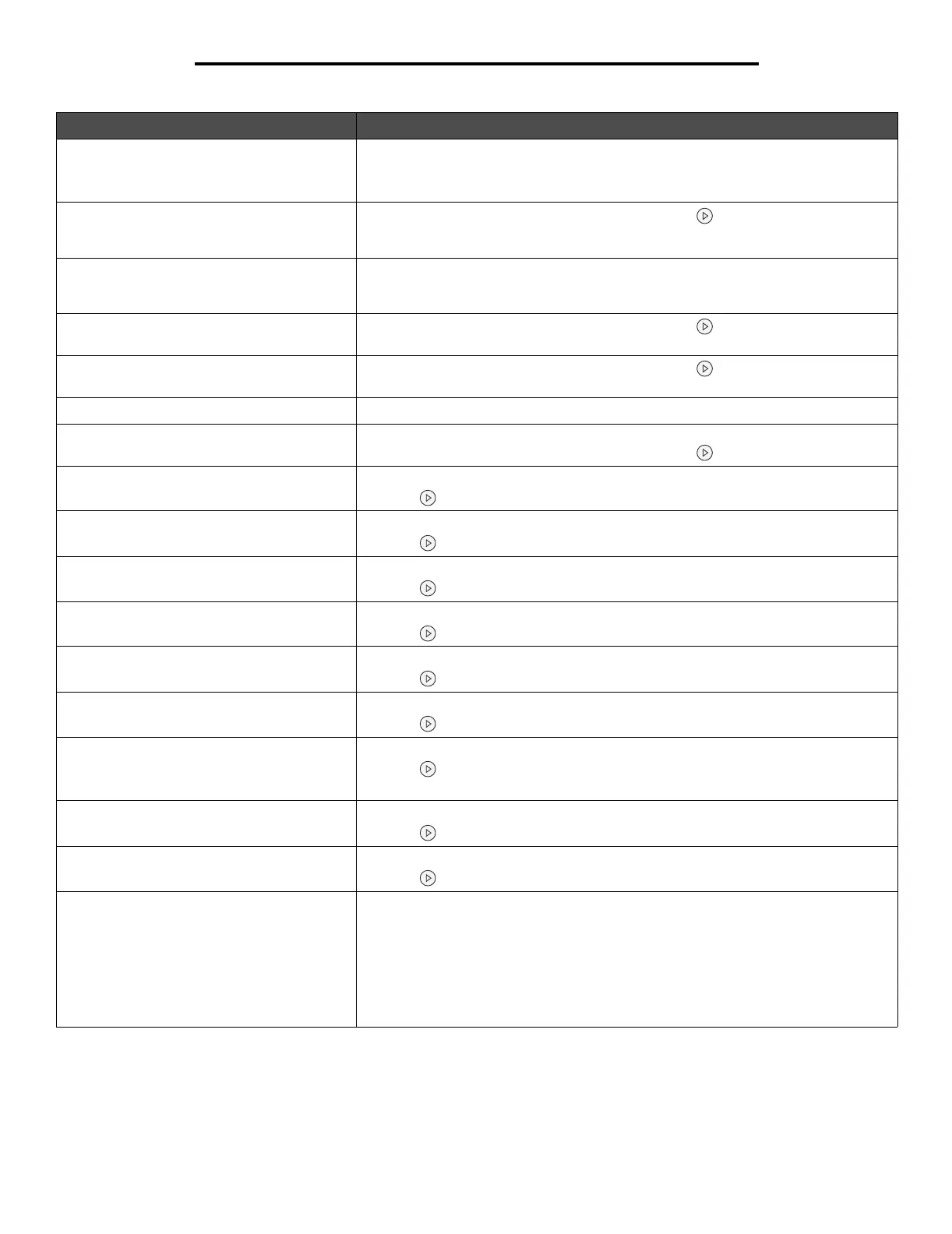33
Understanding printer messages
58 Too many trays attached 1 Turn off and unplug the printer.
2 Remove the excess trays.
3 Plug in the printer, and turn it on.
80 Scheduled maintenance • To clear the message, and continue printing, press .
• Replace the maintenance items and if necessary, reset the printer maintenance
counter.
81 Engine Code CFC Failure The microcode to be programmed in the engine flash code module has failed a CRC
check. Press GO to clear the message. The microcode data will be discarded and
must be re-transmitted from the host.
84 Photoconduct life warning • To clear the message, and continue printing, press .
• Replace the photoconductor unit.
84 Replace Photoconductor • To clear the message, and continue printing, press .
• Replace the photoconductor unit.
84 PC unit abnormal • Replace the photoconductor unit.
88 Toner low • Replace the toner cartridge.
• To clear the message, and continue printing, press .
200 Paper jam
Remove Cartridge
1 Clear the paper path.
2 Press to resume printing.
201 Paper jam
Remove Cartridge
1 Clear the paper path.
2 Press to resume printing.
202 Paper jam
Open rear door
1 Clear the paper path.
2 Press to resume printing.
231 Paper jam
Open rear door
1 Clear the paper path.
2 Press to resume printing.
23x Paper jam
Open rear door
1 Clear the paper path.
2 Press to resume printing.
234 Paper jam
Check duplex
1 Clear the paper path.
2 Press to resume printing.
235 Paper jam
Unsupported size
1 Clear the paper path.
2 Press to resume printing.
3 Check the paper size to insure that it is supported by the printer.
24x Paper jam
Check tray <x>
1 Clear the paper path.
2 Press to resume printing.
251 Paper jam
Check man feeder
1 Clear the paper path.
2 Press to resume printing.
900–999 Service <message> 1 Turn the printer off.
2 Unplug the power cord from the wall.
3 Check all cable connections.
4 Plug in the power cord.
5 Turn the printer back on.
If the service message recurs, call for service, and report the message number and
description of the problem.
Message Action