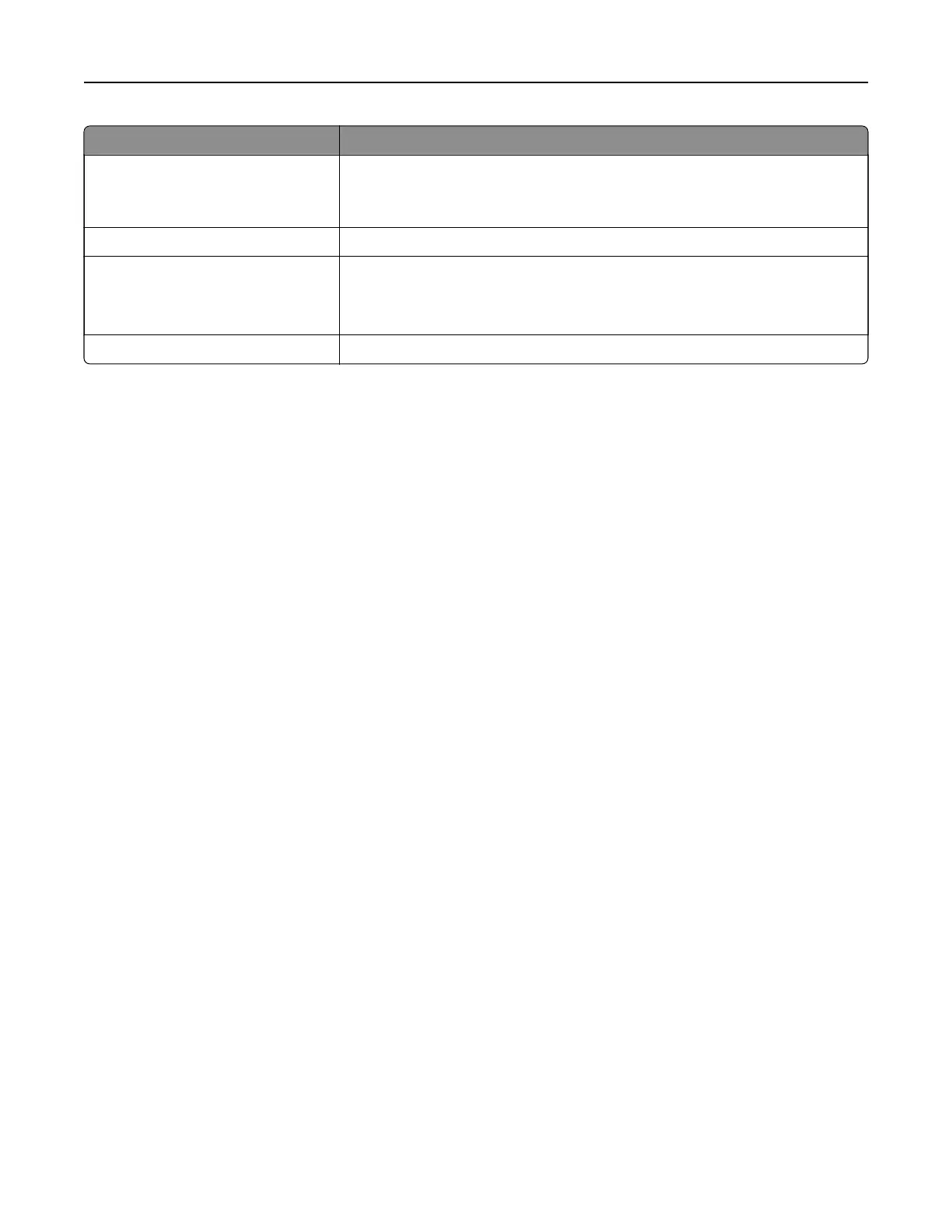Gesture Function
Pan Access parts of the zoomed image that are beyond the limits of the screen.
Note: This gesture requires the use of two
fingers
to drag across a zoomed
image.
Swipe up then left Exit an application and return to the home screen.
Swipe down then left
• Cancel a job.
• Go back to the previous setting.
• Exit the screen that appears without changing any setting or value.
Swipe up then down Repeat a spoken prompt.
Adjusting the Voice Guidance speech rate
1 From the home screen, select Settings > Device > Accessibility > Speech Rate.
2 Select the speech rate.
Using the keyboard on the display
Do one or more of the following:
• Drag a finger over the key to announce the character.
• Lift the finger to enter or type the character in the field.
• Select Backspace to delete characters.
• To hear the content in the input
field,
select Tab, and then select Shift + Tab.
Enabling spoken passwords or personal identification
numbers
1 From the home screen, select Settings > Device > Accessibility > Speak Passwords/PINs.
2 Enable the setting.
Setting up and using the accessibility features 23
