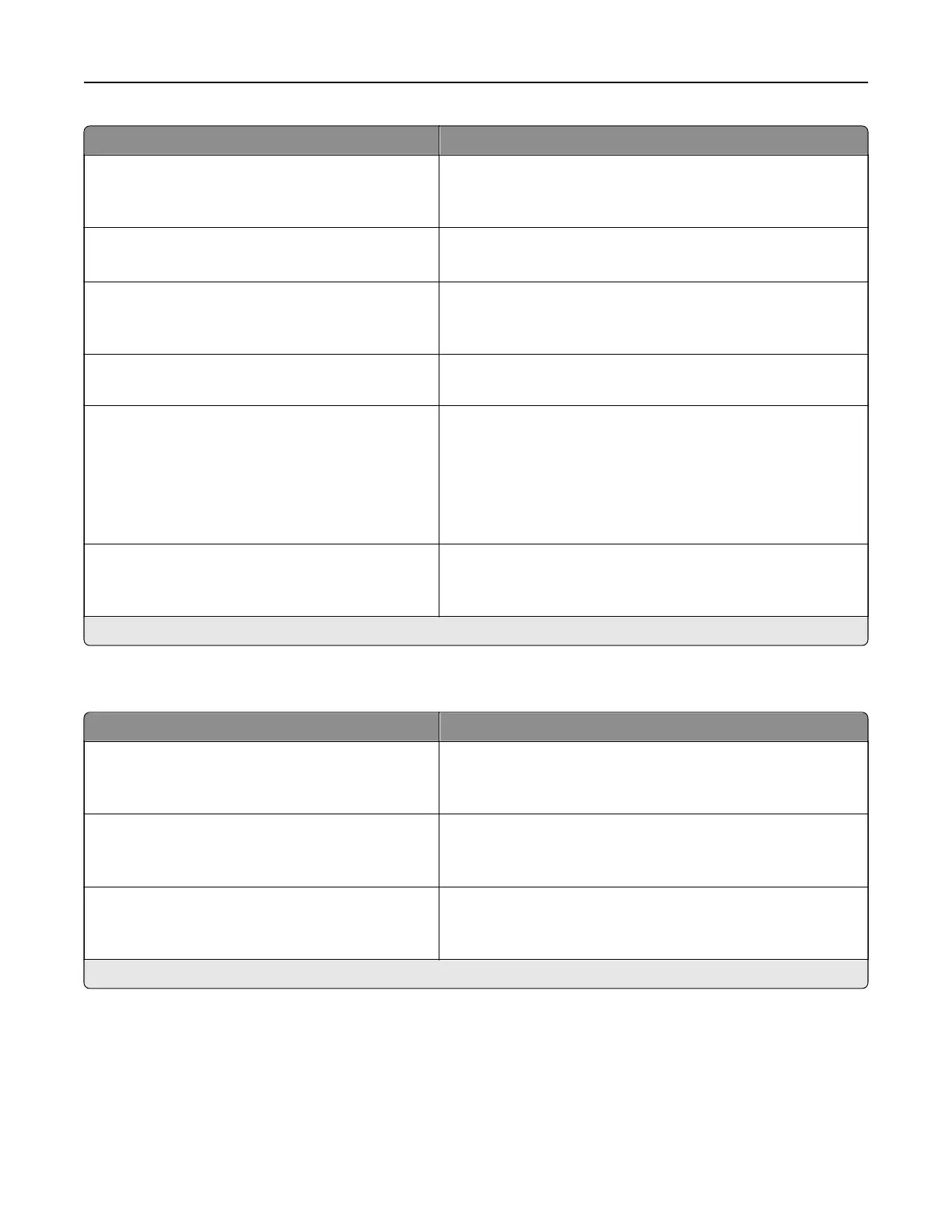Menu item Description
Paper Sizes
U.S.*
Metric
Specify the unit of measurement for paper sizes.
Note: The country or region selected in the initial setup
wizard determines the initial paper size setting.
Screen Brightness
20–100 (100*)
Specify the brightness of the display.
Note: This menu item appears only in some printer models.
Flash Drive Access
Enabled*
Disabled
Enable access to the flash drive.
Screen Timeout
10–300 (60*)
Set the idle time before the display shows the ready state.
Audio Feedback
Button Feedback
O
On*
Volume
1–10 (5*)
Enable audio feedback for button presses, panel interactions,
paper loaded prompts, and error notifications.
Audio Feedback
Volume
1–10 (5*)
Adjust the volume of the printer speakers.
Note: Changes to the volume are applied after the current
user session ends.
Note: An asterisk (*) next to a value indicates the factory default setting.
Remote Operator Panel
Menu item Description
External VNC Connection
Don’t Allow*
Allow
Connect an external Virtual Network Computing (VNC) client
to the remote control panel.
Authentication Type
None*
Standard Authentication
Set the authentication type when accessing the VNC client
server.
VNC Password Specify the password to connect to the VNC client server.
Note: This menu item appears only if Authentication Type is
set to Standard Authentication.
Note: An asterisk (*) next to a value indicates the factory default setting.
Understanding the printer menus 39
