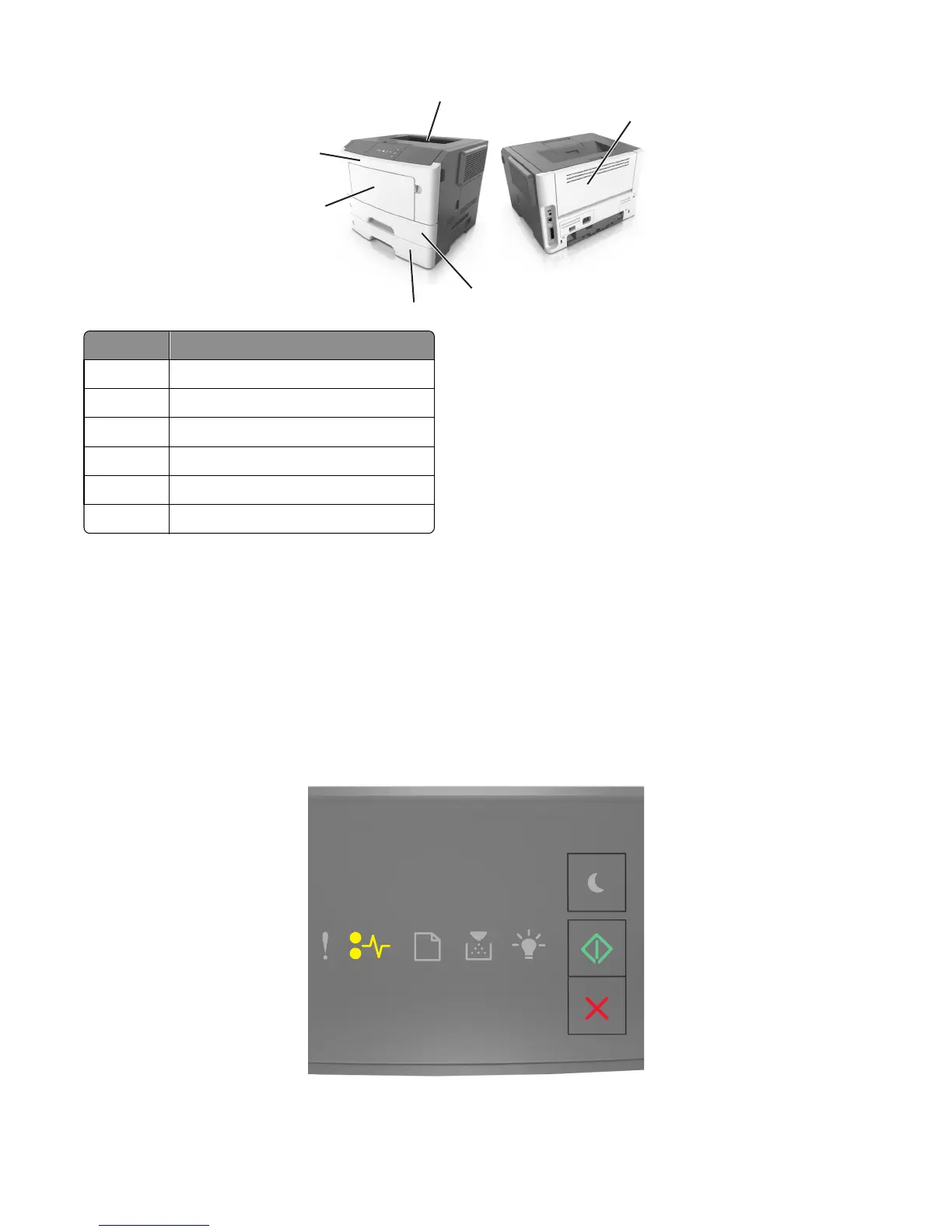1
5
6
2
3
4
Access area Description
1 Standard bin
2 Rear door
3 Standard 250‑sheet tray (Tray 1)
4 Optional 250‑ or 550‑sheet tray (Tray 2)
5 Multipurpose feeder door
6 Front door
Notes:
• When Jam Assist is set to On, the printer automatically flushes blank pages or pages with partial prints to the
standard bin after a jammed page has been cleared. Check your printed output stack for discarded pages.
• When Jam Recovery is set to On or Auto, the printer reprints jammed pages. However, the Auto setting does not
guarantee that the page will print.
[x]‑page jam, open front door. [20y.xx]
24