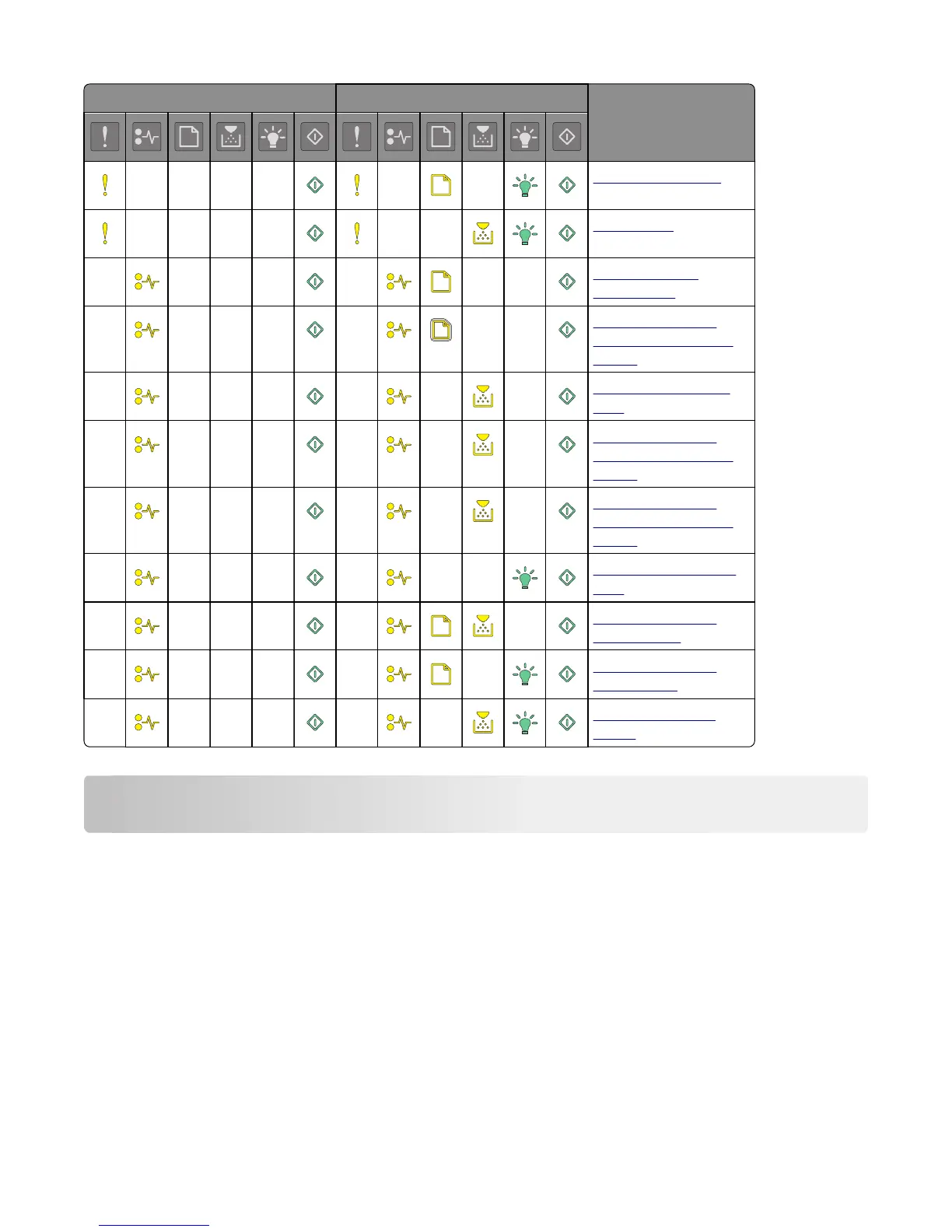Primary light sequence Supplemental light sequence Message
Incorrect paper size
Memory full
Paper jam, clear
standard bin
Paper jam, remove
standard tray to clear
duplex
Paper jam, open rear
door
Paper jam, remove
standard tray to clear
duplex
Paper jam, remove
standard tray to clear
duplex
Paper jam, open front
door
Paper jam, remove
standard tray
Paper jam, remove
optional tray
Paper jam, manual
feeder
Loading paper and specialty media
Setting the paper size and type
Using the Embedded Web Server
1 Open a Web browser, and then type the printer IP address in the address field.
Notes:
• Print a network setup page or menu settings page, and then locate the IP address in the TCP/IP section. The
IP address appears as four sets of numbers separated by periods, such as 123.123.123.123.
• If you are using a proxy server, then temporarily disable it to load the Web page correctly.
2 Click Settings > Paper Menu.
9