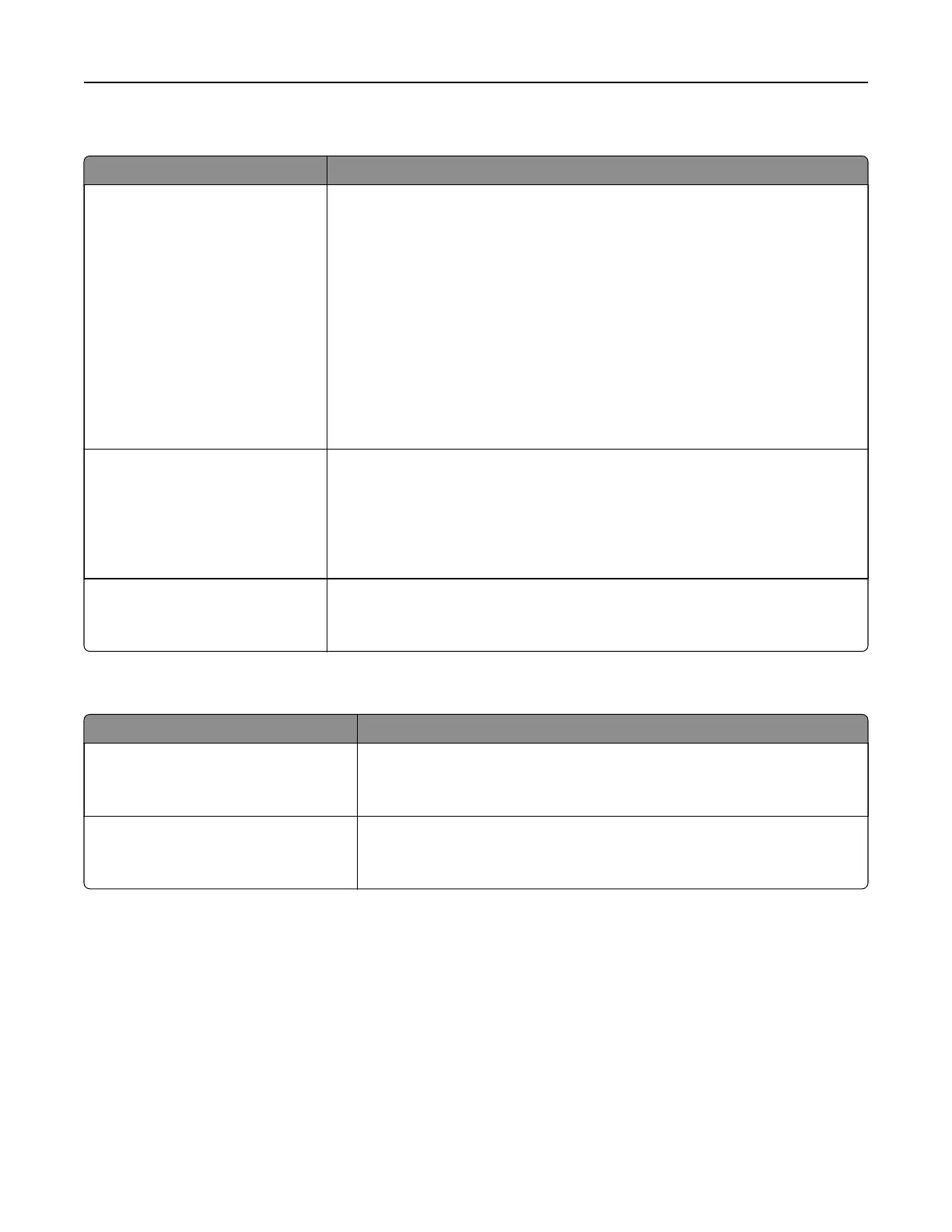Utilities menu
Use To
Format Flash
Ye s
No
Format the flash memory.
Warning—Potential Damage: Do not turn
o
the printer while the
flash
memory is being formatted.
Notes:
• Yes deletes all data stored in
flash
memory.
• No cancels the format request.
• Flash memory refers to the memory added by installing a flash memory
card in the printer.
• The flash memory option card must not be read/write‑ or write‑protected.
• This menu item appears only when a non‑defective flash memory card is
installed.
Activate Hex Trace Isolate the source of a print job problem.
Notes:
• When activated, all data sent to the printer is printed in hexadecimal and
character representation, and control codes are not executed.
• To exit or deactivate Hex Trace, restart the printer.
Coverage Estimator
O
On
Provide an estimate of the percentage coverage of toner on a page. The
estimate is printed on a separate page at the end of each print job.
Note:
O
is the factory default setting.
PDF menu
Use To
Scale to Fit
Ye s
No
Scale page content to fit the selected paper size.
Note: No is the factory default setting.
Annotations
Do Not Print
Print
Print annotations in a PDF.
Note: Do Not Print is the factory default setting.
Understanding the printer menus 119
