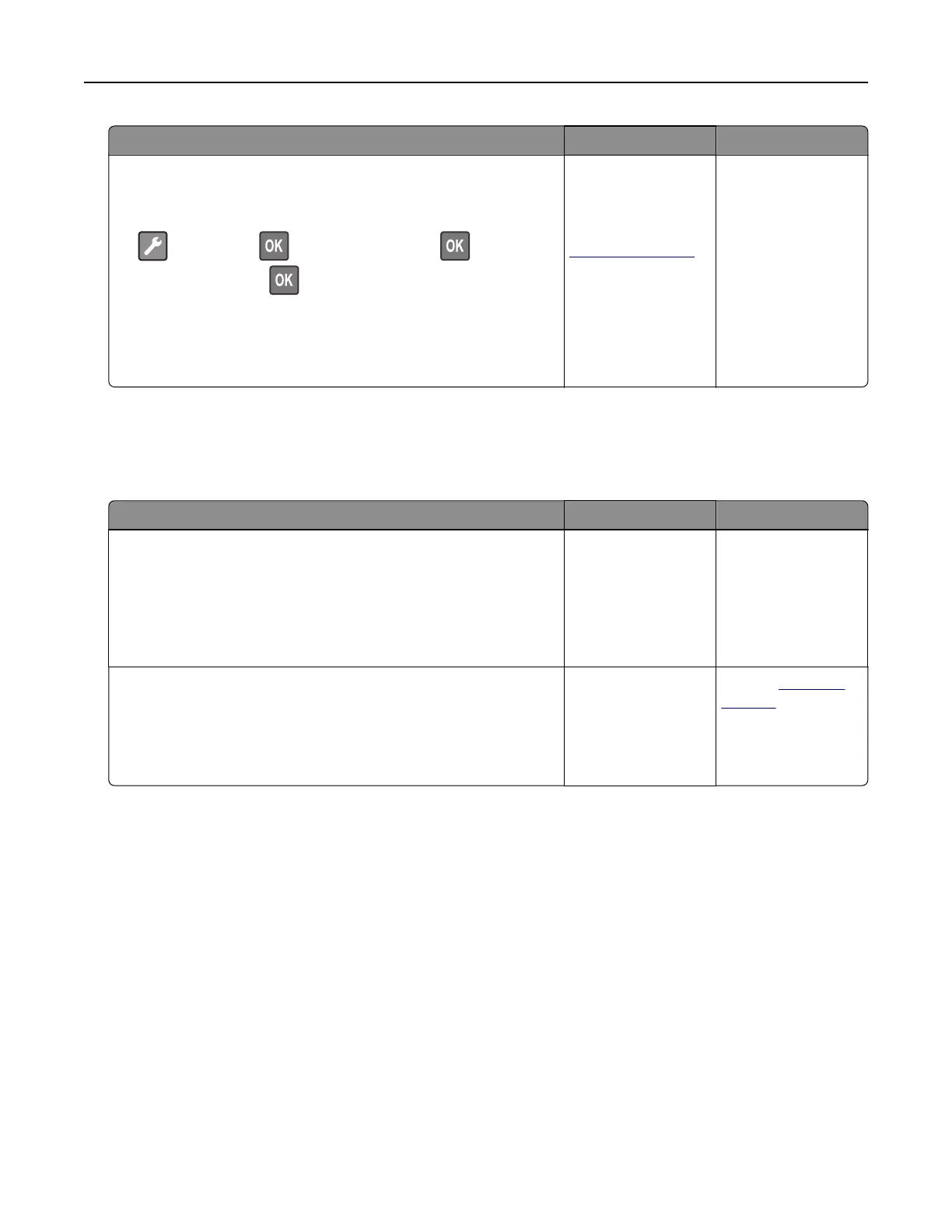Action Yes No
Step 3
Change the environmental settings.
From the printer control panel, navigate to:
> Settings > > General Settings > > Eco‑Mode
> select a setting >
Note: When using the Eco-Mode setting, you may notice a
reduction in performance.
Does the print job still take long?
Install additional
printer memory.
For more
information, contact
customer support.
The problem is
solved.
MS315, MS415, and MS417 printing problems
Multiple‑language PDF files do not print
Action Yes No
Step 1
a Check if the print options for the PDF output are set to embed
all fonts.
b Generate a new PDF file, and then resend the print job.
Do the
files
print?
The problem is
solved.
Go to step 2.
Step 2
a Open the document you want to print in Adobe Acrobat.
b Click File > Print > Advanced > Print As Image > OK > OK .
Do the files print?
The problem is
solved.
Contact
customer
support.
Troubleshooting 169