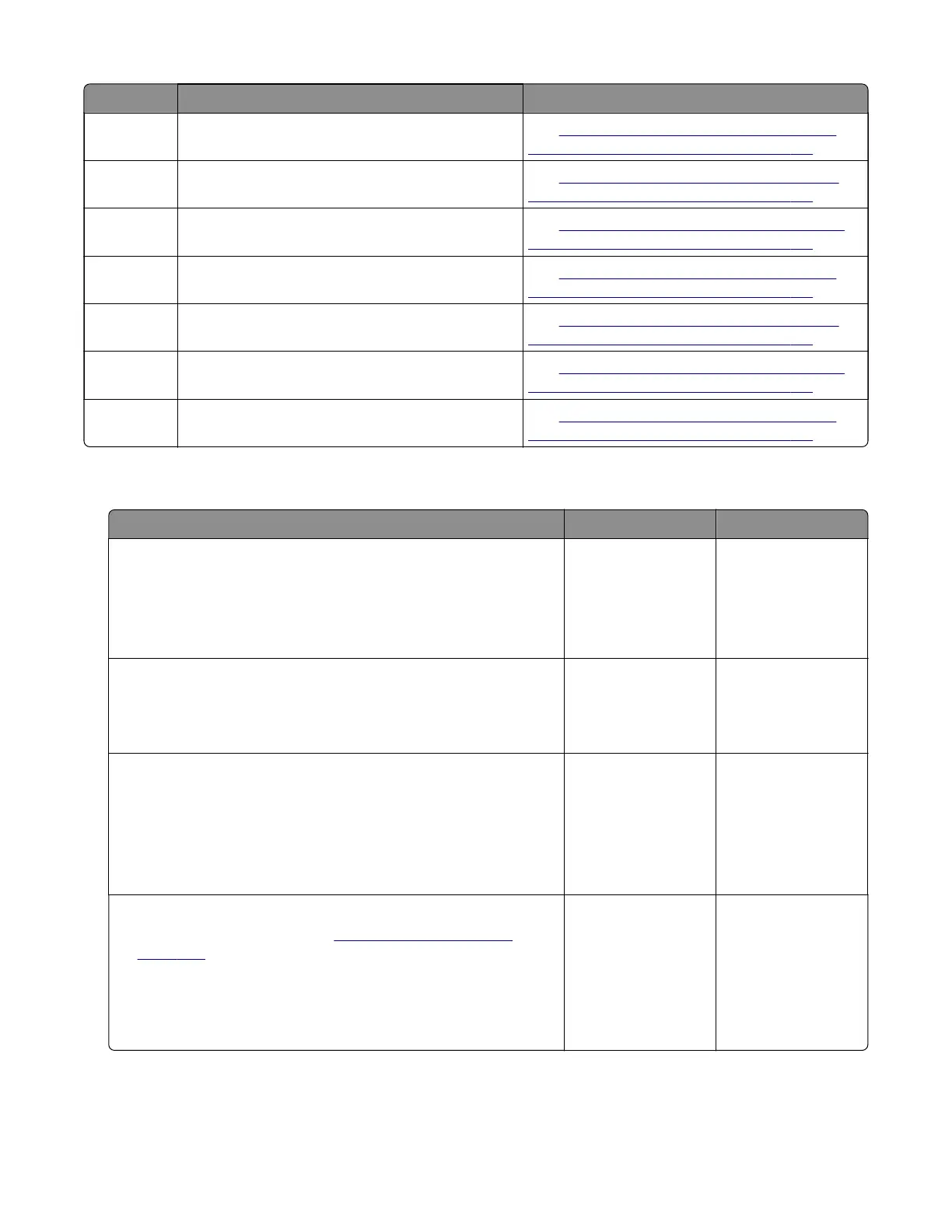Error code Description Action
232.35 During a duplex print job, paper fed from tray 3
never cleared the sensor (input).
See
“Sensor (input) late-leaving jam (during
duplex print) service check” on page 114.
232.43 During a duplex print job, paper fed from tray 4
never reached the sensor (input).
See
“Sensor (input) late-arriving jam (during
duplex print) service check” on page 112.
232.44 During a duplex print job, paper fed from tray 4
cleared the sensor (input) earlier than expected.
See
“Sensor (input) early-leaving jam (during
duplex print) service check” on page 113.
232.45 During a duplex print job, paper fed from tray 4
never cleared the sensor (input).
See
“Sensor (input) late-leaving jam (during
duplex print) service check” on page 114.
232.53 During a duplex print job, paper fed from tray 1
never reached the sensor (input).
See
“Sensor (input) late-arriving jam (during
duplex print) service check” on page 112.
232.54 During a duplex print job, paper fed from tray 1
cleared the sensor (input) earlier than expected.
See
“Sensor (input) early-leaving jam (during
duplex print) service check” on page 113.
232.55 During a duplex print job, paper fed from tray 1
never cleared the sensor (input).
See
“Sensor (input) late-leaving jam (during
duplex print) service check” on page 114.
Sensor (input) late-arriving jam (during duplex print) service check
Action Yes No
Step 1
Check the duplex path area for jammed paper and obstructions.
Note: Make sure that all paper fragments are removed.
Is the duplex path area free of jammed paper and obstructions?
Go to step 3. Go to step 2.
Step 2
Remove the jammed paper and obstructions.
Does the problem remain?
Go to step 3. The problem is
solved.
Step 3
a Enter the Diagnostics menu, and then navigate to:
Printer diagnostics and adjustments > Sensor tests
b Find the sensor (Input).
Does the sensor status change while toggling the sensor?
Go to step 7. Go to step 4.
Step 4
a Remove the right cover. See “Right cover removal” on
page 420.
b Check the sensor cable J27 on the controller board for proper
connection.
Is the cable properly connected?
Go to step 6. Go to step 5.
4064
Diagnostics and troubleshooting
112
