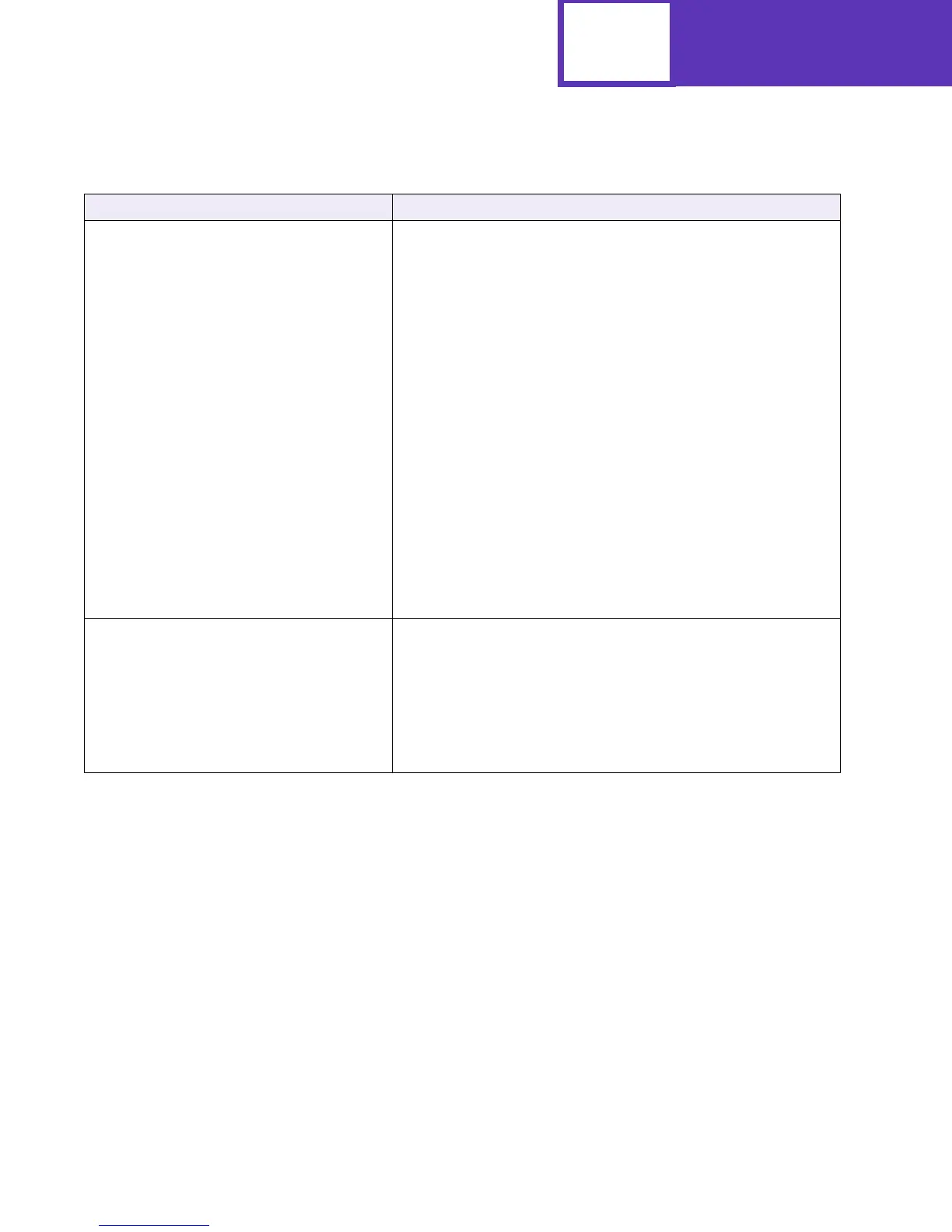PCL
2-49
ESC
*c#G
Gray Scale Fills
0 White (default)
1-2 2% Gray
3-10 10% Gray
11-20 15% Gray
21-35 30% Gray
36-55 45% Gray
56-80 70% Gray
81-99 90% Gray
100 100% Gray (Black)
Cross-Hatch Fills
1 Horizontal Line
2VerticalLine
3 Diagonal Line
4 Diagonal Line
5 Square Grid
6 Diagonal Grid
User-Defined Patterns
# = User-Defined Pattern ID
Area Fill ID
Selects pattern used to fill rectangle area.
Note: This command is also used to set the user-defined pattern ID.
ESC
*c#P
0 Black Fill (Default)
1WhiteFill
2GrayFill
3 Pre-Defined Cross-Hatch
Pattern Fill
4 User-Defined Pattern
5 Current Pattern Fill
Fill Rectangular Area
Fills a rectangular area defined by Horizontal and Vertical Rectangle
Sizes with selected pattern.
Table 2-30: Rectangular Area Fill Graphics (Continued)
Command / Parameters Function / Result
