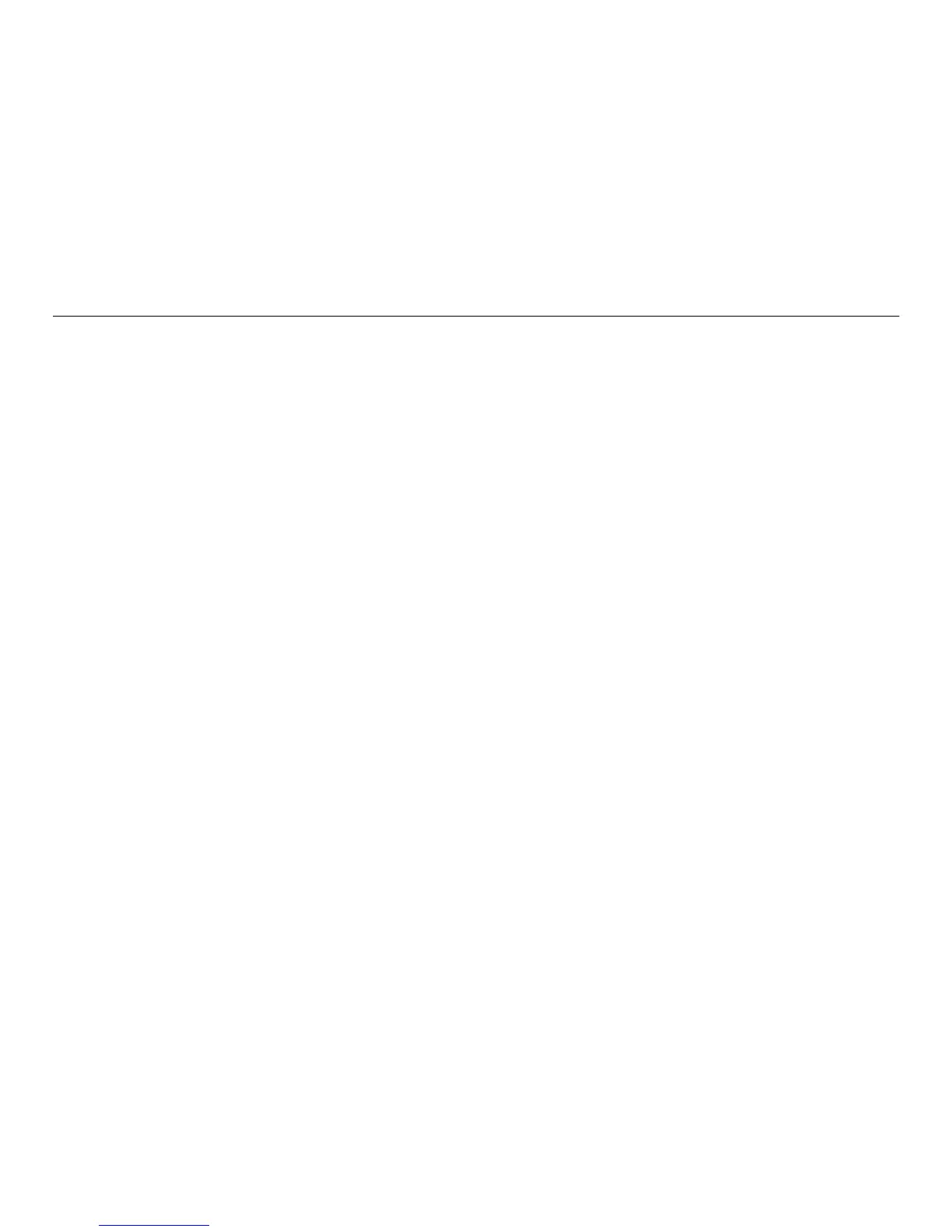What is Wi‑Fi Protected Setup?.........................................................................................44
Configuring Wi‑Fi Protected Setup manually.....................................................................45
Using the Embedded Web Server..................................................46
Accessing the Embedded Web Server................................................................................46
Understanding the home page...........................................................................................46
Customizing printer settings...............................................................................................46
Using shortcuts.............................................................................48
What are shortcuts?...........................................................................................................48
Getting started...................................................................................................................48
Troubleshooting............................................................................50
Notices.........................................................................................60
Edition notice.....................................................................................................................60
Index............................................................................................61
Contents 4
