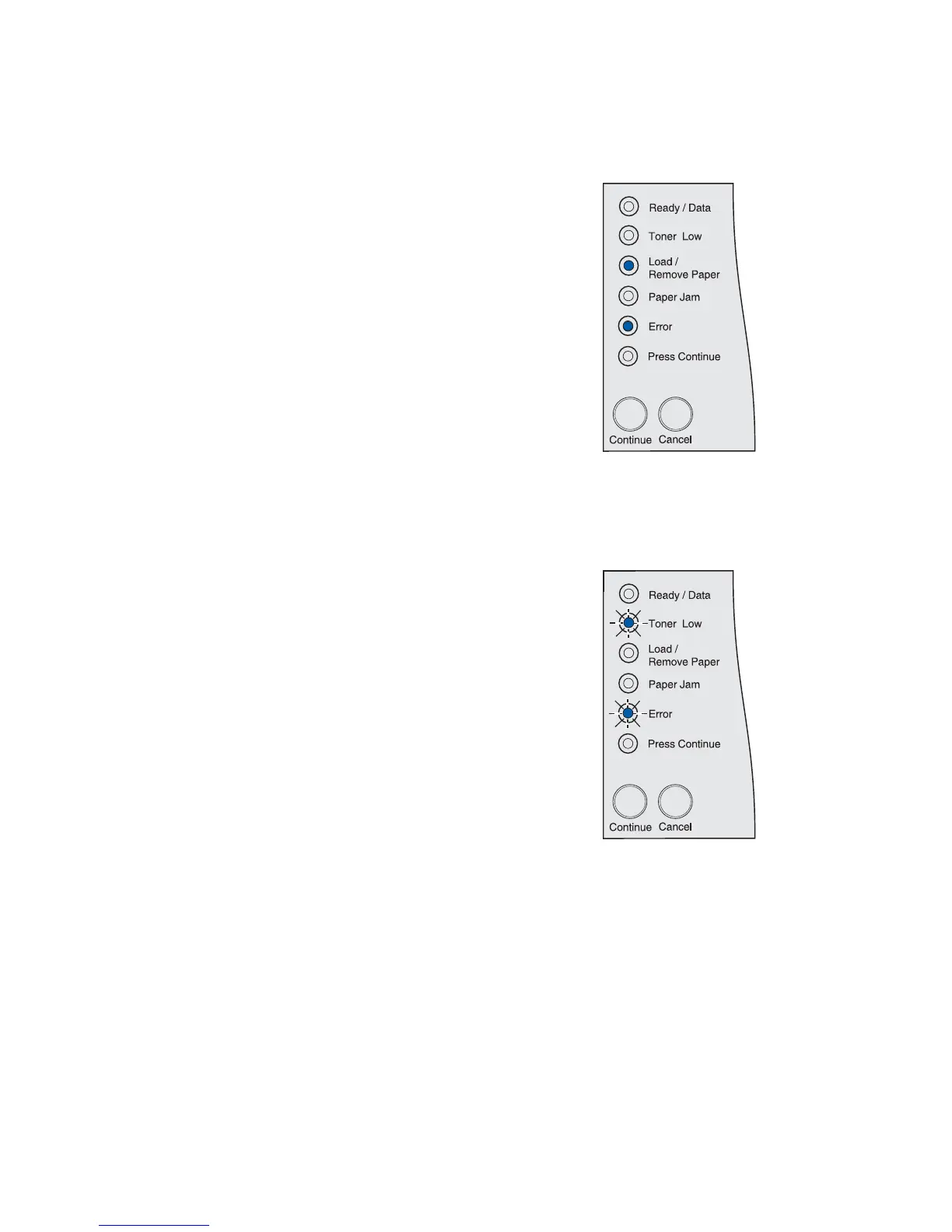107
Tray 1 is missing when tray 2 is installed
What this light sequence means:
Tray 1 is missing from the printer when tray 2 is installed.
What you can do:
• Insert tray 1 into the printer.
• Press and release Cancel to cancel the print job.
• Press and hold Cancel to reset the printer.
Invalid refill cartridge
What this light sequence means:
The print cartridge you are using was not designed for your printer.
What you can do:
Remove the invalid print cartridge and install one supported by this
printer.
For more information, see Ordering a print cartridge.