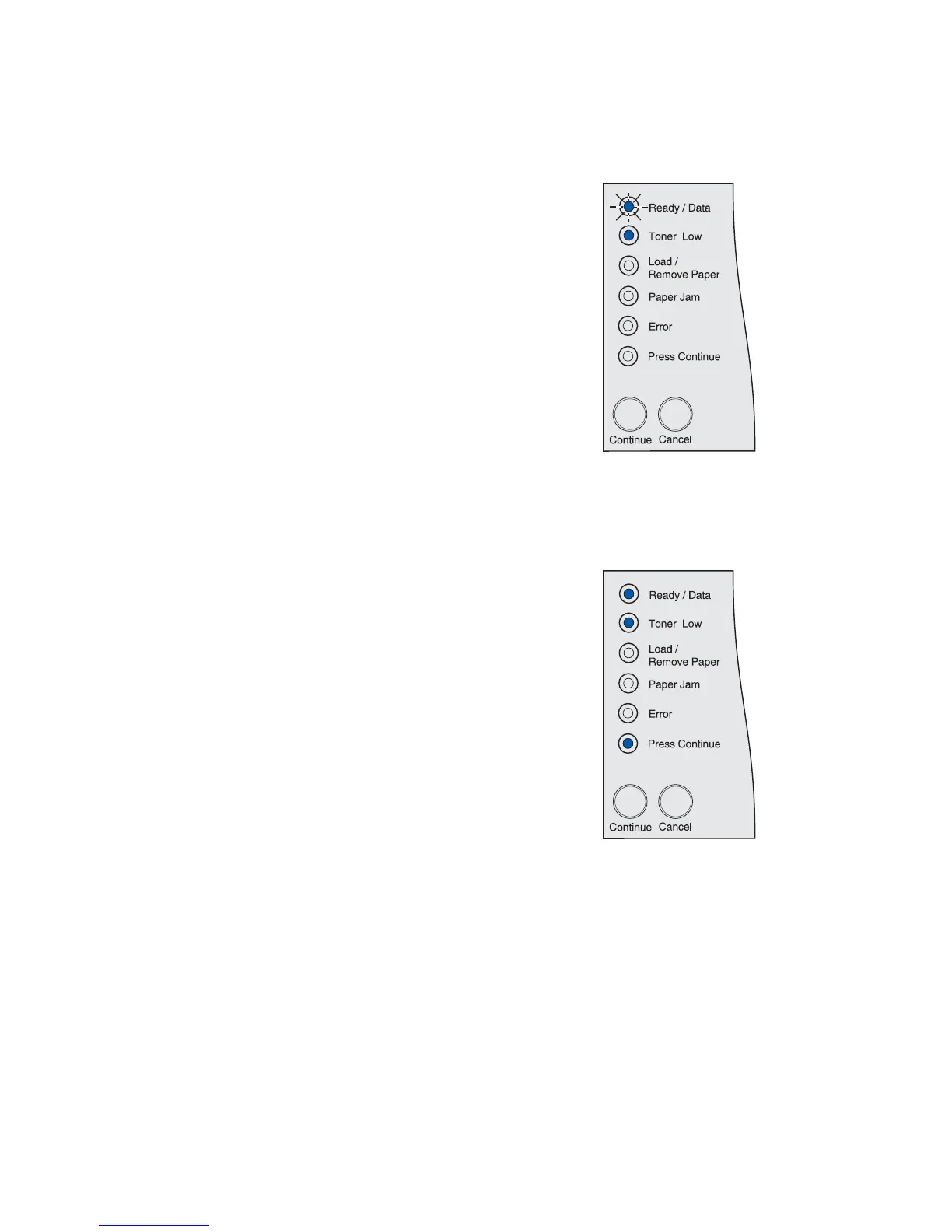113
Busy with Toner Low
What this light sequence means:
The printer is busy receiving data or printing, and the print cartridge
is low on toner.
What you can do:
• After the print job finishes, remove the print cartridge, shake it,
and reinstall it. See page 72 in Replacing the print cartridge
for an illustration of how to shake the print cartridge.
• Press and release Cancel to cancel the print job.
• Press and hold Cancel to reset the printer.
Waiting with Toner Low
What this light sequence means:
The printer is waiting until a print timeout occurs or it receives
additional data, and the print cartridge is low on toner.
What you can do:
• Remove the print cartridge, shake it, and then reinstall it. See
page 72 in Replacing the print cartridge for an illustration of
how to shake the print cartridge.
• Press and release Continue to clear the message and continue
printing.
• Press and release Cancel to cancel the print job.
• Press and hold Cancel to reset the printer.