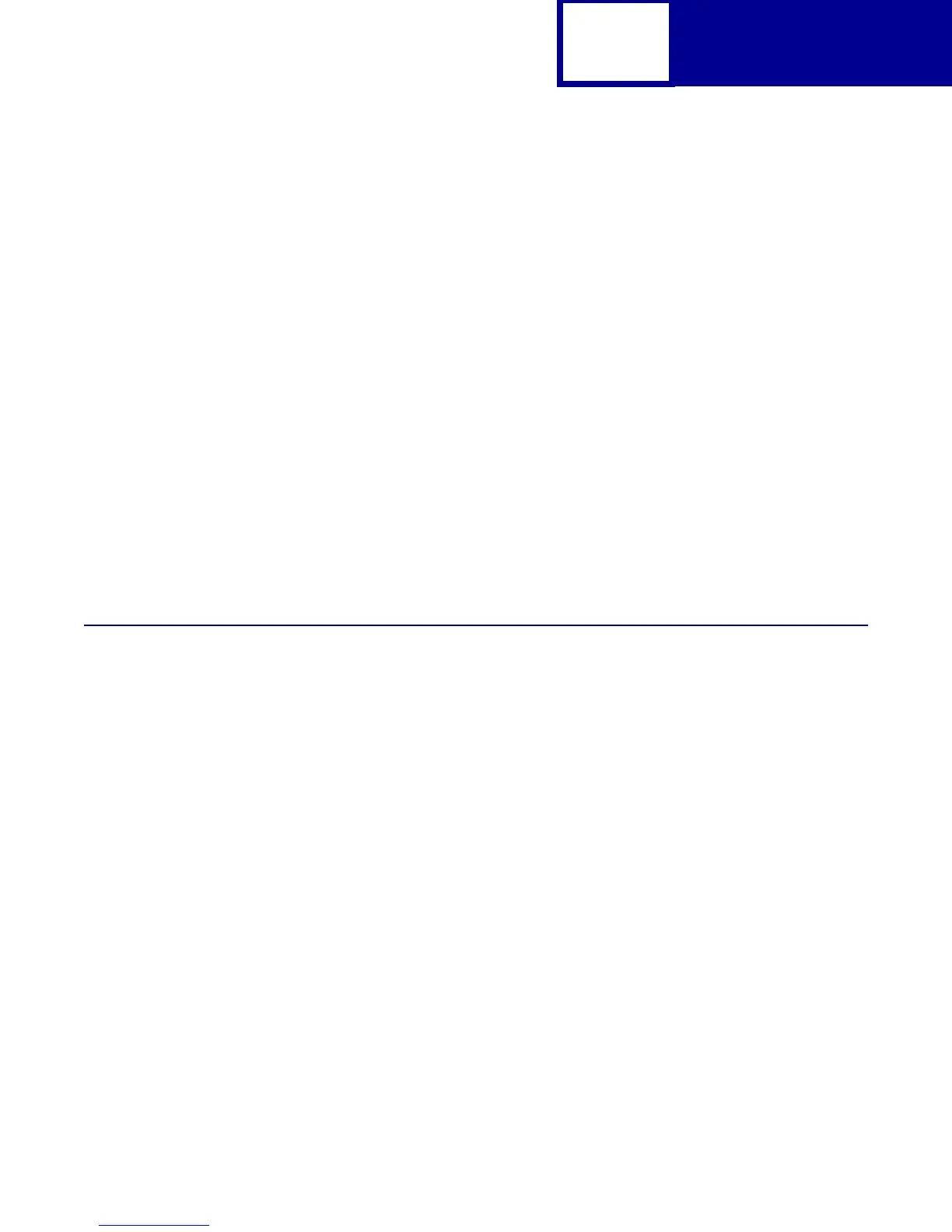Languages
5-2
Setting SmartSwitch for Different Interfaces
You can customize your printer so that particular print jobs are sent to particular
interfaces. For example, you may want to send all PostScript emulation jobs to the
network interface and all PCL emulation jobs to the parallel interface. You can do so
by choosing different languages for each interface from the printer operator panel or
through MarkVision Professional and setting the selected language to On for the
interface you want. Refer to your printer user documentation for more information.
If you have turned off a particular language for an interface, but then decide to send a
job to that interface using that language, you must begin the job with a PJL command
to override the settings you made from the printer operator panel or through
MarkVision Professional. For example, if you set
PCL emulation to Off for the serial
interface and later decide to send a job in that language through that interface, you
must preface the job with a PJL command to override the Off setting. Be sure to end
the job with a Universal Exit Language (UEL) command, which is described on
page 3-2.
Printer Job Language
For details on Printer Job Language (PJL) and the PJL ENTER LANGUAGE
command, see “ENTER LANGUAGE Command” on page 3-3.
