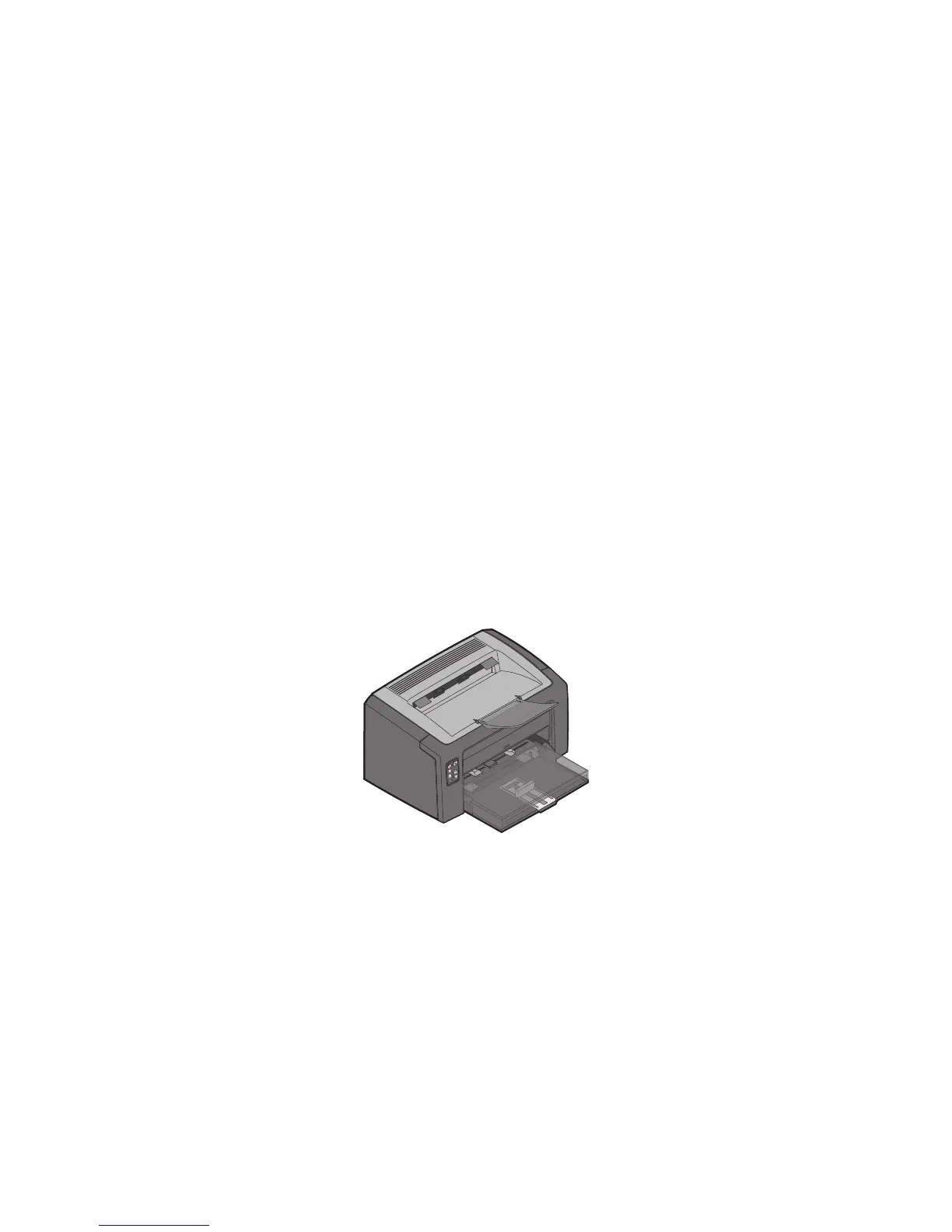Card stock Width: 210–216 mm (8.3–8.5 in.)
Length: 279–356 mm (11–11.7 in.)
Weight:
Up to 220 g/m
2
Card stock and label guidelines
When printing on labels:
• Load labels only on the multipurpose feeder.
• From the printer control panel, set Paper Type to Labels in the Paper Menu.
• Do not use label sheets with a slick backing material.
• Do not print within 1 mm (0.04 in.) of the die-cut, the edge of the label or the perforations, or between the die-cuts.
• Use full label sheets. Partial sheets may cause labels to peel off during printing, resulting in a paper jam.
• Do not use label sheets that have adhesive to the edge of the sheet. We recommend zone coating of the adhesive
at least 1 mm (0.04 in.) away from the edges. Adhesive material may contaminate your printer and could void your
warranty.
When printing on card stock:
• From the printer control panel, set Paper Type to Card Stock.
• Do not use creased card stock. It may cause paper jams.
• We recommend the use of grain long card stock.
Lexmark E120
Limit label printing to occasional use of paper office labels designed for laser printers. We do not recommend using
vinyl or polyester labels.
The Lexmark E120 supports stocks up to 163 g/m
2
(43 lb). The automatic paper feeder can hold up to 10 sheets of card
stock or labels.
The following table lists the maximum weights supported by Tray 1 and the manual sheet feeder.
Printer specifications
59
