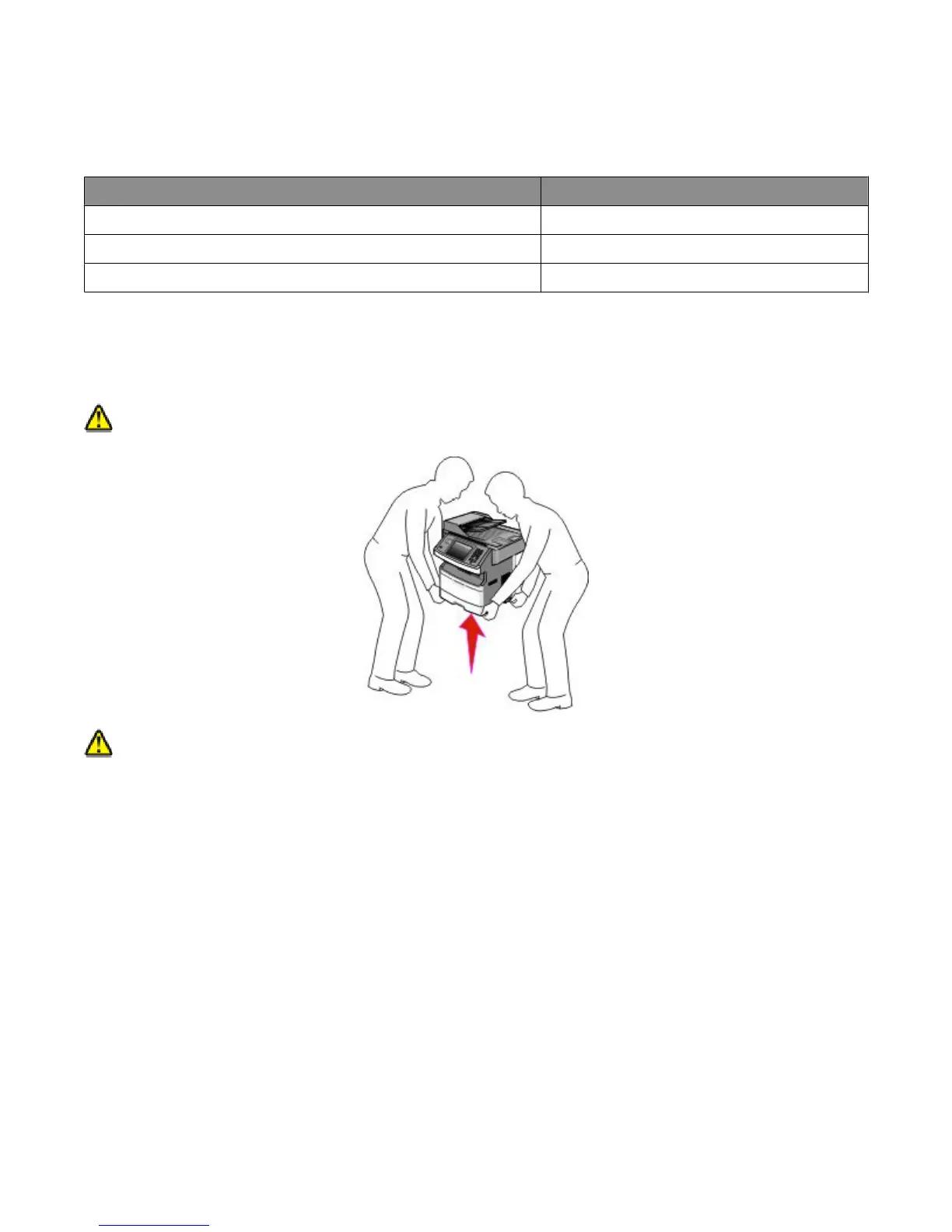Ordering ADF replacement parts
Order ADF replacement parts if you experience problems with paper double-feeding or failing to feed through the
Automatic Document Feeder.
Part name Part number
ADF input tray 40X5470
ADF separator pad 40X5472
ADF separator roll 40X5471
Moving the printer to another location
Warning—Potential Damage: Damage to the printer caused by improper moving is not covered by the printer warranty.
CAUTION—POTENTIAL INJURY: The printer weight is greater than 18 kg (40 lb) and requires two or more trained
personnel to move it safely.
CAUTION—POTENTIAL INJURY: Follow these guidelines to avoid personal injury or printer damage:
• Turn the printer off using the power switch, and then unplug the power cord from the wall outlet.
• Disconnect all cords and cables from the printer before moving it.
• Use the handholds located on both sides of the printer to lift it.
• Make sure your fingers are not under the printer when you set it down.
• Before setting up the printer, make sure there is adequate clearance around it. For more information, see the User’s
Guide.
The printer and options can be safely moved to another location by following these precautions:
• Any cart used to move the printer must be able to support its weight and have a large enough surface to support
the full footprint of the printer.
• Keep the printer in an upright position.
• Avoid severe jarring movements.
Maintaining the printer
9
