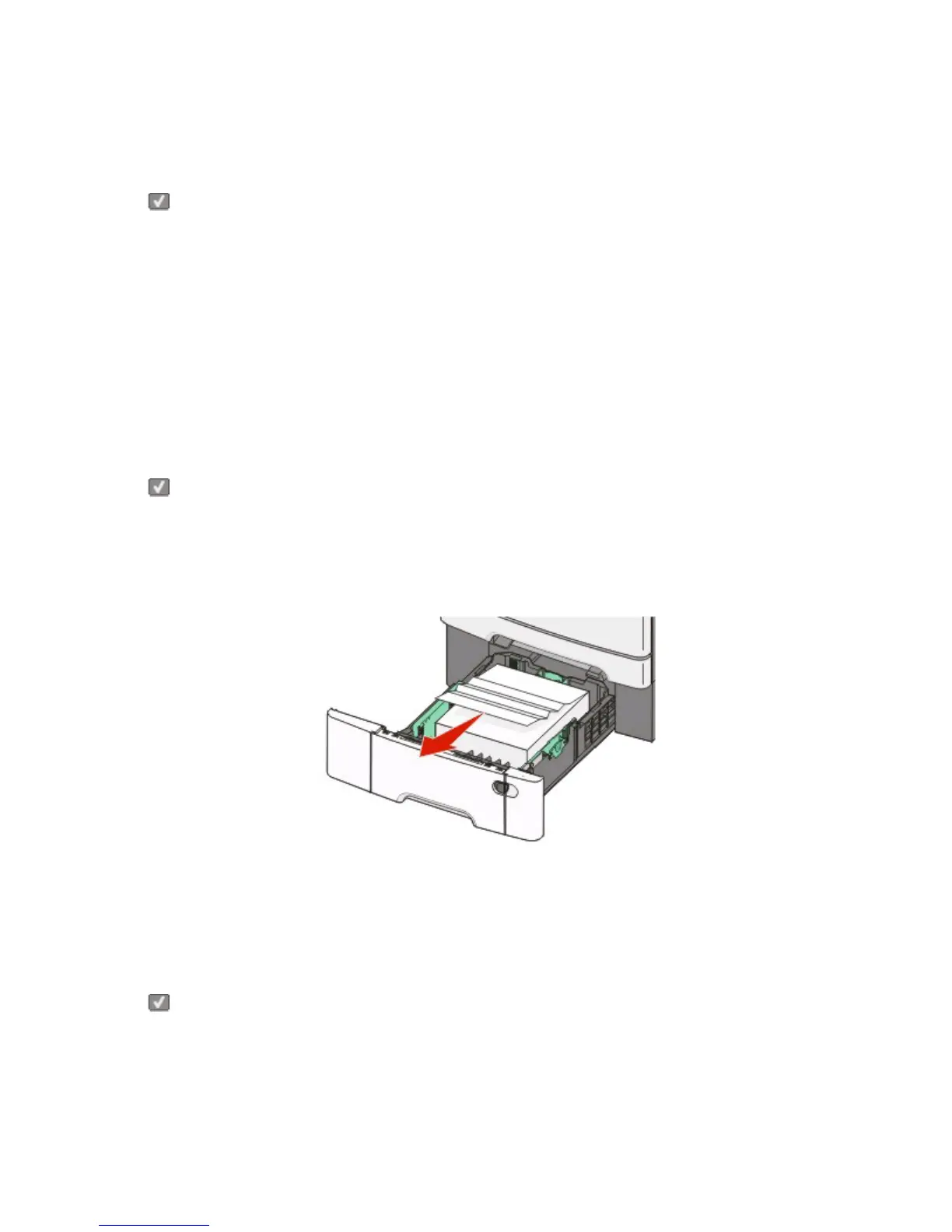230 paper jam
1 Grasp the front door at the side handholds, and then pull it toward you to open it.
2 Remove the jam.
3 Press .
235 paper jam
This jam occurs when the paper is too short for the duplex unit.
1 Grasp the front door at the side handholds, and then pull it toward you to open it.
2 Remove the jam.
3 Load the tray with the correct paper size (A4, letter, legal, folio).
4 Insert the tray.
5 Close the front door.
6 Press .
242 paper jam
1 Grasp the handle, and pull the optional 650-sheet duo drawer out.
2 If a paper jam is in the multipurpose feeder, push the lever.
3 Remove the jam.
Note: Make sure all paper fragments are removed.
4 Insert the tray.
5 Press .
Clearing jams
105