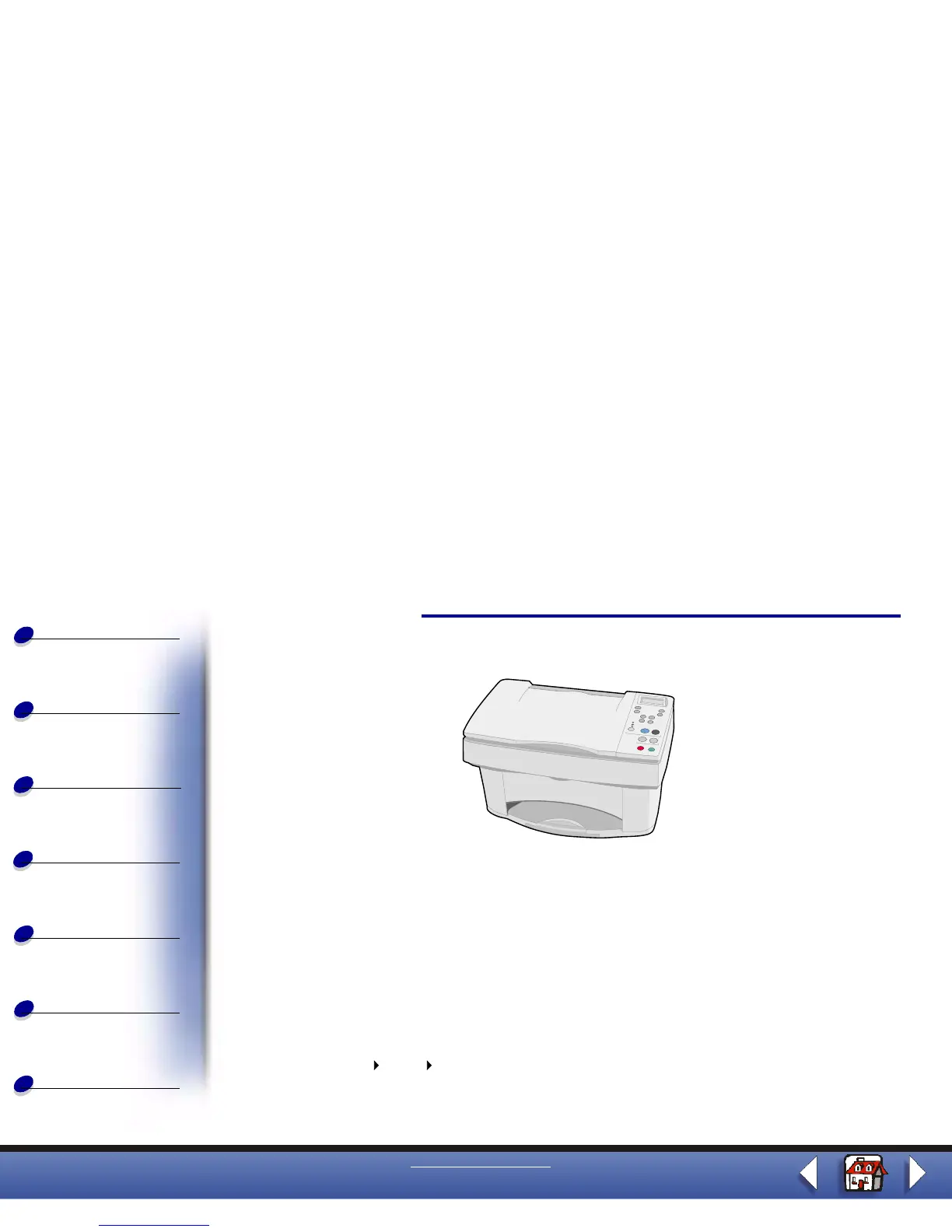Copying
Printing
Scanning
Troubleshooting
Appendix
Basics
Index
www.lexmark.com
Lexmark X83
Home Page
Lexmark™ X83 Scan/Print/Copy
Tips for using this guide
• Click the categories on the left side of the page to navigate through this guide, section
by section.
• Click the left or right arrow in the lower right corner of the page to navigate through
this guide, page by page.
• Click the house icon in the lower right corner of the page to return to the Home Page.
• Click Edition Page to view edition information.
• Select File Print Properties to print this guide. Make sure Landscape is selected.
Select the pages you want to print, and then click OK.