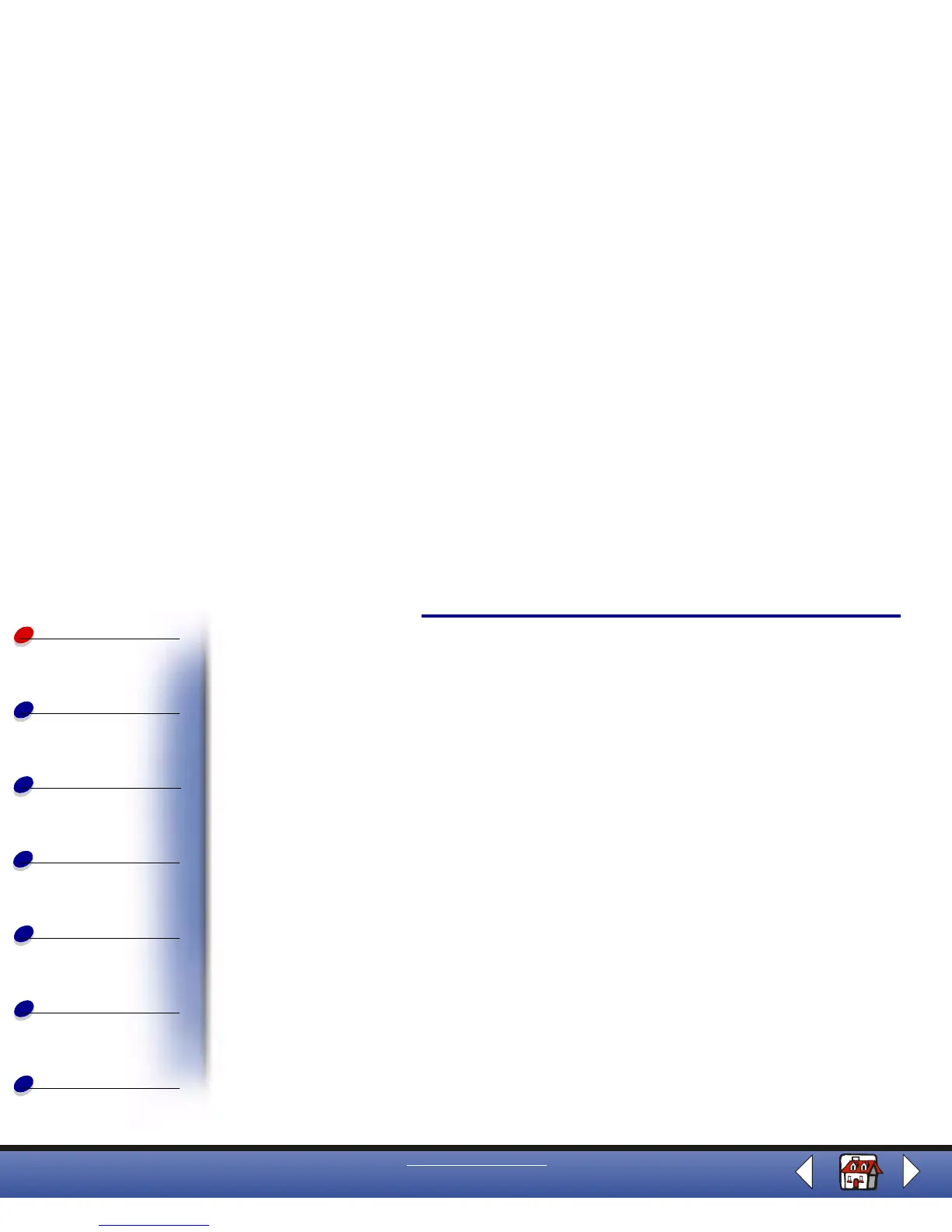Basics
Copying
Printing
Scanning
Troubleshooting
Appendix
3
Basics
Index
www.lexmark.com
Lexmark X83
Basics
Congratulations on the purchase of your Lexmark™ X83 Scan/Print/Copy. You can scan,
print, and copy documents using the printer operator panel and the printer software.
• Using the operator panel
• Using the menus
• Using the Scan & Copy Control Program
• Using the Print Control Program
• Loading the paper
• Replacing the cartridges
• Aligning the cartridges
• Preserving the cartridges