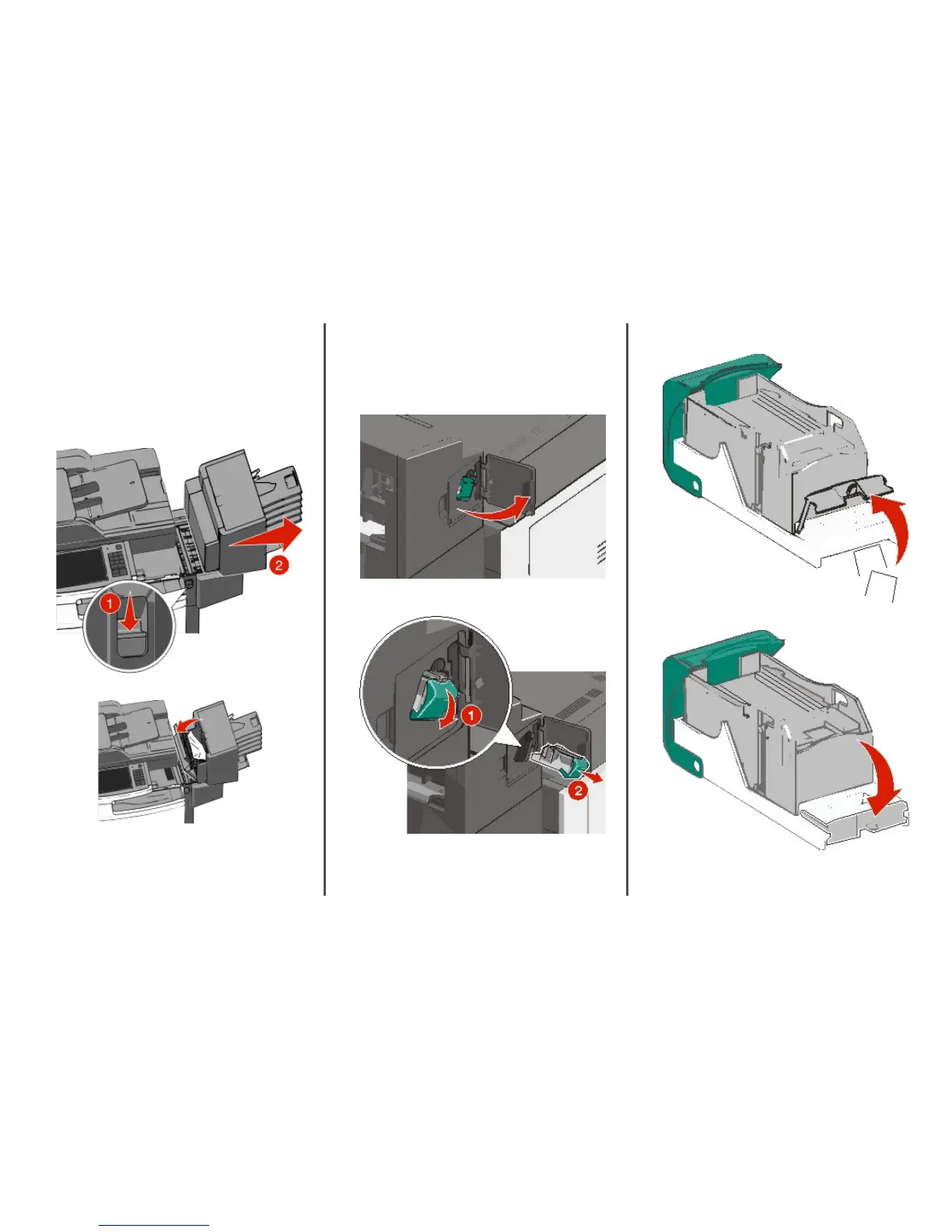2 Firmly grasp the jammed paper, and then gently pull it out.
Note: Make sure all paper fragments are removed.
3 Close the paper transport unit door.
4 From the printer control panel, touch Continue, jam cleared
.
431–438 paper jams
1 Push down the button to slide the output finisher to the right.
2 Open the finisher door, and then removed the jammed paper.
Note: Make sure all paper fragments are removed.
3 Close the finisher door.
4 Slide the finisher back until it clicks
in place.
5 From the printer control panel, touch Continue, jam cleared.
455 staple jam
1 Press the latch to open the stapler door.
Note: The stapler door is located behind the finisher.
2 Lower the latch of the staple cartridge holder, and then pull
the staple cartridge holder out of the printer.
3 Use the metal tab to lift the staple guard, and then remove any
jammed or loose staples.
4 Close the staple guard.
5 Press down on the staple guard until it clicks into place.
Clearing jams
18