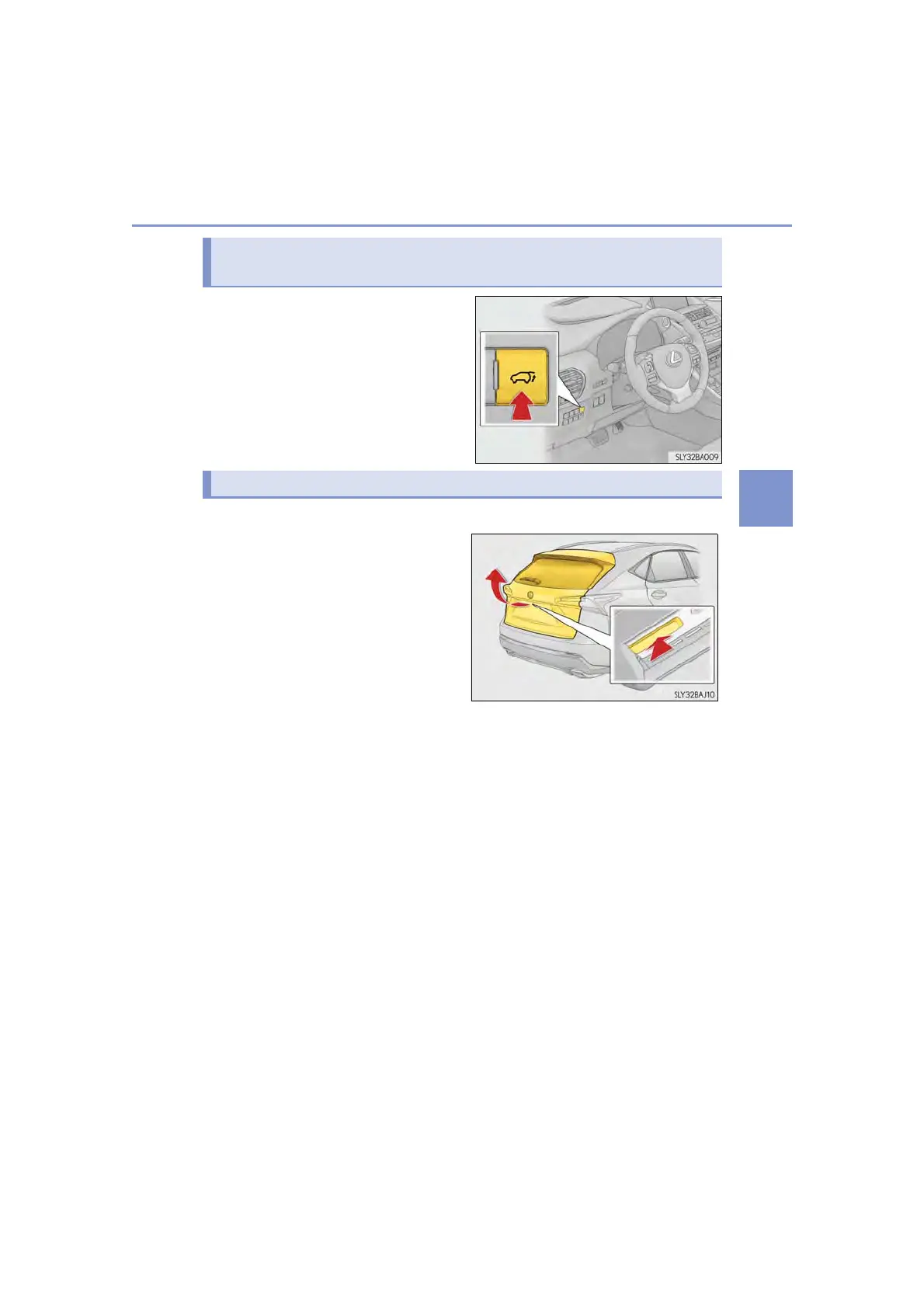121
3-2. Opening, closing and locking the doors
3
Operation of each component
NX200t_OM_USA_OM78145U
Press the switch for 1 second.
A buzzer sounds and the back door
automatically opens and closes.
Pressing the switch while the back door
is opening/closing stops the operation.
When the switch is pressed again for 1
second during the halted operation, the
back door will perform the reverse
operation.
■ Back door opener
Vehicles without a power back
door
Raise the back door while pressing
up the back door opener switch.
Vehicles with a power back door
When the back door is unlocked:
Press the back door opener switch.
When the back door is locked:
While carrying the electronic key on your person, press the back door opener
switch.
A buzzer sounds and the back door automatically opens.
Pressing the switch while the back door is opening stops the operation.
■ Wireless remote control (vehicles with a power back door)
→P. 120
Opening/closing the back door from inside the vehicle (vehicles with a
power back door)
Opening the back door from outside the vehicle
