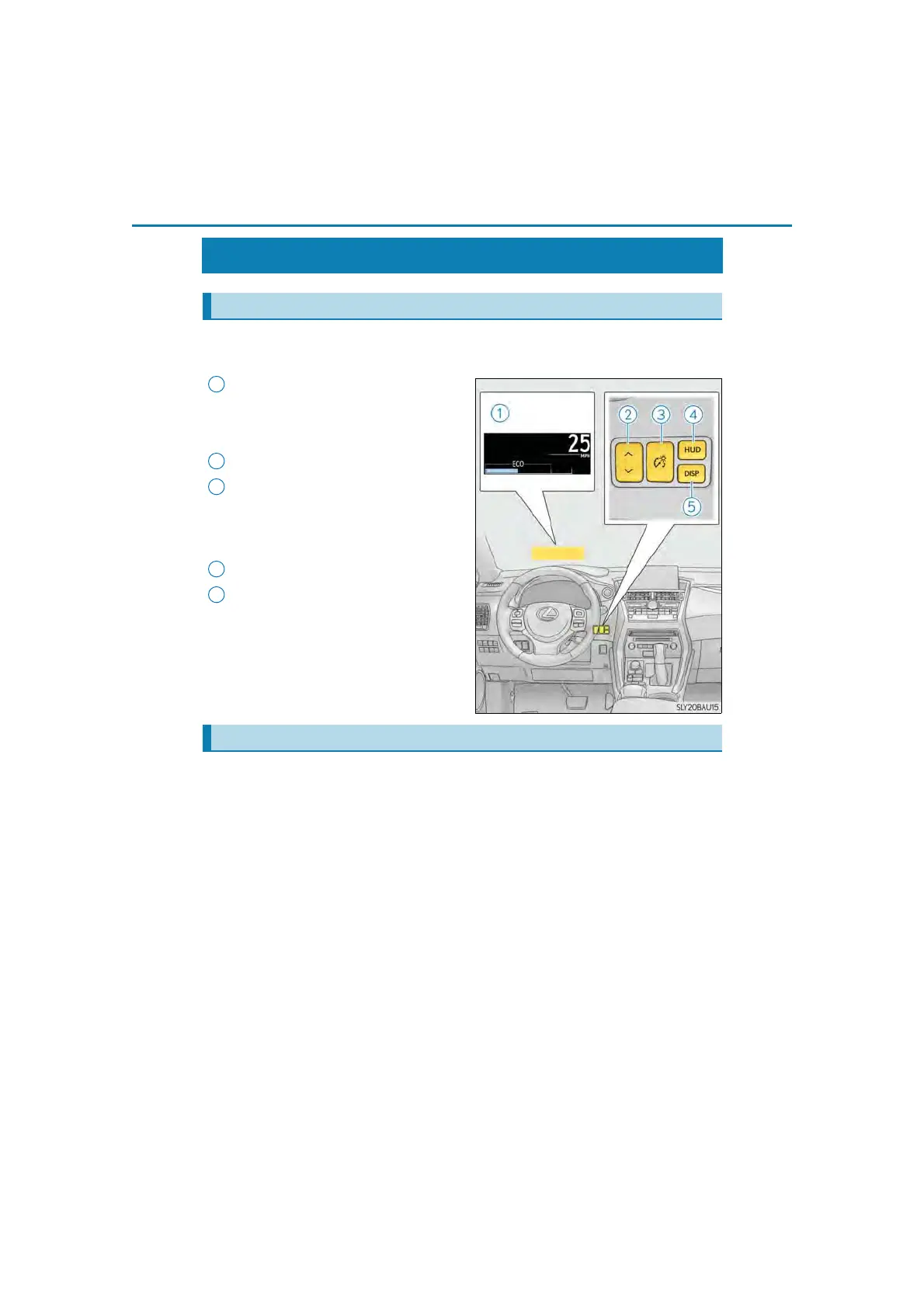96
2. Instrument cluster
NX200t_OM_USA_OM78145U
Head-up display
∗
The head-up display can be used to project vehicle speed and other information
onto the windshield.
Head-up display
Display brightness will change automat-
ically according to the brightness of the
surrounding area.
Display position adjustment switch
Display brightness adjustment
switch
Display brightness can be adjusted to
the desired level.
“HUD” button
“DISP” button
● Vehicle speed
● Eco Driving Indicator (→P. 99)
● Tachometer
● Shift position and shift range
Displays the selected shift position or selected shift range (→P. 198)
● Audio display
Displays audio information for approximately 3 seconds when the audio system is
operated
● Route guidance display (vehicles with navigation system) (→P. 99)
When approaching an intersection while the navigation system is giving route guid-
ance, an arrow will automatically be displayed to indicate the direction of travel.
● Lane departure warning display (LDA [Lane Departure Alert with steering
control]) (if equipped) (→P. 262)
∗: If equipped
Summary of functions
1
2
3
4
5
Head-up display contents
