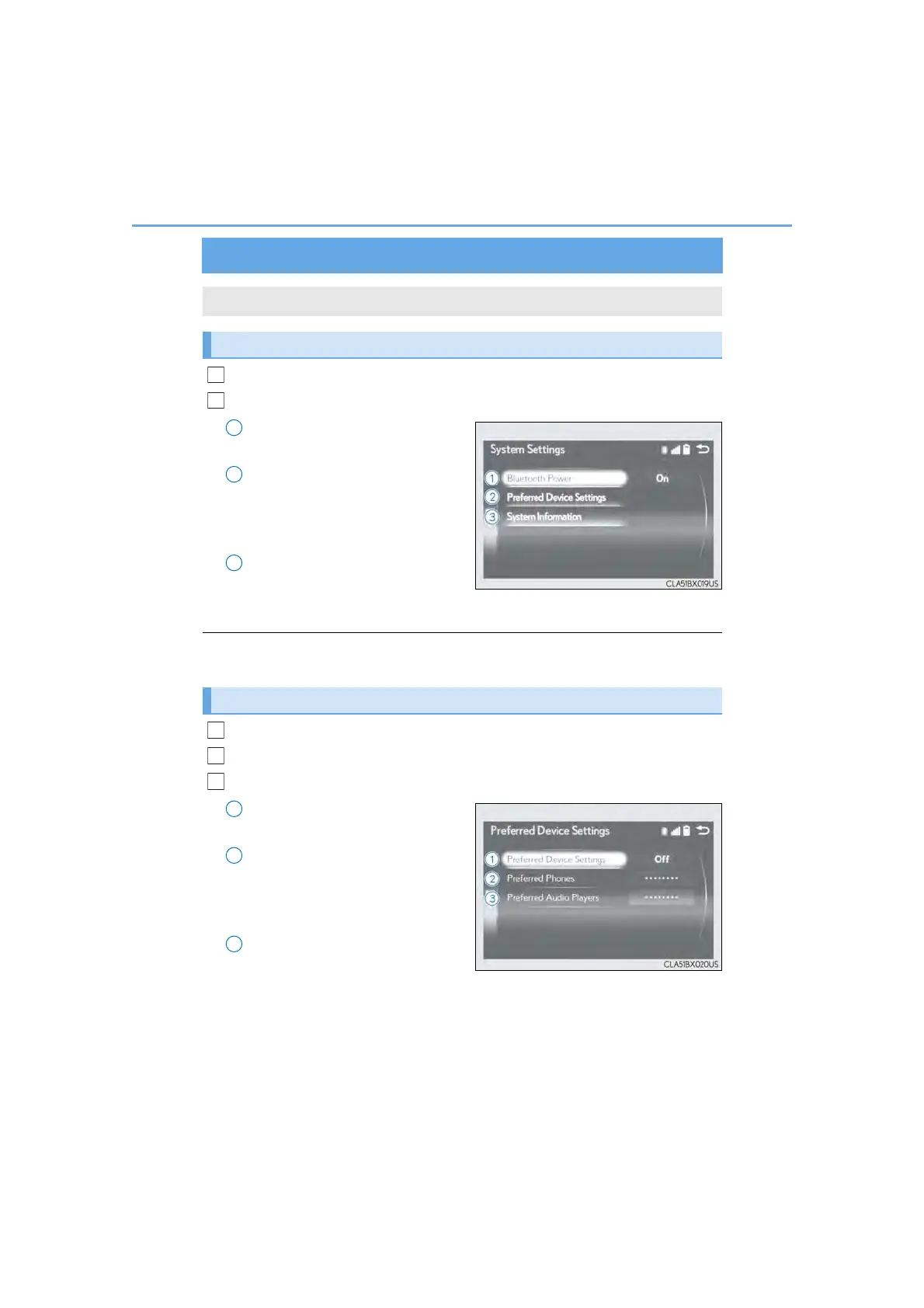386
5-7. Connecting Bluetooth
®
NX200t_OM_USA_OM78145U
Detailed Bluetooth
®
settings (Type A)
Go to “Bluetooth* Setup”: “MENU” button → “Setup” → “Bluetooth*”
Move the controller to the left and then select “System Settings”.
Select to set automatic connec-
tion of a Bluetooth
®
device on/off
Select to change the automatic
connection priority of the regis-
tered Bluetooth
®
devices
(→P. 386)
Select to edit the system informa-
tion (→P. 388)
*: Bluetooth is a registered trademark of Bluetooth SIG, Inc.
■ Restoring the default settings
Move the controller to the left and select “Default” on the “System Settings” screen.
Go to “Bluetooth* Setup”: “MENU” button → “Setup” → “Bluetooth*”
Move the controller to the left and then select “System Settings”.
Select “Preferred Device Settings”.
Select to set automatic connec-
tion priority on/off
Select to change the automatic
connection priority of the regis-
tered Bluetooth
®
phones
(→P. 387)
Select to change the automatic
connection priority of the regis-
tered Bluetooth
®
audio players
(→P. 387)
*: Bluetooth is a registered trademark of Bluetooth SIG, Inc.
You can confirm and change the detailed Bluetooth
®
settings.
“System Settings” screen
1
2
3
Setting automatic connection priority
1
2
3
