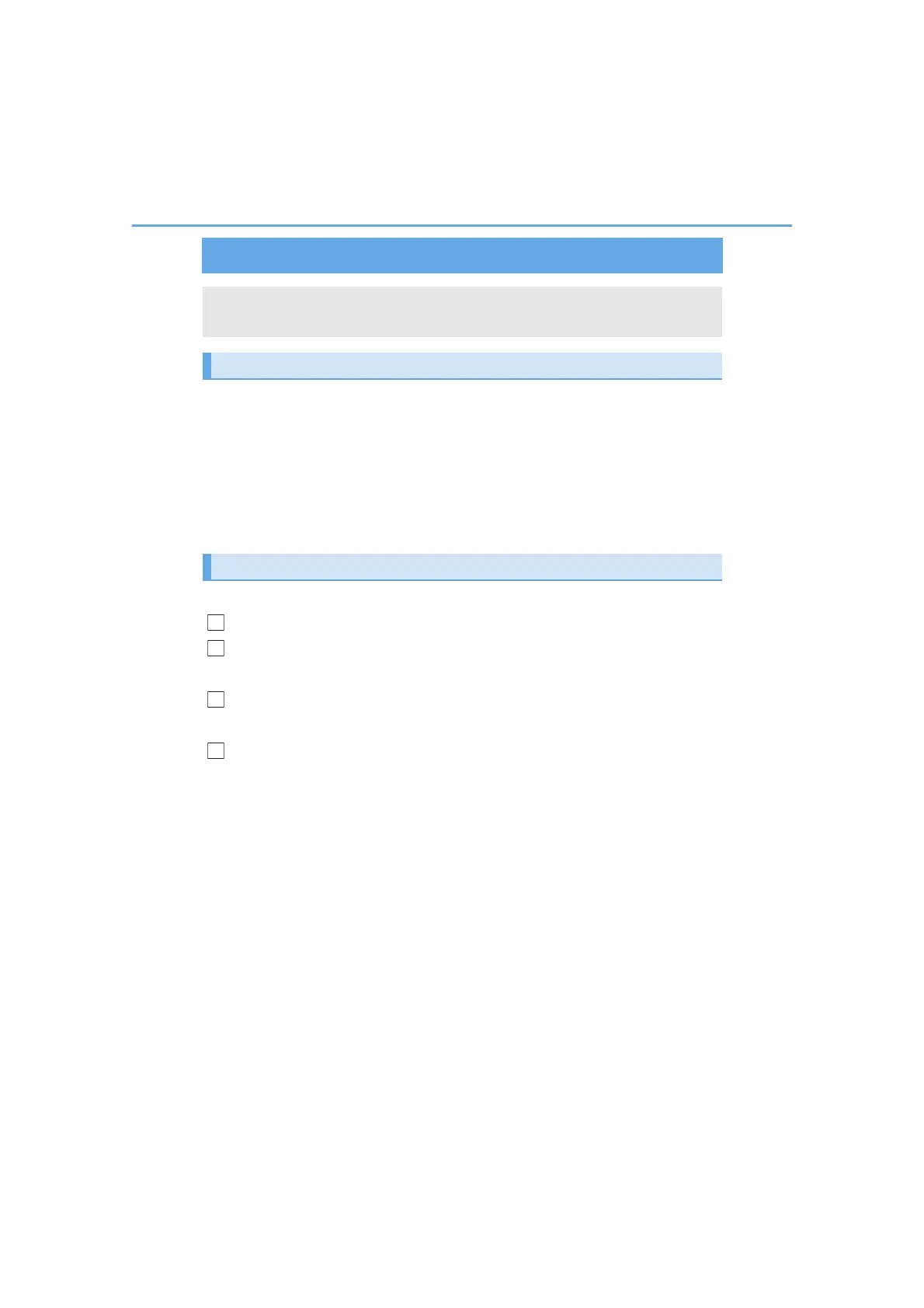382
5-7. Connecting Bluetooth
®
NX200t_OM_USA_OM78145U
Connecting a Bluetooth
®
audio player
When a registered Bluetooth
®
audio player is in standby for a connection, it will
automatically connect to the system when the engine switch is turned to
ACCESSORY or IGNITION ON mode.
Type A
When automatic connection priority is set to on and there is more than one reg-
istered Bluetooth
®
audio player available, the system will automatically connect
to the Bluetooth
®
audio player with the highest priority. (→P. 386)
Operate the portable player and connect it to the Bluetooth
®
audio system.
Go to “Bluetooth
*
1
Setup”: “MENU” button → “Setup” → “Bluetooth*
1
”
Select the device to connect.
Type A
Select “Connect XX
*
2
” or “Connect as an Audio Player”.
Type B
Select “Connect All” or “Connect as an Audio player”.
If the desired Bluetooth
®
device is not displayed, register the device.
(→P. 380)
*
1
: Bluetooth is a registered trademark of Bluetooth SIG, Inc.
*
2
: XX represents the selected device name.
There are 2 portable audio player connection settings available: connecting
from the vehicle and connecting from the portable player.
Connecting method is set to “Vehicle”
Connecting method is set to “Device”
