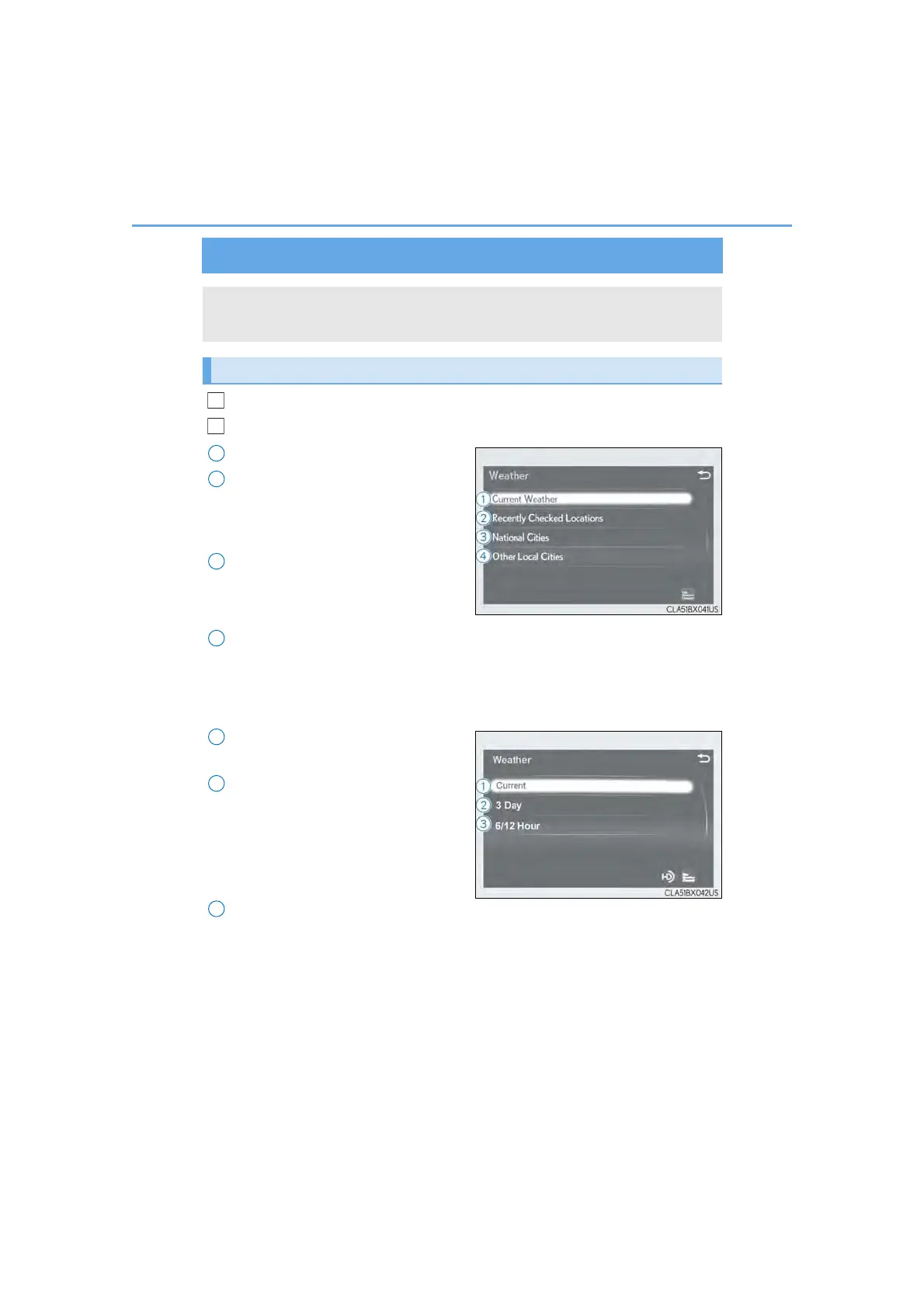428
5-12. Other function
NX200t_OM_USA_OM78145U
Weather information
Go to “Weather”: “MENU” button → “Info” → “Weather”
Select the desired city/location.
Current location of your car
Select of the recently checked loca-
tion list
Select the desired location on the
recently checked location list.
Select of the National City list.
Select the region on the region list and
then select the city on the National City
list.
Select of the local location list
Select the location on the local location list.
■ Select the time
Select “Current Weather” on the “Weather” screen.
Display the current weather infor-
mation.
Display the 3 days weather informa-
tion.
You can display detail of a week, move
the controller right and then select the
desired week.
Display the 6/12 hour weather information.
Weather information for the selected city is displayed.
Available when in weather supported HD Radio coverage area
How to check the weather information
1
2
3
1
2
3
