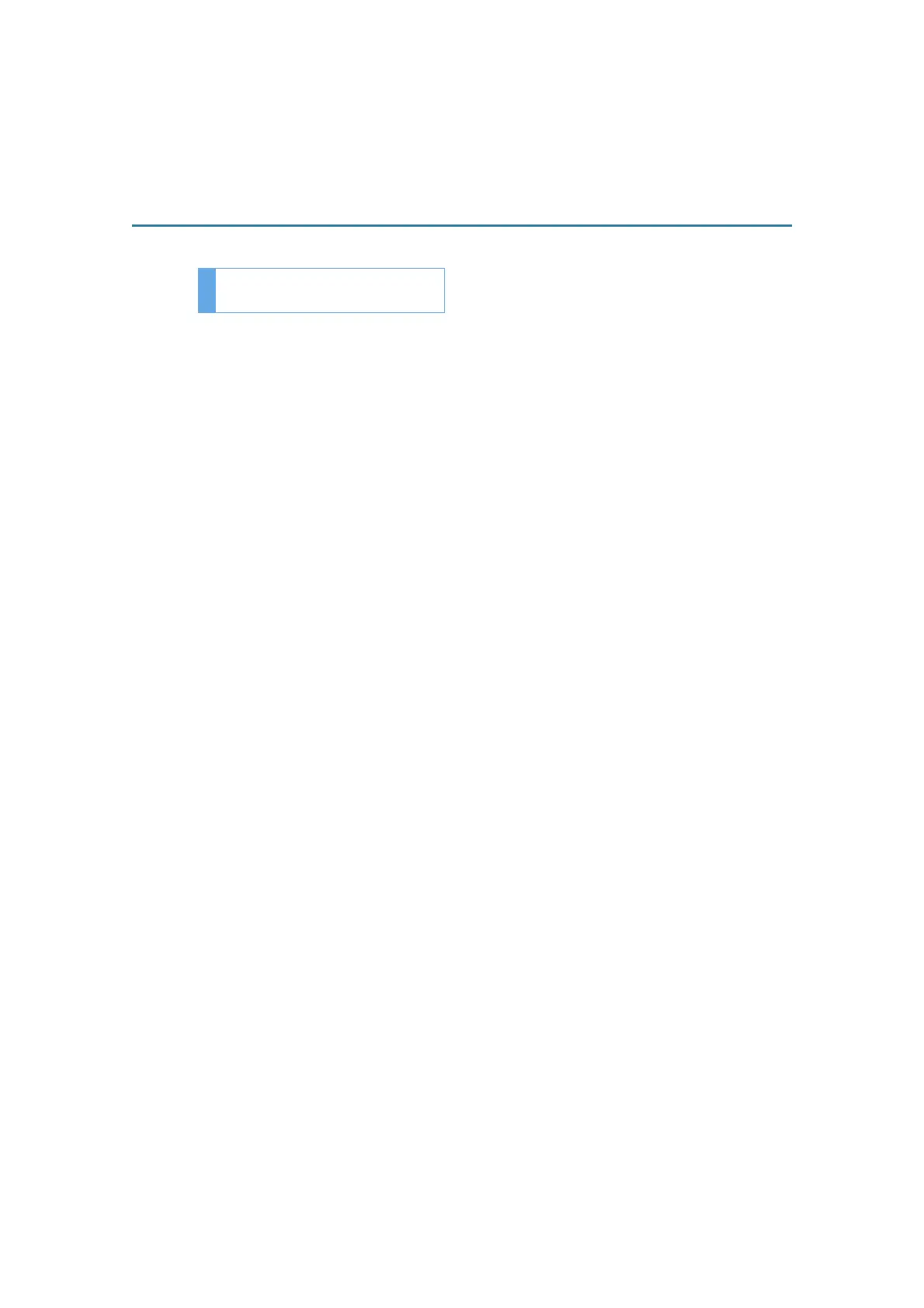TABLE OF CONTENTS4
NX200t_OM_USA_OM78145U
5-1. Basic Operations
Lexus Display Audio
System........................................328
Steering wheel audio
switches......................................334
Mobile Assistant........................335
USB/AUX ports....................... 337
5-2. Setup
Setup menu .................................339
General settings........................340
Voice settings.............................343
Display settings.......................... 344
5-3. Using the audio system
Selecting the audio
source.........................................345
Optimal use of the audio
system.........................................346
Audio settings............................. 347
Audio menu screen
operation...................................350
5-4. Using the radio
Radio operation.........................354
5-5. Playing an audio CD and
MP3/WMA/AAC discs
CD player operation.................361
5-6. Using an external device
Listening to an iPod..................368
Using USB memory
device.......................................... 372
Using the AUX port.................377
5-7. Connecting Bluetooth
®
Steps for using Bluetooth
®
devices .......................................378
Registering a Bluetooth
®
device..........................................380
Selecting a Bluetooth
®
device........................................... 381
Connecting a Bluetooth
®
audio player..............................382
Connecting a Bluetooth
®
phone..........................................383
Displaying a Bluetooth
®
device details...........................385
Detailed Bluetooth
®
settings (Type A)....................386
Detailed Bluetooth
®
settings (Type B).....................389
5-8. Bluetooth
®
Audio
Listening to Bluetooth
®
Audio ..........................................390
5
Lexus Display Audio system
