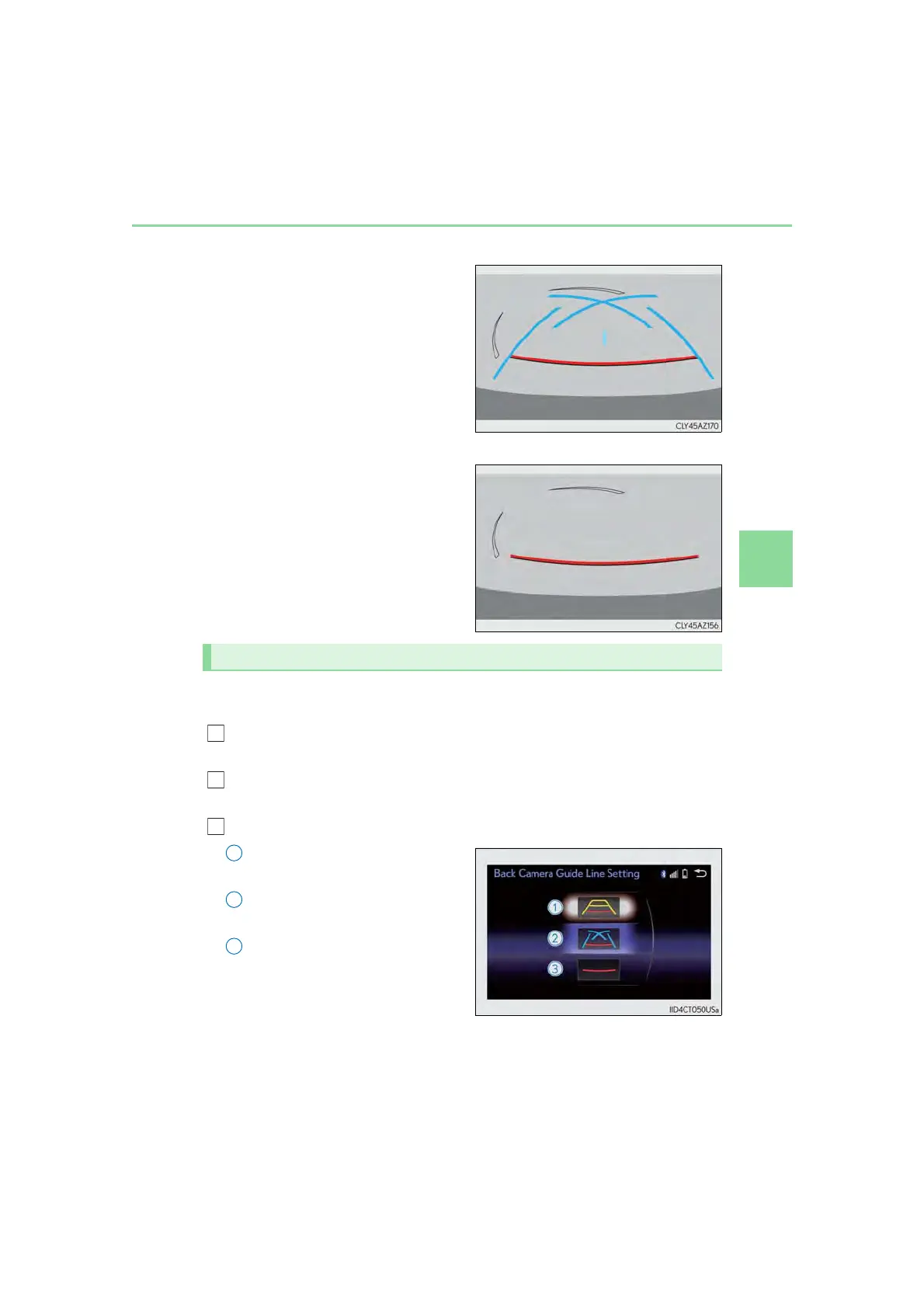281
4-5. Using the driving support systems
4
Driving
NX200t_OM_USA_OM78145U
● Parking assist guide line display mode (→P. 284)
The steering wheel return points
(parking assist guide lines) are
displayed.
● Distance guide line display mode
Distance guide lines only are dis-
played.
When the shift lever is in any position other than R, the display mode can be
changed in the following procedure.
Press the “MENU” button on the Lexus Display Audio controller, and then
select “Setup” on the screen.
Select “Vehicle”, and then select “Backup Camera Guide Line Settings”
(“Back Camera Guide Line Setting”) on the screen.
Select the desired display mode.
Estimated course line display
mode (→P. 282)
Parking assist guide line display
mode (→P. 284)
Distance guide line display mode
Distance guide lines only are dis-
played.
Switching the display mode
1
2
3
